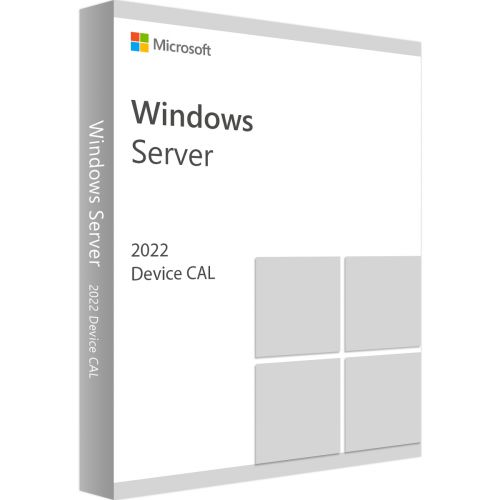Windows Server 2022 Standard - 10 Device CALs
Buy Windows Server 2022 CALs at the cheapest price in the market!
After a successful purchase, you will immediately receive :
- Windows Server 2022 Standard - Device CALs lifetime License Key code
- A delivered PDF invoice format
- All instructions on how to activate your Windows Server CALs with steps
- You will get 7/7 Free Technical support
Guaranteed Authenticity
All our softwares are 100% authentic, directly from official manufacturers.
Warranty
Enjoy peace of mind with our during the product's validity warranty, far beyond the standard 30 days.
Free Installation
Enjoy a free installation service for a hassle-free setup.
24/7 Customer Support
Our dedicated team is available anytime to assist you.
Best Prices
Get the best prices: CAD469.9 instead of CAD569.90 and save! CAD100!
Description
Windows Server 2022 - Device CALs: Overview
Enhanced Security: Windows Server 2022 improves security features with advanced tools like Microsoft Defender for Endpoint, data encryption, and threat protection enhancements. Device CALs 2022 benefit from these built-in security improvements, providing increased protection for devices accessing the server.
Integration with Azure: Windows Server 2022 offers better integration with Azure services, including Azure Arc and Azure Stack HCI. This facilitates hybrid management and cloud connectivity, providing greater flexibility for organizations using hybrid environments.
Performance Improvements: Windows Server 2022 brings significant performance enhancements, such as support for new protocols and improvements in network and storage management. Device CALs benefit from these optimizations, ensuring a better user experience and enhanced performance.
SMB Technology Support: Enhancements to the SMB (Server Message Block) protocol in Windows Server 2022 offer better efficiency and security when sharing files and data. Device CALs 2022 leverage these improvements for better resource management.
Container Management Improvements: Windows Server 2022 introduces improvements in container management with better compatibility and increased performance. This simplifies managing modern applications and containerized environments.
Long-Term Servicing Channel (LTSC) Support: Windows Server 2022 is available with LTSC support, providing long-term updates and support. Device CALs 2022 align with this approach, offering increased stability for production environments.
Windows Server 2022 Standard - Device CALs: A Necessity for Businesses
The Windows Server 2022 Standard Device CALs (Client Access License) is essential for businesses and professionals looking to legally utilize their new server. Acquiring a Windows Server 2022 Standard Device CALs provides numerous benefits in both professional and personal contexts. It is often necessary to have multiple users to fully utilize the software’s potential. Therefore, the Windows Server 2022 Standard Device CALs is an ideal solution for meeting this need.
Advantages of Windows Server 2022 Standard - Device CALs
Purchasing a Windows Server 2022 Standard Device CALs allows users to fully utilize the application's features. Whether for a furniture management office, a car rental company, an insurance firm, a real estate agency, or any other sector, this CAL offers significant value to all work processes.
Simplicity and Efficiency with Windows Server 2022 Standard - Device CALs
Choosing a Windows Server 2022 Standard Device CALs means opting for a professional solution that is easy to configure. Even when multiple users work on the same computer, the configuration can be adjusted according to specific needs. Systems can be reinstalled and configured as required, making management simple and practical. The help function is also readily accessible for resolving practical queries.
Benefits of Online Purchasing on licensekey24.com
Purchasing the Windows Server 2022 Standard Device CALs online from licensekey24.com saves businesses time, which can be invested in more efficient business processes. This license provides a range of access and permissions tailored to users' specific needs.
Windows Server 2022 Standard Device CAL
License Model
The Windows Server Device CAL remains relevant for the Server 2022 edition. This Microsoft license model allows devices to access Windows Server 2022 Standard 16/24 Core or Windows Server 2022 Datacenter 16/24 Core.
What is a Device CAL?
Purchasing a CAL for a device is advantageous when the device needs to access the server, regardless of the number of users. This license grants access to all features of the purchased Windows Server, varying depending on the primary or secondary version.
Use of Device CAL
This CAL is primarily used for administrative or economic purposes. For instance, when multiple employees of a company use the same devices, regardless of the nature of their tasks.
Remote Access License
For external access, a special license is required: the Remote Desktop 2022 Device CAL. It can be used in conjunction with the Remote Desktop 2022 User CAL and is chosen under the same conditions as standard licenses.
Availability of CALs for Different Licenses
Types of Available CALs
Device CALs and User CALs are available for various Microsoft products. Each device accessing the server or program directly or indirectly requires a license. Products include:
- Microsoft Exchange Server
- Microsoft RDS
- Microsoft SharePoint
- Microsoft SQL
- Windows Server
Device CALs for Windows Server Standard or Datacenter
The choice between Standard or Datacenter edition depends on the company’s IT infrastructure. Small businesses usually opt for the Standard edition, while medium and large organizations require the Datacenter edition. Both editions operate only if minimum hardware requirements are met and necessary licenses are acquired.
Difference Between Editions
The main difference between Windows Server editions lies in the number of permitted virtual machines. The Datacenter edition allows for unlimited virtual machines, whereas the Standard edition is limited to two.
Buy CAL devices on licensekey24.com according to your needs
To purchase device licenses for your business, visit licensekey24.com. Ensure you select the correct license: Device CAL rather than User CALs. CALs are available for purchase individually or in packs of 5, 10, 20, or 50. Prices vary depending on the chosen pack.
-
What is a Device CAL for Windows Server 2022?
A Device CAL (Client Access License) allows a specific device to access a Windows Server 2022. It is required for each device connecting to the server, regardless of the number of users using that device.
-
What is the difference between a Device CAL and a User CAL?
- Device CAL: Licenses a specific device to access the server. Ideal for environments where multiple users share the same device.
- User CAL: Licenses a specific user to access the server from any device. Ideal for environments where a user accesses the server from multiple devices.
-
Do I need to buy Device CALs for every device in my company?
Yes, every device that accesses the server must be covered by a Device CAL. This applies to all devices, including PCs, tablets, and terminals.
-
How do I determine how many Device CALs I need to buy?
You need to purchase a Device CAL for each device accessing the server. Determine the total number of devices by counting all devices connecting to the server, whether fixed or mobile
-
Are Device CALs for Windows Server 2022 backward compatible with Windows Server 2019?
Generally, CALs for a specific version of Windows Server (such as 2022) are not backward compatible with earlier versions (such as 2019). You will need to purchase CALs for each version of the server you are using.