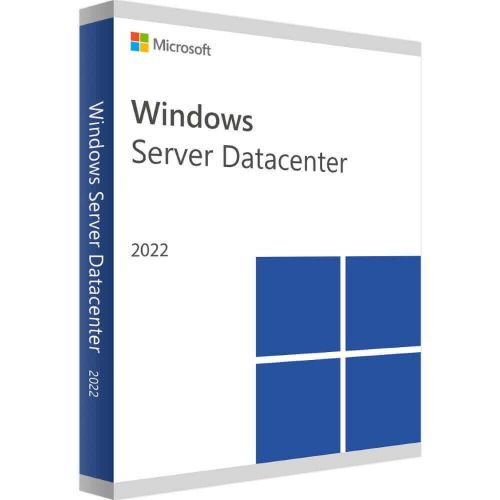Windows Server 2022 DataCenter
Buy Windows Server 2022 DataCenter 16 cores at the cheapest price in the online market!
After a successful purchase, you will immediately receive :
- Windows Server 2022 DataCenter 16 cores activation License Keycode is a lifetime valid license
- Complete program of Windows Server 2022 DataCenter 16 cores in both 32/64 bit versions
- Guides and instructions to activate your Product
- 7/7 Free Customer care support
Guaranteed Authenticity
All our softwares are 100% authentic, directly from official manufacturers.
Warranty
Enjoy peace of mind with our during the product's validity warranty, far beyond the standard 30 days.
Free Installation
Enjoy a free installation service for a hassle-free setup.
24/7 Customer Support
Our dedicated team is available anytime to assist you.
Best Prices
Get the best prices: CAD4499.99 instead of CAD4999.99 and save! CAD500!
Description
An Overview of Windows Server 2022 Datacenter Innovations
Windows Server 2022 Datacenter is finally available with advanced multi-layer security, hybrid Azure capabilities, and a flexible application platform.The inbuilt secure-core feature protects hardware, firmware, and Windows Server capabilities. Let us explore the new features of Windows Server 2022 Datacenter Edition.

What’s new in Windows Server 2022 Datacenter
Windows Server 2022 Datacenter Edition is a step above the Standard Edition and is intended for highly virtualized datacenters and cloud environments. Although Hotpatching is not available, it does include Software-defined Networking. The Datacenter edition includes the Storage Spaces Direct feature as well as unlimited Storage Replica. It also has some innovative features, which we will expose below
Software Defined Networking (SDN)
Software Defined Networking enables you to configure and manage physical and virtual network devices such as routers, switches, and gateways in your Windows Server datacenter 2022. You can use your existing SDN-compatible devices to achieve greater integration between the virtual and physical networks. Virtual network elements such as Hyper-V Virtual Switch, Hyper-V Network Virtualization, and RAS Gateway are designed to be critical components of your SDN infrastructure.

Containers
Among the platform enhancements for Windows Containers are application compatibility and the Windows Container experience with Kubernetes. Windows Server 2022 Datacenter reduced the size of the Windows Container image by up to 40%, resulting in a 30% faster startup time and improved performance.

Storage Migration Service
Storage Migration Service improvements in Windows Server 2022 make it easier to migrate storage from multiple sources to Windows Server or Azure. When the Storage Migration Server orchestrator is running on Windows Server 2022, users can migrate local users and groups to the new server, relocate storage from failover clusters, migrate to failover clusters, migrate between standalone servers and failover clusters, and even migrate storage from a Samba-enabled Linux server.

Features
Core
Windows Server 2022
| Product |
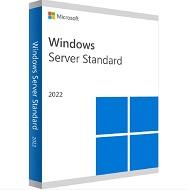
|
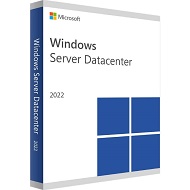
|
|
|---|---|---|---|
| Feature | Sub-feature | ||
| .NET Framework 3.5 Features | ✔ | ✔ | |
| .NET Framework 4.8 Features | ✔ | ✔ | |
| Activation | ✔ | ✔ | |
| Automatic Virtual Machine Activation | ⚠ 1 | ✔ | |
| Key Management Service (KMS) | ✔ | ✔ | |
| Active Directory Certificate Services | ✔ | ✔ | |
| Certificate Enrollment Policy Web Service | ✔ | ✔ | |
| Certificate Enrollment Web Service | ✔ | ✔ | |
| Certification Authority | ✔ | ✔ | |
| Certification Authority Web Enrollment | ✔ | ✔ | |
| Network Device Enrollment Service | ✔ | ✔ | |
| Online Responder | ✔ | ✔ | |
| Active Directory Domain Services | ✔ | ✔ | |
| Active Directory Federation Services | ✔ | ✔ | |
| Active Directory Lightweight Directory Services | ✔ | ✔ | |
| Active Directory Rights Management Services | ✔ | ✔ | |
| Background Intelligent Transfer Service (BITS) | ✔ | ✔ | |
| BitLocker Drive Encryption | ✔ | ✔ | |
| BitLocker Network Unlock | ✔ 3 | ✔ 3 | |
| BranchCache | ✔ | ✔ | |
| Client for NFS | ✔ | ✔ | |
| Data Center Bridging | ✔ | ✔ | |
| Device Health Attestation | ✔ | ✔ | |
| DHCP Server | ✔ | ✔ | |
| Direct Play | ✔ 3 | ✔ 3 | |
| DLNA codecs and web media streaming | ✔ 3 | ✔ 3 | |
| DNS Server | ✔ | ✔ | |
| Enhanced Storage | ✔ | ✔ | |
| Failover Clustering | ✔ | ✔ | |
| Fax Server | ✔ | ✔ | |
| File and Storage Services | ✔ | ✔ | |
| BranchCache for Network Files | ✔ | ✔ | |
| Data Deduplication | ✔ | ✔ | |
| DFS Namespaces | ✔ | ✔ | |
| DFS Replication | ✔ | ✔ | |
| File Server | ✔ | ✔ | |
| File Server Resource Manager | ✔ | ✔ | |
| File Server VSS Agent Service | ✔ | ✔ | |
| iSCSI Target Server | ✔ | ✔ | |
| iSCSI Target Storage Provider (VDS and VSS hardware providers) | ✔ | ✔ | |
| Server for NFS | ✔ | ✔ | |
| SMB 1.0/CIFS File Sharing Support | ✔ | ✔ | |
| SMB Bandwidth Limit | ✔ | ✔ | |
| SMB over QUIC | ❌ | ❌ | |
| Work Folders | ✔ | ✔ | |
| Storage Migration Service | ✔ | ✔ | |
| Storage Migration Service Proxy | ✔ | ✔ | |
| Storage Spaces | ✔ | ✔ | |
| Storage Spaces Direct | ❌ | ✔ | |
| Storage Replica | ✔ | ✔ | |
| Group Policy Management | ✔ | ✔ | |
| Host Guardian Hyper-V Support | ✔ | ✔ | |
| Host Guardian Service | ✔ | ✔ | |
| Hotpatching | ✔ | ✔ | |
| I/O Quality of Service | ✔ | ✔ | |
| IIS Hostable Web Core | ✔ | ✔ | |
| IP Address Management (IPAM) Server | ✔ | ✔ | |
| Management OData IIS Extension | ✔ | ✔ | |
| Media Foundation | ✔ | ✔ | |
| Message Queuing | ✔ | ✔ | |
| Message Queuing DCOM Proxy | ✔ | ✔ | |
| Message Queuing Services | ✔ | ✔ | |
| Microsoft Defender Antivirus | ✔ | ✔ | |
| Multipath I/O | ✔ | ✔ | |
| MultiPoint Connector | ✔ | ✔ | |
| Network ATC | ✔ | ✔ | |
| Network Controller | ❌ | ✔ | |
| Network Load Balancing | ✔ | ✔ | |
| Network Policy and Access Services | ✔ 3 | ✔ 3 | |
| Network Virtualization | ✔ | ✔ | |
| Virtualisation de réseau | ✔ | ✔ | |
| Print and Document Services | ✔ | ✔ | |
| Internet Printing | ✔ 3 | ✔ 3 | |
| Line Printer Daemon (LPD) Service | ✔ 3 | ✔ 3 | |
| Print Server | ✔ 3 | ✔ 3 | |
| Quality Windows Audio Video Experience | ✔ | ✔ | |
| RAS Connection Manager Administration Kit (CMAK) | ✔ | ✔ | |
| Remote Access | ✔ | ✔ | |
| DirectAccess and VPN (RAS) | ✔ | ✔ | |
| Routing | ✔ | ✔ | |
| Web Application Proxy | ✔ | ✔ | |
| Remote Assistance | ✔ 3 | ✔ 3 | |
| Remote Desktop Services | ✔ 3 | ✔ 3 | |
| Remote Differential Compression | ✔ | ✔ | |
| Remote Server Administration Tools | ✔ | ✔ | |
| RPC over HTTP Proxy | ✔ | ✔ | |
| Setup and Boot Event Collection | ✔ | ✔ | |
| Simple TCP/IP Services | ✔ 3 | ✔ 3 | |
| SNMP Service | ✔ | ✔ | |
| Software Load Balancer | ✔ | ✔ | |
| System Data Archiver | ✔ | ✔ | |
| System Insights | ✔ | ✔ | |
| Telnet Client | ✔ | ✔ | |
| TFTP Client | ✔ 3 | ✔ 3 | |
| Virtualization | ✔ | ✔ | |
| Containers | ✔ | ✔ | |
| Hyper-V | ✔ | ✔ | |
| VM Shielding Tools for Fabric Management | ✔ | ✔ | |
| Volume Activation Services | ✔ | ✔ | |
| Web Server (IIS) | ✔ | ✔ | |
| FTP Server | ✔ | ✔ | |
| Web Server | ✔ | ✔ | |
| WebDAV Redirector | ✔ | ✔ | |
| Windows Biometric Framework | ✔ 3 | ✔ 3 | |
| Windows Deployment Services | ✔ | ✔ | |
| Windows Identity Foundation 3.5 | ✔ 3 | ✔ 3 | |
| Windows Internal Database | ✔ | ✔ | |
| Windows PowerShell | ✔ | ✔ | |
| Windows PowerShell 2.0 Engine | ✔ | ✔ | |
| Windows PowerShell 5.1 | ✔ | ✔ | |
| Windows PowerShell Desired State Configuration Service | ✔ | ✔ | |
| Windows PowerShell Web Access | ✔ | ✔ | |
| Windows Process Activation Service | ✔ | ✔ | |
| Windows Search Service | ✔3 | ✔3 | |
| Windows Server Backup | ✔ | ✔ | |
| Windows Server Migration Tools | ✔ | ✔ | |
| Windows Server Update Services | ✔ | ✔ | |
| Windows Standards-Based Storage Management | ✔ | ✔ | |
| Windows Subsystem for Linux | ✔ | ✔ | |
| Windows TIFF IFilter | ✔ 3 | ✔ 3 | |
| WinRM IIS Extension | ✔ | ✔ | |
| WINS Server | ✔ | ✔ | |
| Wireless LAN Service | ✔ | ✔ | |
| WoW64 Support | ✔ | ✔ | |
| XPS Viewer | ✔ 3 | ✔ 3 | |
|
CAD489.99
See more
|
CAD4499.99
See more
|
||
- As a guest if hosted on a virtualization host activated with Datacenter edition
- Activated by Azure and can't be configured as a KMS host
- When installed as Server with Desktop Experience