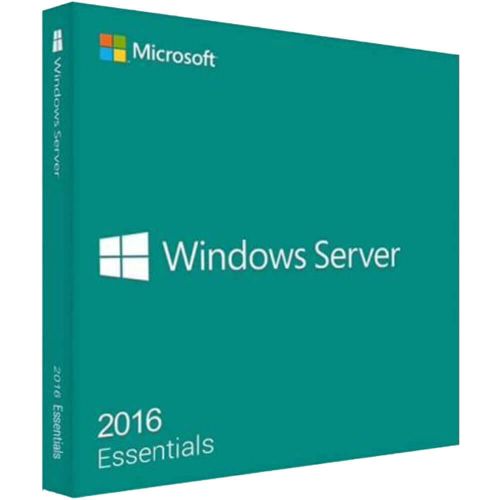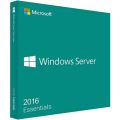Windows Server 2016 Essentials
Authenticité Garantie
Tous nos logiciels sont 100% authentiques, directement des fabricants officiels.
Garantie Product
Profitez en toute confiance avec notre garantie during the product's validity.
Installation Gratuite
Profitez d'un service d'installation gratuit pour une configuration sans souci.
Support Client 24/7
Notre équipe dédiée est disponible à tout moment pour vous assister.
Meilleurs Prix
Bénéficiez des meilleurs prix : CAD199.99 au lieu de CAD349.99 et économisez CAD150!
Description
Windows Server 2016 Essentials: Vue d’Ensemble
- Conçu pour les petites entreprises avec des besoins informatiques de base.
- Installation d'une instance physique ou virtuelle.
- Modèle de licence basé sur le CPU, sans nécessiter de CALs (limite de 25 utilisateurs ou 50 appareils).
- Haute efficacité avec diverses fonctions utiles et innovations.
Avantages et Principales Caractéristiques de Windows Server 2016 Essentials
Gestion Simplifiée des Accès
Avec Windows Server 2016 Essentials, vous pouvez gérer facilement qui a accès aux ressources essentielles, telles que les imprimantes et les données. L'interface intuitive permet de configurer des droits d'accès en quelques clics, garantissant que les bonnes personnes ont accès aux informations nécessaires pour leur travail, tout en protégeant les données sensibles.
Efficacité Accrue
Ce système réduit considérablement les besoins matériels grâce à son architecture optimisée. Moins de matériel est nécessaire, ce qui non seulement réduit les coûts d'exploitation, mais augmente également la productivité de l'entreprise. Les utilisateurs peuvent ainsi se concentrer sur leurs tâches sans être freinés par des limitations techniques.
Sécurité Renforcée
Windows Server 2016 Essentials intègre un système de sécurité robuste qui protège vos données contre les menaces externes, telles que les logiciels malveillants et les attaques en ligne. Grâce à des mises à jour régulières et à une surveillance constante, votre serveur reste sécurisé, offrant ainsi la tranquillité d'esprit nécessaire pour se concentrer sur l'essentiel.
Interface Utilisateur Moderne
L'interface utilisateur de Windows Server 2016 Essentials est conçue pour être accessible même pour les utilisateurs moins expérimentés. Un assistant virtuel guide les utilisateurs tout au long du processus d'installation et de configuration, rendant l'expérience utilisateur fluide et intuitive.
Nouvelles Caractéristiques et Fonctions Importantes dans Windows Server 2016 Essentials
Connectivité Cloud
Cette fonctionnalité vous permet de relier votre serveur à plusieurs services de cloud computing. Si votre entreprise a besoin d'augmenter rapidement sa capacité de stockage, vous pouvez transférer de grandes quantités de données vers le cloud, garantissant ainsi un accès facile et sécurisé à vos fichiers, où que vous soyez.
Nanoserveur
Le nanoserveur est une option révolutionnaire qui vous permet d'installer un serveur beaucoup plus petit et léger. Cette solution est idéale si vous souhaitez réduire l'empreinte matérielle tout en maintenant une performance élevée. Il est particulièrement avantageux pour les entreprises utilisant des services cloud, offrant ainsi une flexibilité maximale.
Machines Virtuelles
Windows Server 2016 Essentials facilite la création de petites machines virtuelles en quelques clics. Ces machines virtuelles consomment peu de ressources et sont prêtes à être utilisées immédiatement, permettant aux entreprises de gérer plusieurs tâches sans avoir besoin d'une infrastructure complexe.
Sauvegardes de Données
Activez des sauvegardes internes pour tous les ordinateurs clients sur le réseau. Cette fonctionnalité garantit que vos données sont protégées et régulièrement sauvegardées, minimisant ainsi les risques de perte d'informations critiques pour votre entreprise.
Gestion des Droits d'Accès
Directement depuis le tableau de bord, vous pouvez gérer les droits d'accès de manière granulaire. Cela vous permet de définir avec précision quels utilisateurs peuvent voir ou modifier des informations spécifiques, renforçant ainsi la sécurité du système et protégeant les données sensibles contre les accès non autorisés.
Qui peut bénéficier de Microsoft Windows Server 2016 Essentials ?
Petites entreprises et startups
Une solution idéale pour celles qui nécessitent une plateforme serveur abordable pour gérer leurs fichiers et permettre des connexions à distance.
Industries créatives
Les agences de publicité, les entreprises de marketing et les studios de design ont besoin d'une solution serveur fiable et évolutive pour stocker et gérer de grands fichiers multimédias. Windows Server 2016 Essentials offre une plateforme sécurisée et facile à utiliser pour cette gestion.
Établissements éducatifs
Ces organisations ont besoin d'une solution serveur économique et évolutive pour stocker et gérer leurs données tout en facilitant les connexions à distance. Windows Server 2016 Essentials les aide à optimiser l'utilisation de leurs données et ressources.
Organisations à but non lucratif
Ces organisations ont besoin d'une solution serveur économique et évolutive pour stocker et gérer leurs données tout en facilitant les connexions à distance. Windows Server 2016 Essentials les aide à optimiser l'utilisation de leurs données et ressources.
Commerces de détail et restaurants
Ils nécessitent une solution serveur pour stocker et gérer leurs données de vente et de clientèle. Windows Server 2016 Essentials leur permet de centraliser efficacement leurs informations et d'optimiser leurs processus d'affaires.
Comment Acheter, Télécharger et Activer Windows Server 2016 Essentials
Rendez-vous sur licensekey24.com et sélectionnez Windows Server 2016 Essentials en seulement quelques clics. Une fois l'achat terminé, vous recevrez instantanément par e-mail un lien de téléchargement sécurisé ainsi qu'une clé de licence valide. Suivez les instructions d'installation, entrez votre clé de produit, et commencez à utiliser Windows Server 2016 Essentials immédiatement.
Exigences Systèmes
- Processeur : 1,4 GHz 64 bits ou plus rapide.
- RAM : 2 Go de RAM ou plus.
- Espace disque : 160 Go d'espace disque avec une partition d'au moins 60 Go.
- Carte réseau : Carte réseau connectée au réseau et supportant TCP/IP.
Questions Fréquemment Posées sur Windows Server 2016 Essentials
-
Quel type d'entreprises peut tirer parti de Windows Server 2016 Essentials ?
Windows Server 2016 Essentials est idéal pour les petites entreprises, les startups, les agences créatives, les établissements éducatifs, les organisations à but non lucratif, ainsi que les détaillants et restaurants, fournissant une solution efficace pour la gestion des données et la connectivité.
-
En quoi Windows Server 2016 Essentials se distingue-t-il des autres serveurs ?
Ce produit se distingue par sa facilité d'utilisation, son interface moderne, et ses fonctionnalités spécifiquement conçues pour les petites entreprises. Il offre une gestion simplifiée, une sécurité intégrée, et des outils d'optimisation des ressources.
-
Quels sont les avantages de l'interface utilisateur de Windows Server 2016 Essentials ?
L'interface utilisateur moderne est conçue pour faciliter la navigation et la gestion des configurations, même pour les utilisateurs moins expérimentés, ce qui réduit le besoin de formation approfondie.
-
Comment Windows Server 2016 Essentials contribue-t-il à la sécurité des données ?
Le système intègre des fonctionnalités de sécurité avancées qui protègent contre les menaces externes et garantissent la confidentialité des informations critiques grâce à des mises à jour régulières et à une surveillance continue.
Windows server 2016 Product Comparison Chart
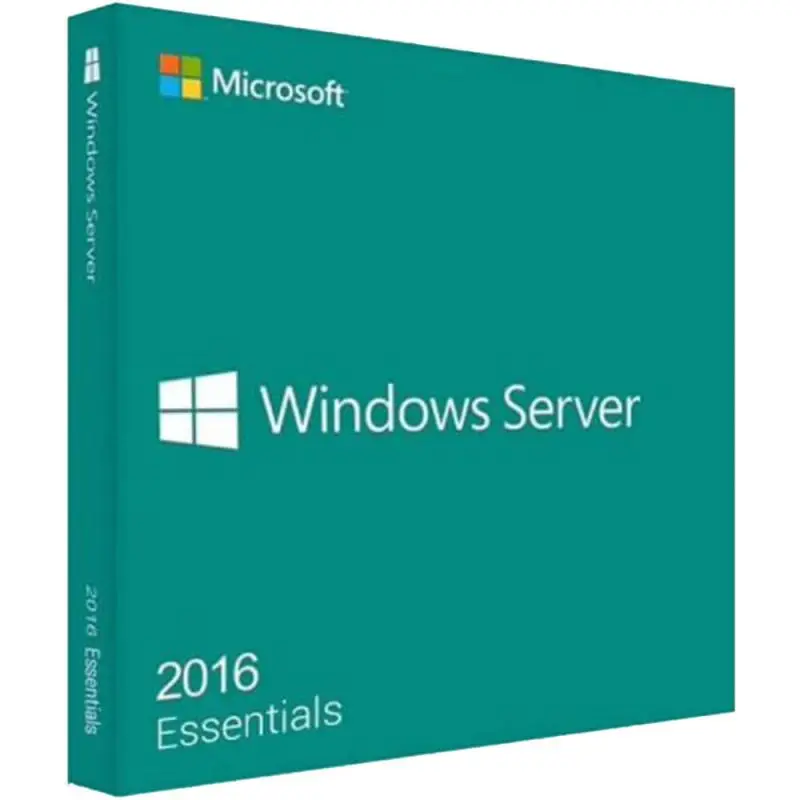
|
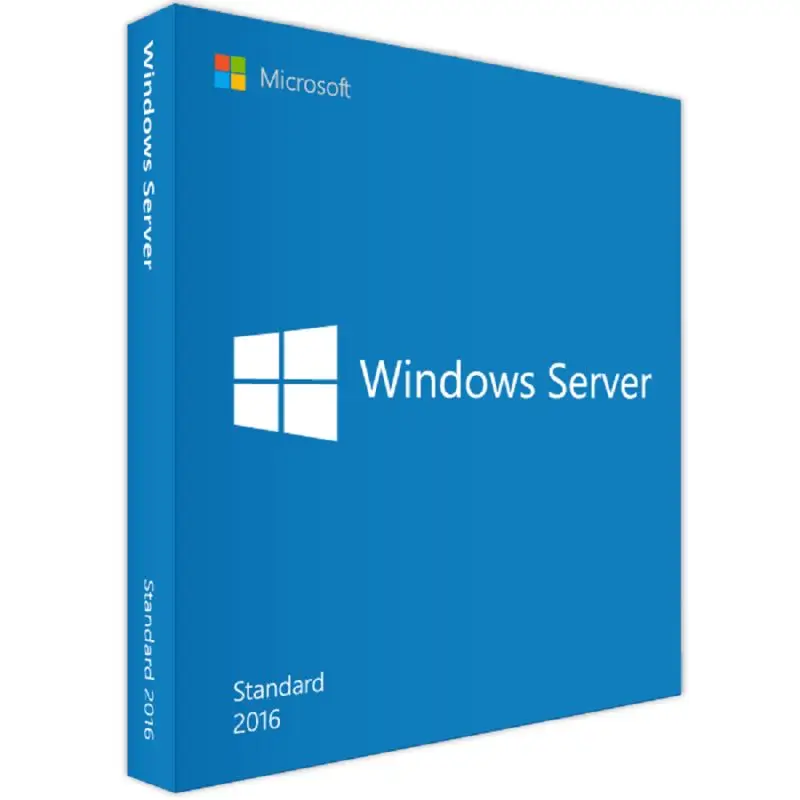
|
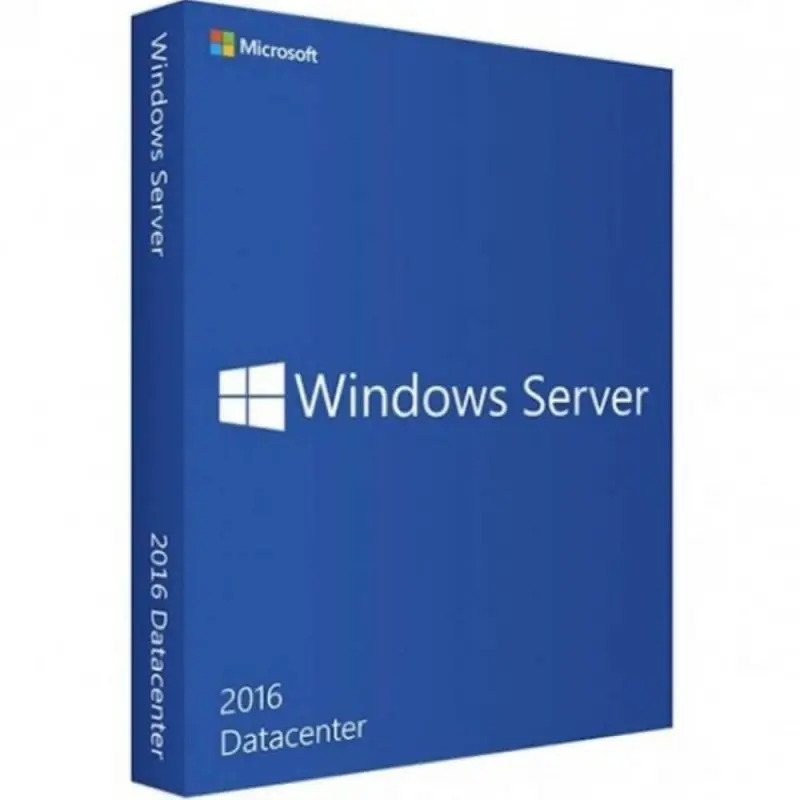
|
|---|---|---|
| Small companies with basic IT needs purchasing a first server, likely small or no dedicated IT department. | SMBs that need advanced features, distributed office locati support for dist ted office locations, and require a flexible way to virtualize their environment . | Companies of all sizes that have IT workloads, requir virtualization and advanced storage, virtualization application deployment . |
| 25 users/50 devices No server CALs required | Unlimited, based on CALs | Unlimited, based on CALs |
| 1 physical or virtual | 2 VMS | Unlimited VMs |
| Must be root of domain | 2 Hyper-V containers | Unlimited Hyper-V containers |
| ❌ | Unlimited number of Windows Server containers | Unlimited number of Windows Server containers |
| ❌ | ❌ | Storage features including Storage Replica & Storage Spaces Direct |
| ❌ | ❌ | New Networking Stack |
| ❌ | ❌ | Shielded VMs and Host Guardian Service |
|
CAD199.99
See more
|
CAD249.99
See more
|
CAD2499
See more
|