Windows 11 Pro
Buy Windows 11 Pro at the cheapest price in the market!
After a successful purchase, you will immediately receive :
- Windows 11 Pro lifetime License Key code
- A full Windows 11 Pro with 64 bit download link
- All instructions on how to activate your Windows 10 with steps
- You will get 7/7 Free Technical support
Guaranteed Authenticity
All our softwares are 100% authentic, directly from official manufacturers.
Warranty
Enjoy peace of mind with our during the product's validity warranty, far beyond the standard 30 days.
Free Installation
Enjoy a free installation service for a hassle-free setup.
24/7 Customer Support
Our dedicated team is available anytime to assist you.
Best Prices
Get the best prices: CAD73.99 instead of CAD349.00 and save! CAD275.01!
Description
Windows 11 the Newest Cutting Edge Solution
Microsoft never fails to astound their consumers by delivering ultra modern technological solutions. Our website Licensekey24 is happy to present Windows 11 Professional, the latest operating system that will freshen up your perception.
Windows 11 Professional Capabilitiesr
With the new and improved experience offered in Windows 11 Pro, you can get things done while also having a great time. The operating system introduces breakthrough technologies that ensure protection over today's cyberattacks, an engaging collaborative experience, and much more. Below is a glimpse of three major features of Windows 11 Pro.
Encryption of Bitlocker Devices
Your data is protected by device encryption, which is supported by Windows 11 Professional. When you enable device encryption, the data on your device becomes accessible only to those who have been granted access. Furthermore, if your device is lost or stolen, BitLocker locks everything down, preventing unauthorized access to your systems or data.
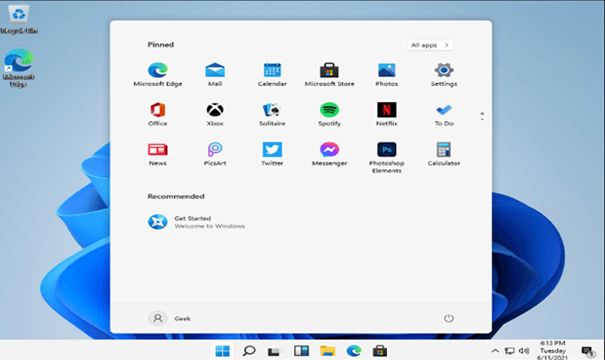
Teams for Improved Collaboration
Microsoft Teams Chat on Windows is now available to all Windows 11 users. It is a separate, lightweight experience that has been added straight to the Taskbar to allow Teams personal account users to easily start a video conference or chat with friends and relatives. Windows 11 Professional now includes the whole Teams app experience, which enables Chat, for personal accounts. You may now hold effective online meetings by sharing files and muting/unmuting from your taskbar.
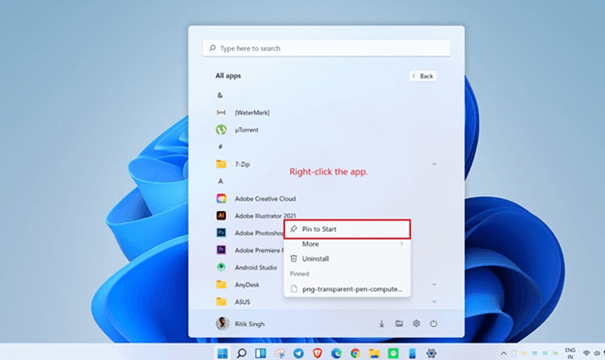
Windows Update for Business
Windows Update for Business is a free service for Windows 11 Pro that enables Network managers to maintain their organization's Windows client machines constantly updated with the most recent security defenses and Windows features. You may manage the Windows Update for Business settings that regulate how and when devices are updated via Group Policy or Mobile Device Management (MDM) solutions such as Microsoft Intune.

Windows 11 Product Comparison Chart
| Windows 11 |
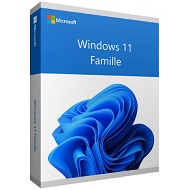
|
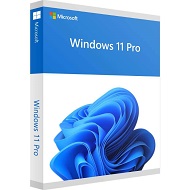
|
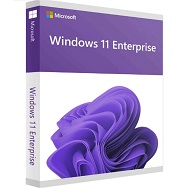
|
|---|---|---|---|
Application Control:Powered by Intelligent Security Graph. |
✔ | ✔ | ✔ |
Automatic encryption on capable devices |
✔ | ✔ | ✔ |
iometrics:B Windows 11 powers the advanced biometric features of modern devices, such as fingerprint scanners and special IR cameras for face recognition. |
✔ | ✔ | ✔ |
Device encryption:Device encryption is available on a wide range of Windows devices and helps protect your data by encrypting it. If you turn on device encryption, only authorized individuals will be able to access your device and data. |
✔ | ✔ | ✔ |
Find my device |
✔ | ✔ | ✔ |
Firewall and network protection |
✔ | ✔ | ✔ |
Internet protection:App & browser control in Windows Security provides the settings for Microsoft Defender SmartScreen, which helps protect your device from potentially dangerous apps, files, websites, and downloads. |
✔ | ✔ | ✔ |
Enhanced phishing protection with Microsoft Defender SmartScreen:Helps protect people from phishing attacks by alerting them as they are entering their Microsoft credentials into a malicious application or website. |
✔ | ✔ | ✔ |
Protection InternetLe contrôle des applications et du navigateur dans Windows Security fournit les paramètres pour Microsoft Defender SmartScreen, qui permet de protéger votre appareil des applications, fichiers, sites web et téléchargements potentiellement dangereux. |
✔ | ✔ | ✔ |
Windows presence sensing:Presence sensing combines Windows Hello with presence detection sensors to sign you in when you approach and lock when you leave. |
✔ | ✔ | ✔ |
Multifactor Authentication:Windows 11 offers simple, secure multifactor authentication 3 via phone call, text, or the Microsoft Authenticator app for mobile phones and tablets. |
✔ | ✔ | ✔ |
|
Remotely remove business data from lost or stolen devices |
✔ | ✔ | ✔ |
Application Control:Powered by Intelligent Security Graph. |
✔ | ✔ | ✔ |
Automatic encryption on capable devices |
✔ | ✔ | ✔ |
Parental controls/protection:Manage screen time, limit access to mature content, control online purchases when you connect your family's Microsoft accounts, and check to make sure the family’s devices are secure and up to date. |
✔ | ✔ | ✔ |
Protection from fileless based attacks |
✔ | ✔ | ✔ |
Secure Boot |
✔ | ✔ | ✔ |
Security by default:All new Windows 11 devices will come with powerful built-in security including hardware isolation, encryption, and malware protection. |
✔ | ✔ | ✔ |
Smart App Control |
✔ | ✔ | ✔ |
Windows Defender Antivirus |
✔ | ✔ | ✔ |
Windows Defender System Guard |
✔ | ✔ | ✔ |
Windows Hello:Using facial recognition, a fingerprint, or PIN, Windows Hello is a fast, secure, and password-free way to unlock your compatible Windows devices. |
✔ | ✔ | ✔ |
Bitlocker device encryption:If your device is lost or stolen, BitLocker and BitLocker To Go put everything on lockdown, so no one else can access your systems or data |
✔ | ✔ | ✔ |
Integrated with Microsoft Information Protection |
❌ | ✔ | ✔ |
Remote Deployment and Compliance |
❌ | ✔ | ✔ |
Windows Hello for Business:Windows Hello capabilities plus passwordless sign-in to Windows and Azure. |
❌ | ✔ | ✔ |
Windows Information Protection (WIP):WIP helps to protect against potential data leakage without otherwise interfering with the employee experience. WIP also helps to protect enterprise apps and data against accidental data leaks on enterprise-owned devices and personal devices that employees bring to work, without requiring changes to your environment or other appsntal data leaks on enterprise-owned devices and personal devices that employees bring to work, without requiring changes to your environment or other apps |
❌ | ✔ | ✔ |
Resilient File System (ReFS):Detects when data becomes corrupt on one of the mirrored drives and uses a healthy copy of your data on other drives to correct and protect data. |
❌ | ❌ | ✔ |
|
CAD64.99
See more
|
CAD73.99
See more
|
CAD119.99
See more
|





