Windows 11 Home
Buy Windows 11 Home at the cheapest price in the market!
After a successful purchase, you will immediately receive :
- Windows 11 Home lifetime License Key code
- A full Windows 11 Home with 64 bit download link
- All instructions on how to activate your Windows 11 Home with steps
- You will get 7/7 Free Technical support
Description
Windows 11, the Current Breakthrough Solution
Microsoft never halts and it is in constant attempt urprisingto awe their customers by providing the most up-to-date technology innovations. Our website Licensekey 24 is always in a continuous attempt to bring you closer to these emerging technologies, and offer you Windows 11 Home, the new operating system that will help you achieve your goals.
A More In-Depth Look at Windows 11 Home
Thanks to Windows 11 Home's upgraded experience, you can achieve your chores while simultaneously living in the moment. The operating system, as we'll see below, combines groundbreaking technology to provide you with a flawless gaming experience, smooth navigation, and an amazing start menu.
Exceptional Gaming Quality
Windows 11 Home provides a stunning and realistic graphic experience. Indeed, the most recent games now have graphics that match reality. Halo Infinite, Forza Horizon 5, and Age of Empires IV are just a few of the big names Xbox Game Pass gives you right away (subscription sold separately).
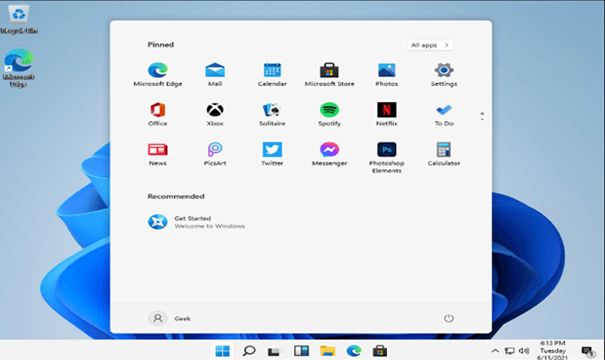
Layouts in a Snap
Desktops can now be customized using the new Snap features. "Snap layouts" and "Snap groups" are also new in Windows 11. They are designed to provide a better overview during multitasking by assisting in the organization of open windows and so optimizing the screen area. The windows can be positioned independently, either next to or below one another. Users can also designate different desktops for different purposes, such as business, personal, or school. Access to programs is much faster, and new widgets are available.
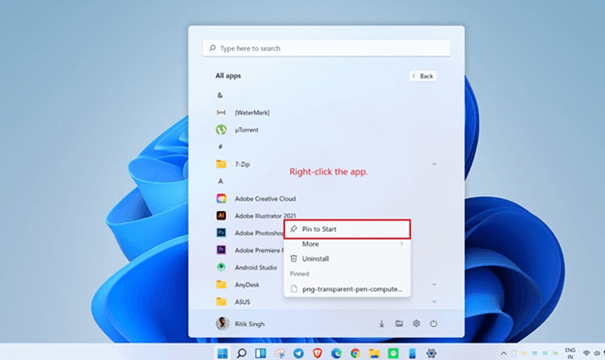
the start menu
Certain programs are marked by default in Windows 11's Start menu. You may customize the look of the Start menu by adding (and removing) the apps you want. You can, for example, pin frequently used office programs such as Outlook, Microsoft Teams, apps designed by your business, and others.You may use policy to deploy your customized Start menu layout to devices in your organization. By heading to Settings > Personalization, you can also adjust numerous Start menu features.






