Windows 10 Enterprise
Buy Windows 10 Enterprise at the cheapest price in the market!
After a successful purchase, you will immediately receive :
- Windows 10 Enterprise lifetime License Key code
- A full Windows 10 Enterprise with 32/64 bits download link
- All instructions on how to activate your Windows 10 with steps
- You will get 7/7 Free Technical support
Guaranteed Authenticity
All our softwares are 100% authentic, directly from official manufacturers.
Warranty
Enjoy peace of mind with our during the product's validity warranty, far beyond the standard 30 days.
Free Installation
Enjoy a free installation service for a hassle-free setup.
24/7 Customer Support
Our dedicated team is available anytime to assist you.
Best Prices
Get the best prices: CAD99.99 instead of CAD300.98 and save! CAD200.99!
Description
Windows 10 Enterprise: Overview
- Integrated Security :Windows 10 Enterprise is designed to offer enterprise-level security, ensuring your data is protected against cyber threats.
- Simplified Management :With integrated tools like Windows cloud, device management becomes easier and faster.
- Enhanced Productivity :Enjoy advanced tools and features to improve collaboration and efficiency within your organization.
Premium Features: Boost Your Productivity
Windows 10 Enterprise is equipped with a set of features specifically designed to enhance team productivity and efficiency, while ensuring a smooth user experience:
Windows Defender Advanced Threat Protection (ATP)
An enterprise-grade security solution that provides comprehensive protection against the most sophisticated threats in real-time.
Credential Guard
Protects credentials by isolating secrets using hardware virtualization, thereby reducing the risk of identity theft.
Device Guard
Allows only trusted applications to run on your devices, providing an additional layer of protection against malware.
Direct Access
Simplifies connectivity for mobile users by allowing them to securely connect to an enterprise network remotely without the need for a VPN.
AppLocker
Controls the applications your employees can run on company devices, increasing security and compliance.
BranchCache
Enhances network performance by allowing remote offices to cache content locally instead of repeatedly downloading it over the network.
Microsoft Application Virtualization (App-V)
Reduces application conflicts by virtually isolating them, making it easier to manage complex software.
Tools for Maximum Productivity
Collaboration is essential in enterprise projects, and Windows 10 Enterprise is equipped with tools that facilitate teamwork and improve workflows:
Microsoft Whiteboard
Use this digital canvas to organize and visualize ideas, data, and suggestions in real-time, enhancing coordination and speeding up decision-making.
OneNote
Whether jotting down a quick idea or sharing essential information, OneNote offers a synchronized platform across all devices, including Android and iOS, enabling continuous tracking of changes.
Enterprise Search
Boost your productivity by quickly accessing documents, applications, and emails, reducing the time spent searching for information.
Cortana
Your personal assistant helps manage daily tasks, such as scheduling appointments or managing emails, with cross-platform synchronization that optimizes your time.
Windows Ink
Take instant notes with a digital pen on a touchscreen, offering a quick way to capture and organize your ideas.
3D Functionality
Leverage 3D tools to create captivating presentations and visualize projects from a new angle, adding an innovative dimension to your ideas.
Windows Analytics
Analyze the efficiency of your systems and identify areas for improvement to ensure optimal user experience and high performance.
Windows Autopilot
Effortlessly configure new devices with Autopilot, which transfers the necessary settings and applications directly from the cloud, allowing immediate use.
How to Purchase, Download, and Activate Windows 10 Enterprise
Visit licensekey24.com and select Windows 10 Enterprise. After purchase, you will receive a secure download link and a product key via email. Follow the installation instructions, enter your product key, and start using Windows 10 Enterprise immediately.
System Requirements for Windows 10 Enterprise
- Supported Operating System:Windows 10
- Processor: At least 1 GHz or faster
- RAM: 1 GB for 32-bit / 2 GB for 64-bit
- Hard Drive Capacity: 16 GB for 32-bit / 20 GB for 64-bit
- Graphics Card: DirectX9 or higher with WDDM 1.0 driver
- Screen Resolution: 800 x 600
Frequently Asked Questions About Windows 10 Enterprise
-
How and when can I obtain my purchased product?
Digital products, including product keys and download access, will be provided to you via email immediately after your purchase.
-
What guarantees do I have with DigitalProductKey.com?
licensekey24.com is a certified online store offering continuous support for all purchased products.
-
Where can I get help with Windows 10 Enterprise?
For assistance, you can consult our online support center.
Windows 10 Product Comparison Chart
| Features |
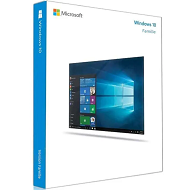
|
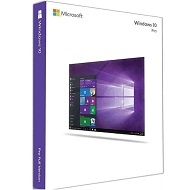
|

|
|---|---|---|---|
| Windows Hello | ✔ | ✔ | ✔ |
| Device Encryption | ✔ | ✔ | ✔ |
| Cortana | ✔ | ✔ | ✔ |
| Firewall and Network Protection | ✔ | ✔ | ✔ |
| Parental Control | ✔ | ✔ | ✔ |
| Windows Defender | ✔ | ✔ | ✔ |
| Secure boot | ✔ | ✔ | ✔ |
| Battery Saver Mode | ✔ | ✔ | ✔ |
| Windows Update | ✔ | ✔ | ✔ |
| Microsoft Edge | ✔ | ✔ | ✔ |
| Domain Join | ❌ | ✔ | ✔ |
| Client Hyper V | ❌ | ✔ | ✔ |
| Group Policy | ❌ | ✔ | ✔ |
| BitLocker | ❌ | ✔ | ✔ |
| WIP | ❌ | ✔ | ✔ |
| Remote Desktop | ❌ | ✔ | ✔ |
| Applocker | ❌ | ❌ | ✔ |
| Branchcache | ❌ | ❌ | ✔ |
| Credential Guard | ❌ | ❌ | ✔ |
| Device Guard | ❌ | ❌ | ✔ |
|
CAD59
See more
|
CAD69
See more
|
CAD99.99
See more
|





