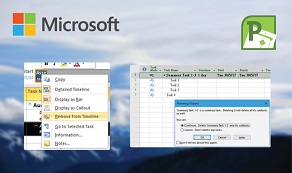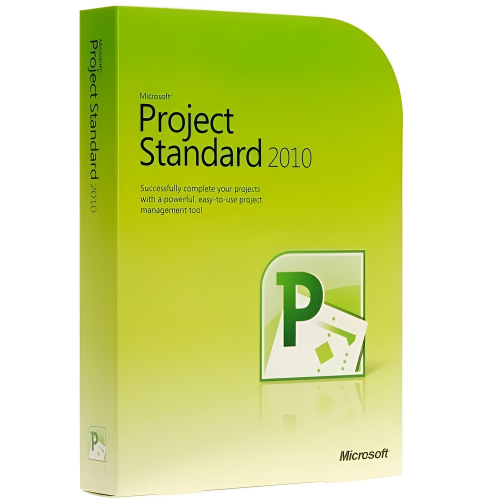Project Standard 2010
Description
Get the best data organizing tool with Microsoft project standard 2010
Microsoft project standard 2010 is downloadable from our online shop licensekey24.com as a stand-alone software. You can now buy it with the most affordable price in the market.

Install and activate Microsoft Project Standard 2010
Microsoft project standard 2010 is the best tool for business managers and professionals as it helps a lot with the communication within the framework. It also facilitates the tracking of assigned tasks, helps develop a project timeline, by simply adding tasks and people to a project file, Link and assign tasks into the same file and share it with the whole team. With improved features, this software develops a better management strategy which helps business managers reach their set goals in time.
The 2010 new Ribbon
Project 2010 like office 2010 included the brand new Ribbon now in replacement with the menu bar. The ribbon takes more space than the old-fashioned menu bar, but can accommodate commands. The earlier versions of Project required complicated setups in order to manipulate the tool, now thanks to the clearer and easier tab, manipulation is one or two clicks away.
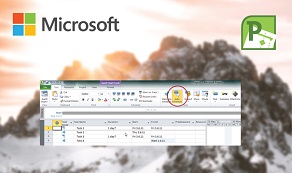
ScreenTips for better guidance
ScreenTips is a very useful feature in Project 2010, Once the user places the cursor on the desired item, the ScreenTips tool appears along with the icons in the Indicators column. The ScreenTip icon displays the restriction and date. Another use of ScreenTips is to check the calculation and the purpose of the project field by simply place the cursor over the column header in the view and read the screen tip that shows up.
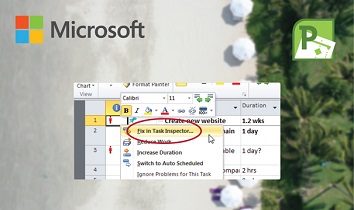
Smart Tags suggestions
They emerge, when you execute determined actions of the Project file like if you click on “The name of the task”, and then you will press “To remove”, Project will ask, whether you want to remove only the name of the task or all task.