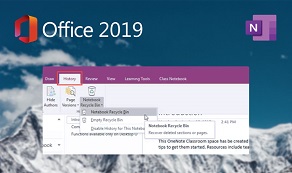OneNote 2019
Description
Download and activate OneNote 2019 now and collect your important notes
OneNote 2019 is considered as a digital diary, users can add sketches and store information on their PCs, tablets or smartphones with an essential workspace similar to a digital copybook. OneNote 2019 is the most practical software to organize your small notes and ideas. The most exciting thing, you won't need paper anymore.

Install and Activate your OneNote 2019 and enjoy writing unique notes
OneNote 2019 has a very simple interface. The toolbar included in OneNote 2019 collects all features and all the helpful tools. Enjoy various options and be creative making your notes look colorful and cool. OneNote 2019 helps you to keep your daily notes organized, also you can insert images, diagrams, audio, video, and more.
Add Notes with your handwriting
OneNote 2019 is designed to be a virtual notebook. However, it is now possible to write your notes by handwriting, which is a very cool feature, and this depends on the type of device you are using. The big surprise in OneNote 2019 is that you are able to use your voice to enter a text or take a picture of the text needed and it will be converted to editable text. Use shapes, graphs, and tables in OneNote 2019.
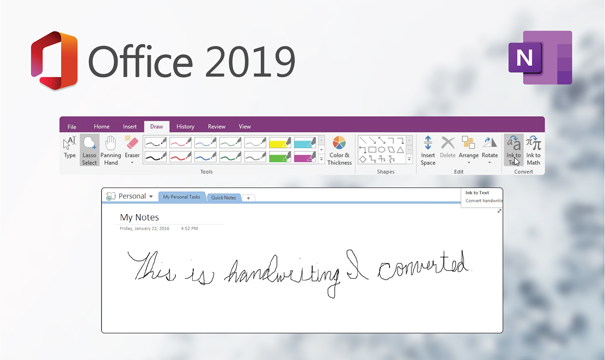
Tag your Notes
Some people have a huge number of notes and it’s hard to organize them, that is why OneNote 2019, gives you the ability to prioritize your notes using searchable tags. Thanks to OneNote 2019 you can put on different kinds of tags on any text line by a simple click on the tags button inside the home tab. Organize your notes and main ideas by dragging the most important ones to the top.
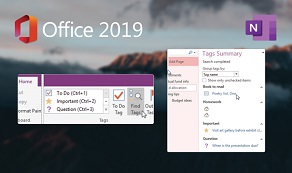
Recover deleted notes
Sometimes it happens to delete one of some notes by mistake. It is totally possible now to have them back thanks to the new release of OneNote 2019. OneNote 2019 keeps automatic backups by default which is a very useful feature. Users can search back for deleted notes from storage. In order to share your notes, OneNote 2019 includes the share button, you can add the email address directly or via Skype. Last but not least, you can print pages or all the notebook if needed.