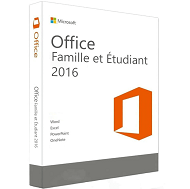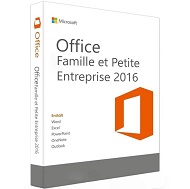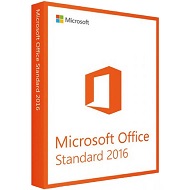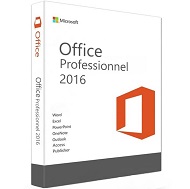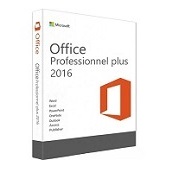Office 2016 Home and Student
Authenticité Garantie
Tous nos logiciels sont 100% authentiques, directement des fabricants officiels.
Garantie produit
Profitez en toute confiance avec notre garantie pendant la validité du produit.
Installation Gratuite
Profitez d'un service d'installation gratuit pour une configuration sans souci.
Support Client 24/7
Notre équipe dédiée est disponible à tout moment pour vous assister.
Meilleurs Prix
Bénéficiez des meilleurs prix : CAD59.99 au lieu de CAD195.99 et économisez CAD136!
Description
Microsoft Office 2016 Famille et Étudiant : Vue d'ensemble
- Suite complète conçue pour un usage personnel quotidien.
- Inclut des programmes essentiels : Word, Excel, PowerPoint et OneNote.
- Permet la création et le formatage efficaces de documents, de budgets et de présentations.
- Stabilité et efficacité améliorées avec des fonctionnalités conviviales.
- Interface moderne avec des capacités de collaboration en temps réel.
Innovations Clés Transformant Office 2016 Famille Et Étudiant
Stockage en Cloud et Édition en Temps Réel
Stockez vos documents dans le cloud, facilitant le partage et la collaboration avec vos amis ou collègues. Cette fonctionnalité permet à plusieurs utilisateurs d’éditer le même document simultanément, garantissant ainsi que chacun travaille toujours sur la version la plus récente.
Interface Utilisateur Moderne
Découvrez une interface élégante et moderne qui vous permet de naviguer plus rapidement dans les fonctions et les paramètres. La disposition intuitive simplifie les ajustements de documents, réduisant le temps passé à chercher des outils et améliorant la productivité.
Efficacité Améliorée
Office 2016 peut ouvrir une variété de types de fichiers, y compris les PDF et les documents d'autres suites bureautiques. Cette capacité élimine le besoin d'installations logicielles supplémentaires et réduit les problèmes de compatibilité, rendant votre flux de travail plus fluide et rationalisé.
Liberté Mobile
Avec un accès mobile, vous pouvez ouvrir et éditer vos documents où que vous soyez, que ce soit chez vous, dans un café ou en déplacement. Cette flexibilité vous permet de rester productif et d'apporter des modifications à vos fichiers sur des smartphones et des tablettes sans effort.
Fonctionnalité Tactile
Profitez de la prise en charge tactile sur les appareils équipés d'écrans tactiles, facilitant les modifications et les configurations. Cette fonctionnalité rend l'utilisation de Word, Excel et d'autres programmes plus interactive et conviviale, notamment sur les tablettes et les ordinateurs portables convertibles.
Programmes Individuels Inclus dans Office 2016 Famille Et Étudiant
Word 2016
Créez sans effort des documents de texte professionnels ou simples avec Word 2016, qui offre de nombreuses fonctions utiles pour des ajustements rapides. Son design convivial est idéal pour les étudiants, les professionnels et toute personne cherchant à produire des documents de qualité sans tracas.
Excel 2016
Excel 2016 est un outil puissant pour la gestion des données, vous permettant de créer des feuilles de calcul détaillées avec des options de formatage personnalisables. Que vous gériez un budget personnel ou analysiez des ensembles de données complexes, Excel vous offre la polyvalence nécessaire pour réussir.
PowerPoint 2016
Préparez des présentations époustouflantes rapidement et facilement avec PowerPoint 2016. Ce programme vous permet de concevoir des diapositives avec des transitions professionnelles, en intégrant des graphiques, des vidéos et des fichiers audio pour capter efficacement l’attention de votre audience.
OneNote 2016
OneNote 2016 vous aide à organiser vos notes et idées de manière numérique, éliminant le chaos des papiers éparpillés. Avec la possibilité de catégoriser et d'accéder à vos informations à tout moment, vous resterez organisé et concentré sur vos tâches.
Exigences Systèmes pour Microsoft Office 2016 Famille Et Étudiant
Les exigences minimales pour installer Microsoft Office 2016 Famille Et Étudiant sur un PC Windows sont :
- Système d'exploitation : Windows 7 Service Pack 1 ou supérieur, Windows Server 2008 R2 ou supérieur
- Processeur : 1 GHz ou plus rapide, processeur x86 ou x64 avec SSE2
- Mémoire : 2 Go de RAM ou plus
- Espace disque dur : 3 Go d'espace disque dur disponible
- Carte graphique : Une carte graphique compatible DirectX 10 pour les graphiques accélérés par matériel
- Résolution d'écran : 1024 x 768 ou supérieur
Comment Acheter, Télécharger et Activer Microsoft Office 2016 Famille Et Étudiant
Rendez-vous sur licensekey24.com et sélectionnez Microsoft Office 2016 Famille Et Étudiant en quelques clics. Une fois l'achat terminé, vous recevrez instantanément par e-mail un lien de téléchargement sécurisé ainsi qu'une clé de licence valide. Suivez les instructions d'installation, entrez votre clé de produit, et commencez à utiliser Microsoft Office 2016 Famille Et Étudiant immédiatement.
Questions Fréquemment Posées sur Microsoft Office 2016 Famille Et Étudiant
-
Quels programmes sont inclus dans Office 2016 Famille Et Étudiant ?
Office 2016 Famille Et Étudiant comprend des applications essentielles telles que Word, Excel, PowerPoint et OneNote. Chaque programme est conçu pour améliorer la productivité et simplifier les tâches, ce qui en fait un choix idéal pour un usage personnel.
-
Puis-je installer Office 2016 sur plusieurs appareils ?
En règle générale, la licence pour Office 2016 Famille Et Étudiant permet une installation sur un seul PC.
-
Une connexion Internet est-elle requise pour l'installation ?
Oui, une connexion Internet est nécessaire pour télécharger et activer le logiciel. Une fois installé, vous pouvez utiliser Office 2016 hors ligne, bien que certaines fonctionnalités, telles que le stockage dans le cloud, nécessitent un accès Internet.
-
Que faire si je rencontre des problèmes d'installation ?
Si vous rencontrez des difficultés lors de l'installation, consultez le guide de dépannage sur le site licensekey24.com ou contactez le service client pour obtenir une assistance personnalisée afin de résoudre rapidement le problème.