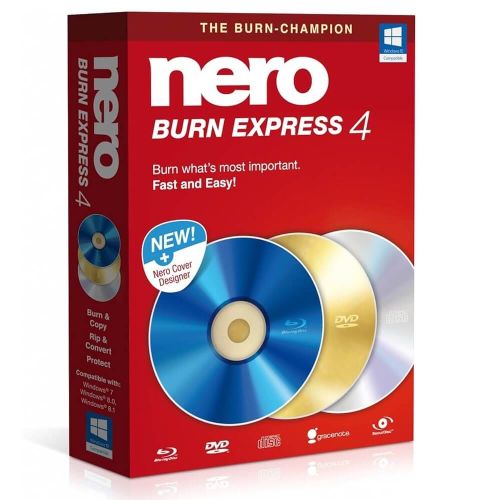Nero Burn Express 4
Livraison immédiatement via email
Authenticité Garantie
Tous nos logiciels sont 100% authentiques, directement des fabricants officiels.
Garantie Product
Profitez en toute confiance avec notre garantie during the product's validity.
Installation Gratuite
Profitez d'un service d'installation gratuit pour une configuration sans souci.
Support Client 24/7
Notre équipe dédiée est disponible à tout moment pour vous assister.
Meilleurs Prix
Bénéficiez des meilleurs prix : CAD49.99 au lieu de CAD76.99 et économisez CAD27!
Description
Nero Burn Express 4 - Vue d’ensemble
- Gravure facile : Créez des disques en toute simplicité grâce à une interface assistée et des options de glisser-déposer.
- SecurDisc 4.0 : Protégez vos disques avec des mots de passe, des encryptions et une vérification de l'intégrité pour garantir leur durabilité.
- Création de copies parfaites : Réalisez des copies impeccables de vos vidéos et musique pour un partage sans souci.
- Extraction audio de qualité : Extrayez vos CD audio avec une qualité sonore exceptionnelle et une encodage automatique.
- Personnalisation : Utilisez Nero CoverDesigner pour ajouter des designs attrayants à vos créations.
Brûlez comme un pro avec le best-seller de Nero !
Faites confiance à ce leader du marché pour graver vos données, vidéos, photos et musique.Nero Burn Express 4 offre des solutions adaptées à tous vos projets de gravure. Grâce à une interface conviviale, vous pouvez facilement glisser-déposer des fichiers ou des dossiers entiers sur CD, DVD et disques Blu-ray. Avec Nero CoverDesigner et une sélection de modèles de conception et d'impression, assurez-vous que vos créations gravées sont visuellement attrayantes.
Créez des copies parfaites de vos disques
Avec une technologie de copie fiable, réalisez des copies impeccables de vos vidéos personnelles sur DVD et Blu-ray, et partagez-les aisément avec votre famille et vos amis. Extrayez vos CD audio avec une qualité optimale et en un rien de temps, en sauvegardant votre musique sur le disque dur. Vous pouvez également créer plusieurs copies de vos vidéos lors d'une seule gravure ou enregistrer des copies de vos disques sur votre disque dur en quelques clics. Explorez toutes les possibilités créatives avec la technologie Gracenote intégrée, qui vous permet d’accéder facilement à des pochettes d'album originales pour vos CD MP3 et DVD destinés à votre autoradio.
Extrayez vos CD de musique pour une expérience d'écoute inégalée
Profitez d'un processus d'extraction simple et d'une qualité sonore exceptionnelle. Extrayez rapidement vos CD préférés pour les écouter sur votre lecteur MP3, avec un encodage automatique.
Protégez vos contenus précieux avec SecurDisc
Après avoir gravé ou copié vos disques, vous souhaitez qu'ils durent le plus longtemps possible. Utilisez la technologie exclusive SecurDisc 4.0 de Nero pour créer des disques sécurisés, lisibles même en cas de rayures ou de vieillissement. SecurDisc offre également une protection supplémentaire : vous pouvez ajouter des mots de passe, des encryptions et des signatures numériques à vos disques. Cette technologie comprend également une fonction de vérification de l'intégrité, vous alertant en cas de vieillissement de votre disque, afin que vous puissiez transférer vos données sur un nouveau disque pour garantir leur sécurité.
Configuration requise
- Système d'exploitation : Windows 7, Windows 8, Windows 8.1, Windows 10
- RAM requise : minimum 1 Mo
- Espace disque requis : minimum 1 Mo
- Résolution d'écran recommandée : minimum 1024x768
Questions fréquentes sur Nero Burn Express 4
-
Qu'est-ce que Nero Burn Express 4 ?
Nero Burn Express 4 est un logiciel de gravure qui permet de créer des disques CD, DVD et Blu-ray facilement et rapidement.
-
Quels formats de fichiers sont supportés ?
Il prend en charge divers formats, y compris les fichiers audio, vidéo et image.
-
Est-ce que Nero Burn Express 4 est compatible avec Windows ?
Oui, le logiciel est compatible avec les systèmes d'exploitation Windows.
-
Puis-je créer des images disque avec ce logiciel ?
Oui, Nero Burn Express 4 permet de créer des images disque pour une sauvegarde facile.