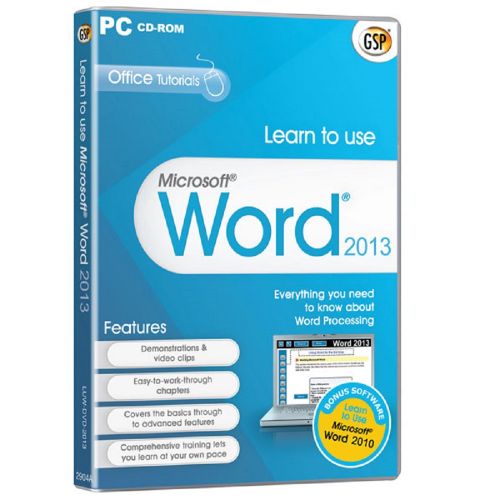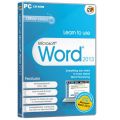Learn to use Microsoft Word 2013, English
Description
Elevate Your Document Skills with Microsoft Word 2013
Our comprehensive course, "Learn to Use Microsoft Word 2013," is your gateway to becoming a proficient Word user. Whether you're a student looking to ace your assignments, a professional aiming to craft polished documents, or simply someone eager to boost your word processing skills, this course has you covered. Say goodbye to document dilemmas and hello to proficiency in creating, formatting, and collaborating on documents!

Word Wizardry Unleashed: Master Microsoft Word 2013
Microsoft Word 2013 is a game-changer when it comes to document creation and editing, but it can be overwhelming without the right guidance. "Learn to Use Microsoft Word 2013" is designed to demystify this software and make it accessible to everyone. From crafting professional documents with precision formatting to collaborating seamlessly with others, our course covers it all. Whether you're a beginner or looking to refine your Word skills, this comprehensive training will equip you with the knowledge and confidence you need to excel in your personal and professional document tasks.
Comprehensive Word 2013 Training
"Learn to Use Microsoft Word 2013" provides an all-encompassing training program that guides you through every aspect of this versatile word processing software. Our course is meticulously crafted to ensure you become a proficient Word user, from mastering the basics to harnessing advanced features. Whether you're starting from scratch or seeking to enhance your existing skills, our step-by-step tutorials and practical examples will empower you to create, format, and edit documents with ease.

Efficiency through Document Mastery
Microsoft Word 2013 is renowned for its document creation and editing capabilities, and our course ensures you make the most of them. We guide you through formatting documents, creating stylish templates, and managing content effectively. You'll learn how to use styles, headers and footers, and tables to organize your content professionally. Whether you're a student working on assignments or a professional producing reports and documents, our training equips you with the skills to streamline your document tasks, allowing you to work more efficiently and produce polished documents that impress.

Collaboration and Sharing Simplified
In "Learn to Use Microsoft Word 2013," we understand that modern document workflows often involve collaboration and sharing. That's why our course emphasizes collaboration tools and sharing options in Word 2013. You'll discover how to track changes, leave comments, and collaborate in real-time with colleagues or classmates. We'll also guide you on sharing and distributing your documents securely. Whether you're co-authoring documents, providing feedback, or sharing your work with others, our training ensures you're not only proficient in document creation but also in collaborative document workflows.