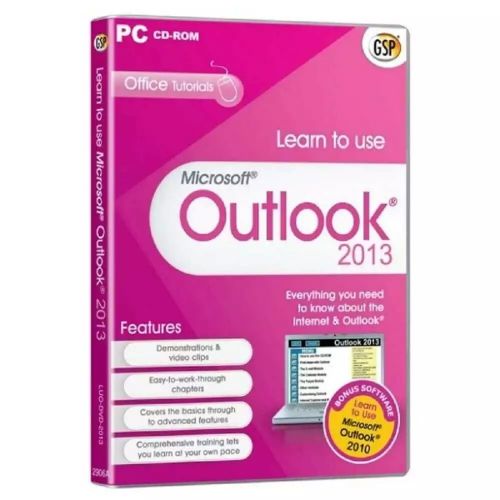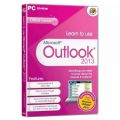Learn to use Microsoft Outlook 2013, English
Description
Unlock the Full Potential of Microsoft Outlook 2013
Ready to harness the full potential of Microsoft Outlook 2013? Look no further! Our comprehensive course, "Learn to Use Microsoft Outlook 2013," is your key to becoming a proficient Outlook user. Whether you're a professional aiming to streamline your email management, a student looking to stay organized, or simply someone eager to boost your digital communication skills, this course has you covered. Say goodbye to email chaos and hello to productivity!

Email Excellence Awaits: Master Microsoft Outlook 2013
Microsoft Outlook 2013 is a powerhouse for managing your emails, calendars, and tasks, but it can be overwhelming without the right guidance. "Learn to Use Microsoft Outlook 2013" is designed to demystify this software and make it accessible to everyone. From organizing your inbox and scheduling appointments to managing contacts and automating tasks, our course covers it all. Whether you're a beginner or looking to refine your Outlook skills, this comprehensive training will equip you with the knowledge and confidence you need to conquer your email and calendar chaos.
Comprehensive Outlook 2013 Training
"Learn to Use Microsoft Outlook 2013" offers a comprehensive training program that takes you from a novice to a proficient user of this versatile email and productivity tool. Our course is meticulously designed to cover all aspects of Outlook 2013, ensuring you gain a deep understanding of its features and capabilities. Whether you're managing emails, calendars, tasks, or contacts, our step-by-step tutorials and real-world examples will empower you to navigate Outlook with confidence. From setting up your email account to mastering advanced functions like rules and automation, our course leaves no stone unturned in your journey towards Outlook expertise.

Efficiency through Email Mastery
Outlook 2013 is renowned for its email management capabilities, and our course ensures you make the most of them. We guide you through organizing your inbox, creating and managing folders, and using advanced search and filtering options to efficiently handle your emails. You'll learn how to compose professional emails, add attachments, and utilize Outlook's time-saving features like Quick Steps and keyboard shortcuts. Whether you're a business professional juggling a flood of emails or an individual striving for inbox zero, our training equips you with the skills to manage your email workload effectively, leaving you more time for what matters.

Calendar and Collaboration Prowess
In "Learn to Use Microsoft Outlook 2013," we recognize the importance of time management and collaboration. That's why our course dedicates ample attention to Outlook's calendar and scheduling features. You'll discover how to create and manage appointments, meetings, and events with ease. We'll also guide you on sharing calendars, delegating tasks, and using Outlook's collaborative tools to enhance teamwork.