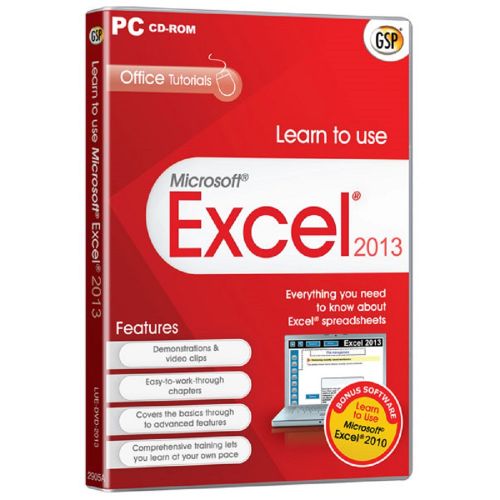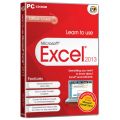Learn to use Microsoft Excel 2013, English
Description
Master Microsoft Excel 2013 Like a Pro
Are you ready to unlock the full potential of Microsoft Excel 2013? Look no further! Our comprehensive guide, "Learn to Use Microsoft Excel 2013," is your ticket to becoming an Excel expert. Whether you're a student aiming to ace your assignments, a professional seeking to streamline your work, or simply eager to boost your spreadsheet skills, this course has got you covered. Say goodbye to Excel confusion and hello to proficiency!

Excel 2013 Demystified: Your Key to Spreadsheet Success
Excel can be a powerful tool, but without the right guidance, it can be overwhelming. "Learn to Use Microsoft Excel 2013" is designed to demystify this software and make it accessible to everyone. From creating formulas and charts to managing data and automating tasks, our course covers it all. Whether you're a beginner or looking to refine your Excel skills, this comprehensive training will equip you with the knowledge and confidence you need to excel in your personal and professional life.
Step-by-Step Tutorials for Excel Mastery
At "Learn to Use Microsoft Excel 2013" is your ultimate guide to mastering this powerful spreadsheet software. Our step-by-step tutorials take you through every aspect of Excel, from the fundamentals to advanced features. Whether you're starting from scratch or looking to enhance your existing skills, our structured approach ensures that you build a strong foundation and progressively expand your knowledge. You'll discover how to create, format, and manage spreadsheets with ease, harness the power of formulas and functions, and craft visually appealing charts and graphs.

Real-World Applications for Excel Proficiency
At "Learn to Use Microsoft Excel 2013," we understand that Excel proficiency goes beyond theory. That's why our course places a strong emphasis on real-world applications. We provide practical examples and exercises that mirror the challenges you'll encounter in professional and academic settings. You'll learn how to analyze data, perform complex calculations, and create reports that impress. Our course equips you with the skills needed to excel in your specific domain.

Self-Paced Learning for Your Convenience
We recognize that learning needs vary, so "Learn to Use Microsoft Excel 2013" offers a self-paced learning experience. You can access the course materials whenever and wherever it suits you, allowing you to tailor your learning journey to your schedule and preferences. Our user-friendly interface makes navigation a breeze, and you can revisit lessons as many times as needed to reinforce your understanding. With quizzes and assessments, you can track your progress and ensure you've mastered each topic before moving on.