How to Install, and Activate Microsoft Project 2010

Introduction :
Microsoft Office Project 2010 allows professionals to execute their projects from conception to completion. It's an application that allows you to handle a big number of tasks at once, plan them out, and make collaboration easier. Once you download and install Project 2010, you'll have access to a variety of editing tools to help you design realistic and practical timelines.
This guide explains how to download and install Project 2010.
-
Requirements
- Project 2010 download file
- Operating system: Windows 11 , Windows 10 , Windows 8.1 , Windows 7 and Windows Server 2019 .
-
Steps to follow
-
After getting your order, press on the download link to commence the download of Project 2010.
Wait for the download phase, it may take a few minutes.
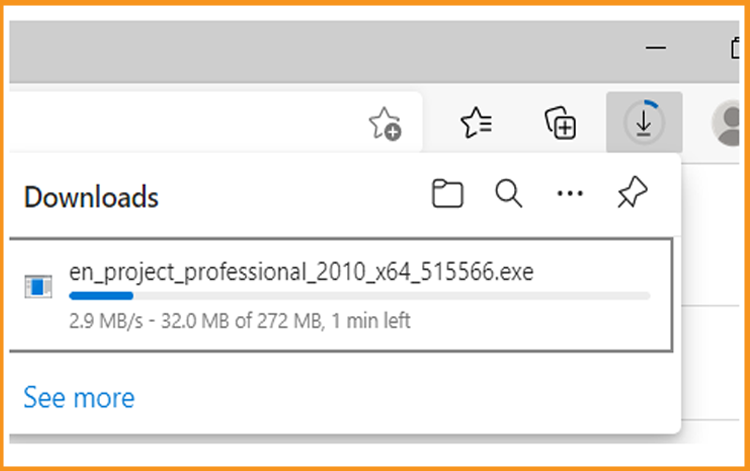
-
Double click on the file downloaded to commence the installation process of Project 2010.
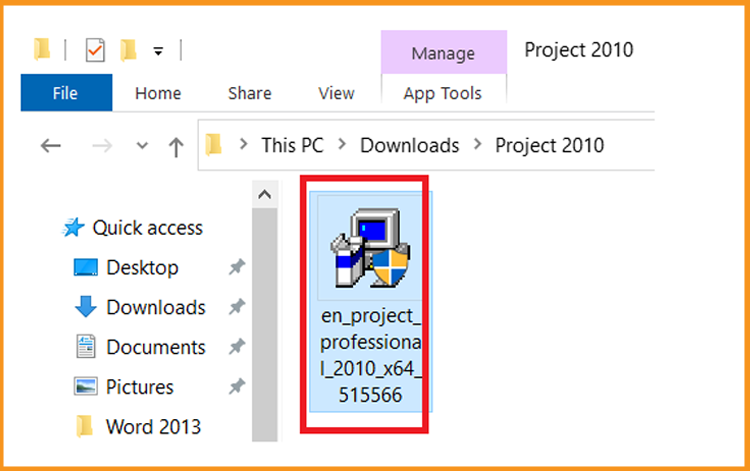
-
Insert your product key (25 characters) to install Project 2010.
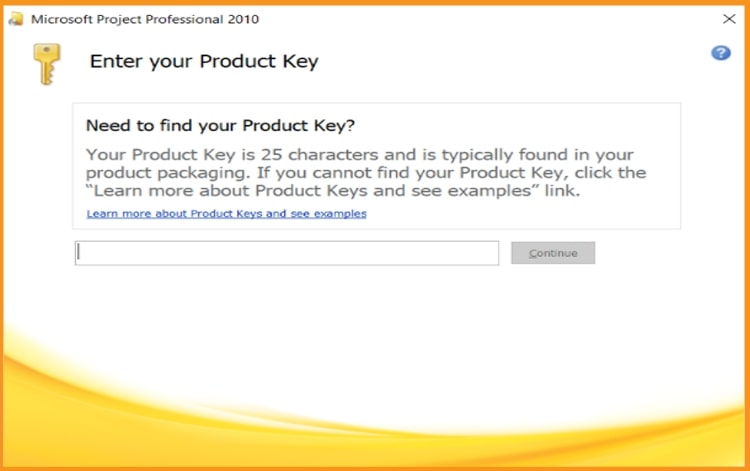
-
Accept the terms and conditions of the agreement by clicking on “Continue”.
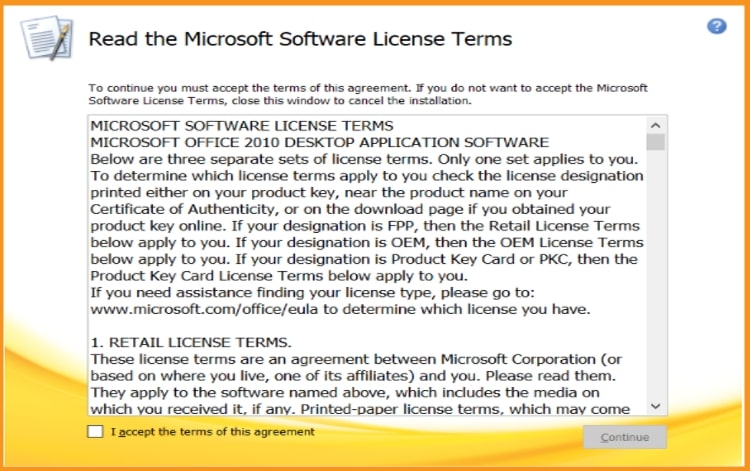
-
Press Install now to run the installation of Project 2010.
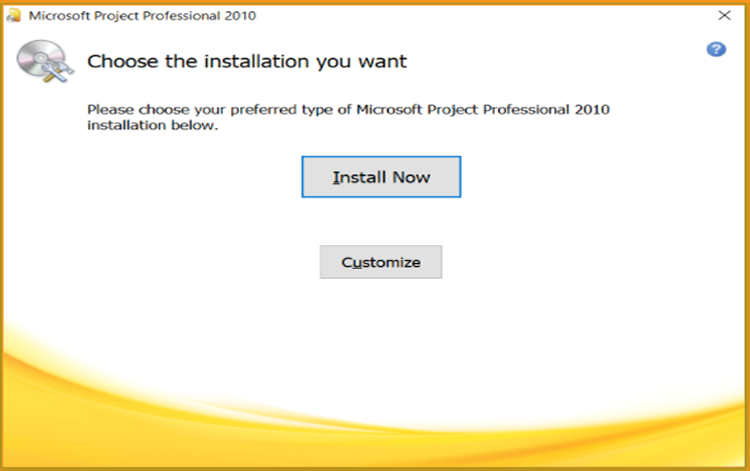
-
The installation is in progress now.
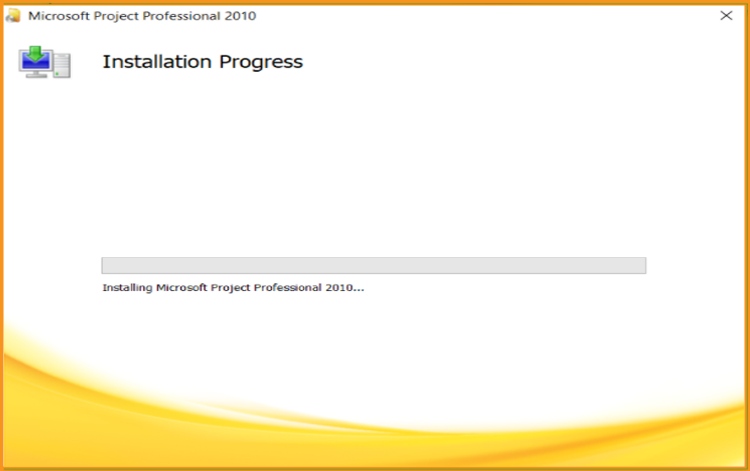
-
Project 2010 is installed with success. Then, press “Close”, to finish.
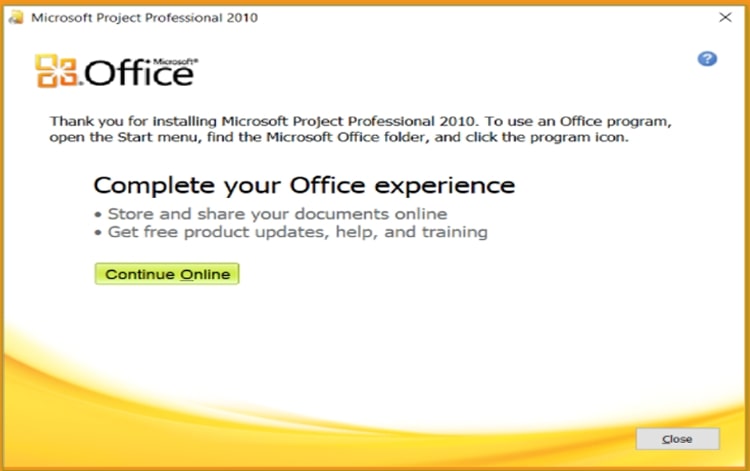
-
Then, open Microsoft Project 2010
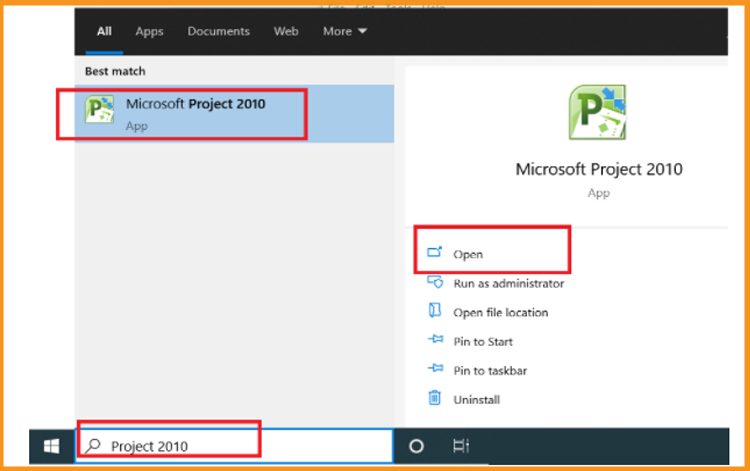
-
Your Project 2010 is now installed and activated with success.
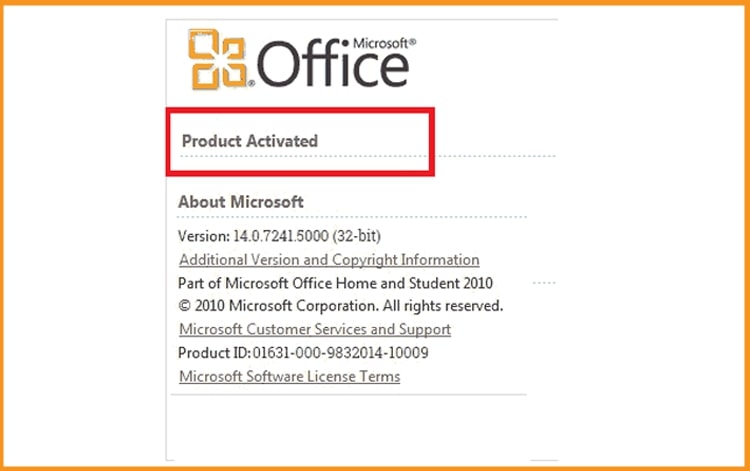
-



