How to Download, Install and Activate Visio 2016

Introduction :
Microsoft Visio 2016 is a diagramming and vector graphics software. It allows users to create and share diagrams, flowcharts, floor plans, and other visual data and information representations. It can be installed and used on a single computer as a standalone product without the need for a network or internet connection.
Users of Visio 2016 can quickly create professional-looking diagrams by utilizing built-in templates, shapes, and symbols. It enables easy customization of diagrams as well as the addition of comments and annotations for improved collaboration. Visio 2016 also promotes collaboration by allowing multiple users to work on the same diagram at the same time.
Visio 2016 includes many advanced features, such as data linking, which allows users to connect diagrams to external data sources such as Excel spreadsheets, and dynamic data graphics, which allows for real-time data visualization.
Overall, Visio 2016 is a powerful tool for creating and sharing diagrams and visual representations of data. It is ideal for individuals and organizations who need to create complex diagrams and graphics for presentations, reports, and other purposes. Visio 2016 is a dependable solution for all your diagramming and graphics needs, thanks to its user-friendly interface and advanced features.
-
Requirements
- Visio 2016 download file
- Operating system: Windows 11, Windows 10, Windows 7, Windows 8.1, Windows Server 2016, Windows Server 2022 and Windows Server 2019.
-
Steps to follow
-
Download Visio 2016
-
After receiving your order, click the download link to download your Microsoft Visio 2016.
Wait for the download, it may take a few minutes.
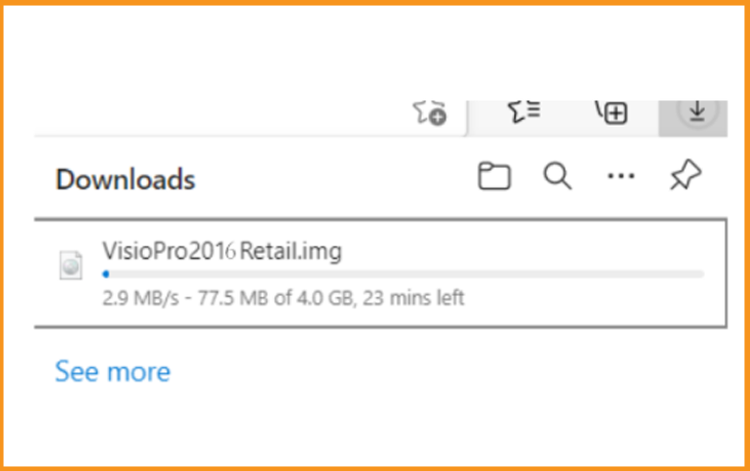
-
Once downloaded, head to your download folder to mount and install the Visio 2016.
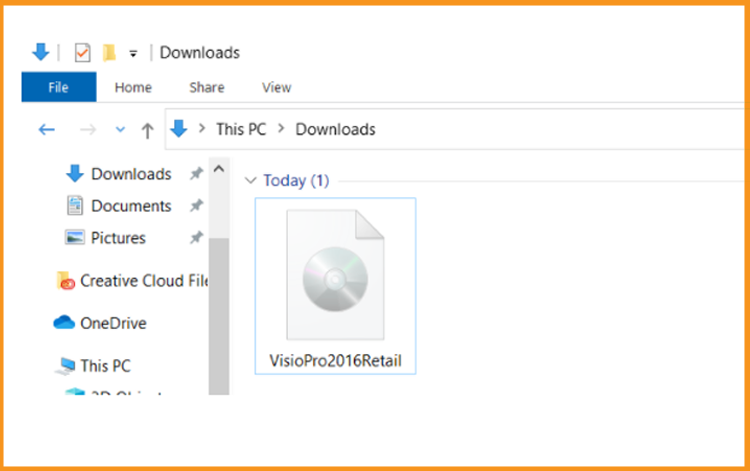
-
To open the ISO file, you can follow one of those 3 methods:
-
Method 1:
Right-click the downloaded file then click “Mount”.
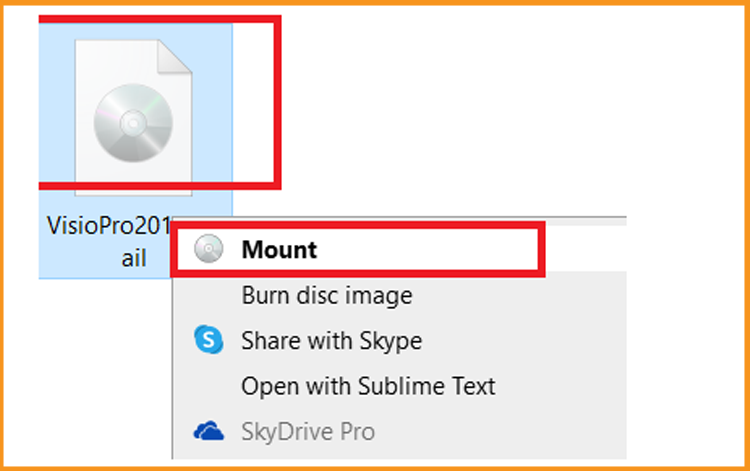
-
Method 2:
You can also right click the downloaded file, click on “Open with” then click on “Windows Explorer”
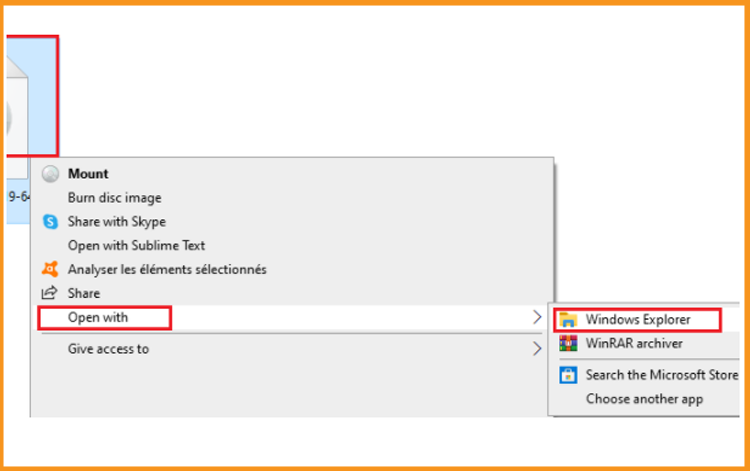
-
Method 3:
If you don’t have the “Mount” option, you can use any software for mounting ISO files such as Virtual CloneDrive.
You can download and install from here :

-
Method 1:
-
Once the Virtual CloneDrive is installed, go back to your downloads folder and double click on the Visio 2016 iso file to mount it.
-
-
Install Visio 2016
After downloading and mounting the Visio 2016 file. Open the installation folder to start the installation of Visio 2016.
Please follow those steps to install Visio 2016:
-
Double click on Setup to start the installation
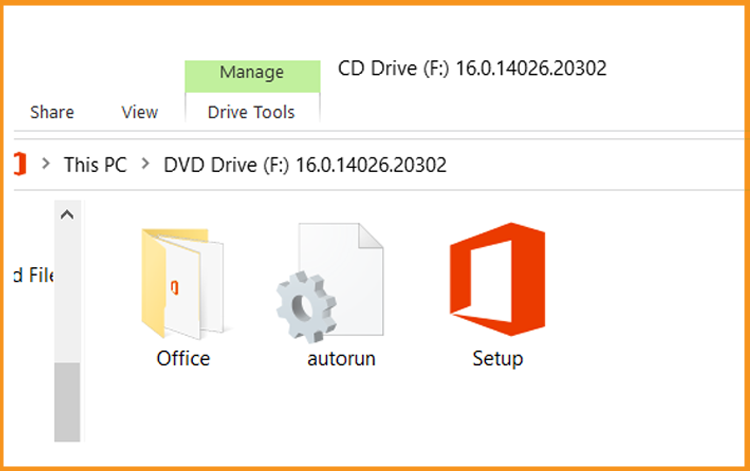
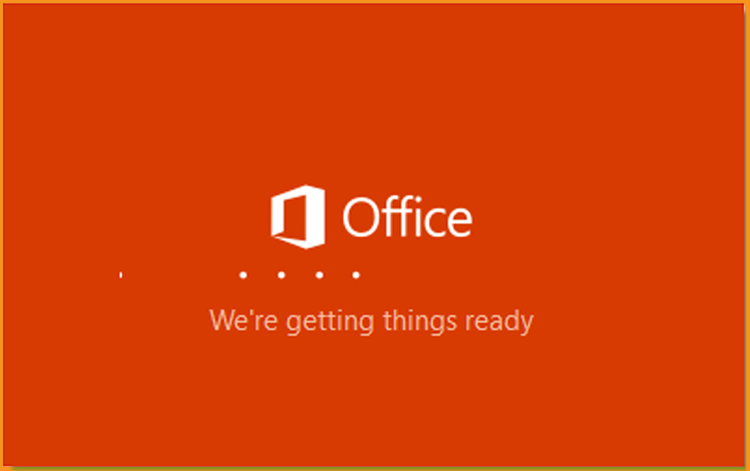
-
Let's wait for the installation process to complete.

-
Click Close when you finish the installation.
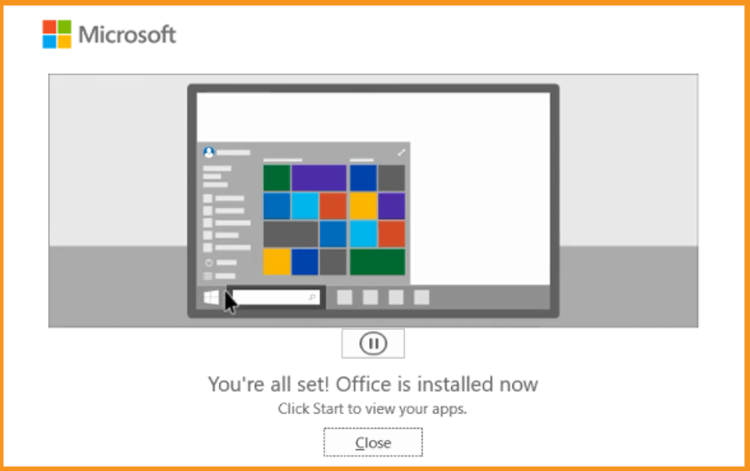
-
-
Activate Visio 2016
-
To activate Visio 2016, we need first to open Visio.
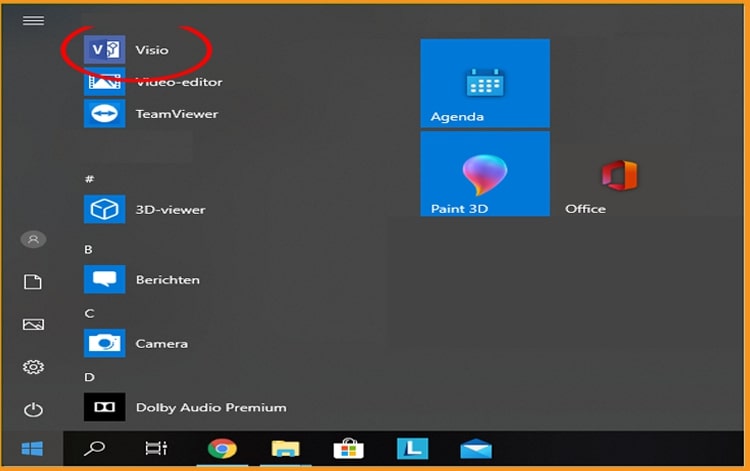
-
Enter your license key then confirm to activate your Visio 2016.
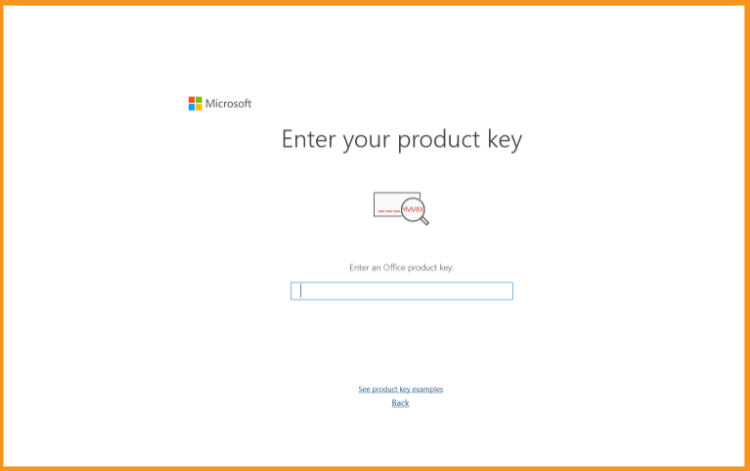
-
Done! Your Visio 2016 is activated. You can now start creating your flowchart with Microsoft Visio 2016.
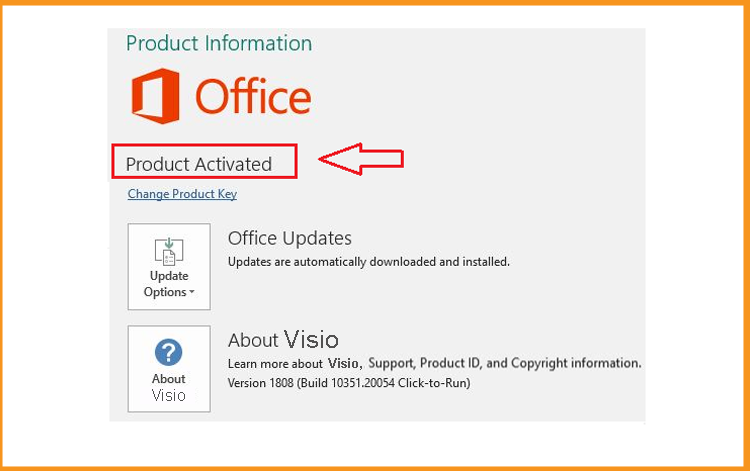
-
-
-
Read also



