How to Download, Install and Activate Project 2019
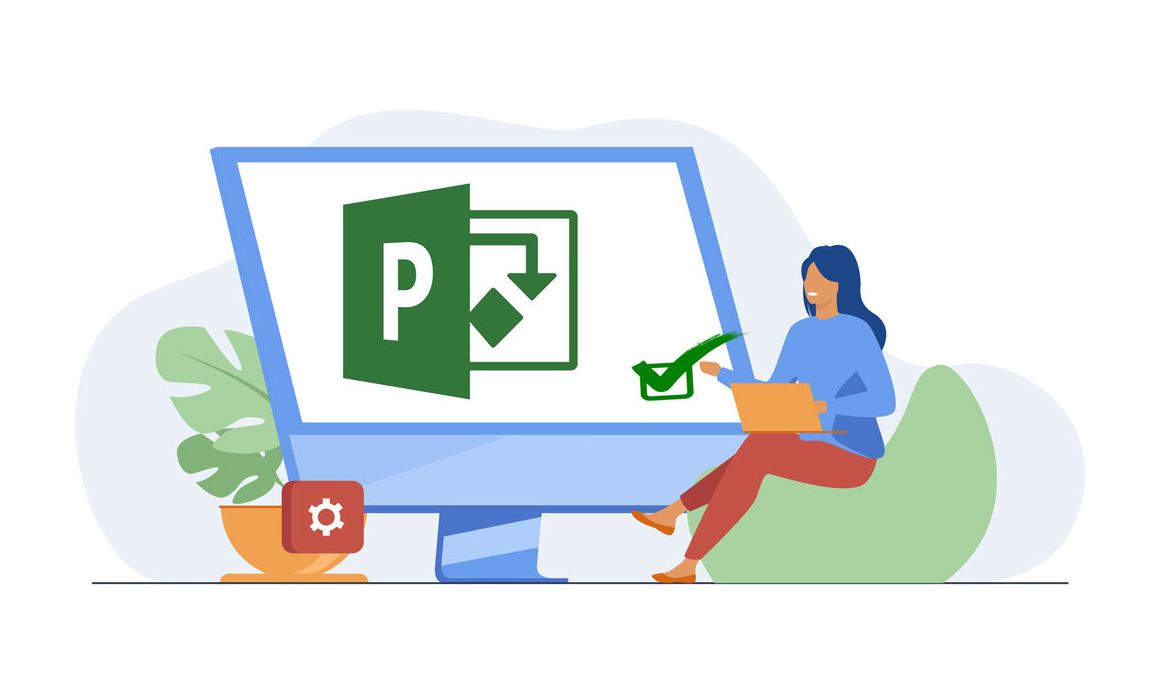
Introduction:
Microsoft Project 2019 is Microsoft's project management software. It is used for project task and resource planning, management, and tracking. Microsoft Project 2019 is used by project managers to create and manage schedules, assign resources, track progress, and analyze project data. It enables users to create Gantt charts, schedules, and other project management visuals to assist them in communicating project status to stakeholders.
Ms Project 2019 adds several new features and improvements over previous versions, such as better integration with other Microsoft applications, improved accessibility features, and enhanced collaboration tools.
In this tutorial, we will show you how to download, install and activate Project 2019.
-
Requirements
- Project 2019 download file
- Operating system: Windows 11, Windows 10, Windows Server 2019 and Windows Server 2022 .
-
Steps to follow
-
Download Project 2019
-
After receiving your order, click the download link to download your Microsoft Project 2019.
Wait for the download, it may take a few minutes.
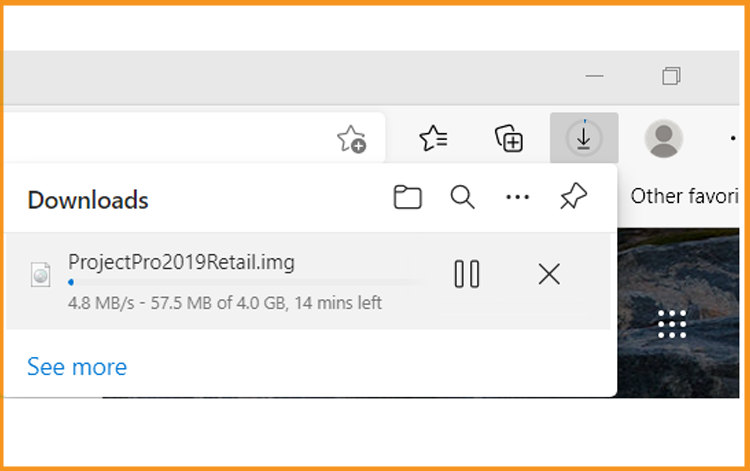
-
Once downloaded, head to your download folder to mount and install the Project 2019.
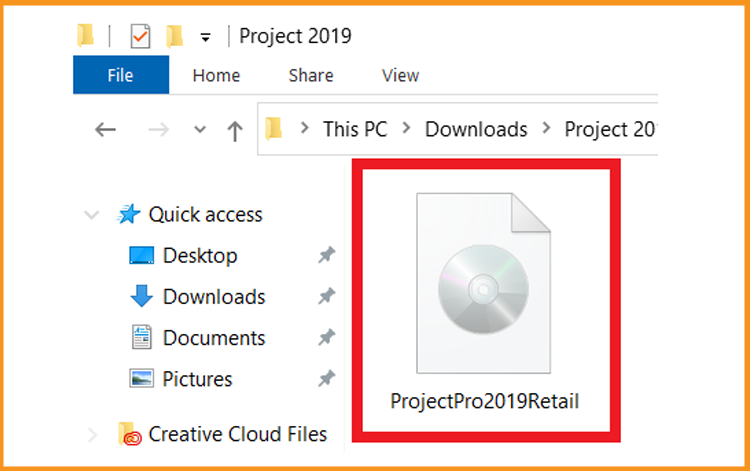
-
To open the ISO file, you can follow one of those 2 methods:
-
Method 1:
Right-click the downloaded file then click “Mount”
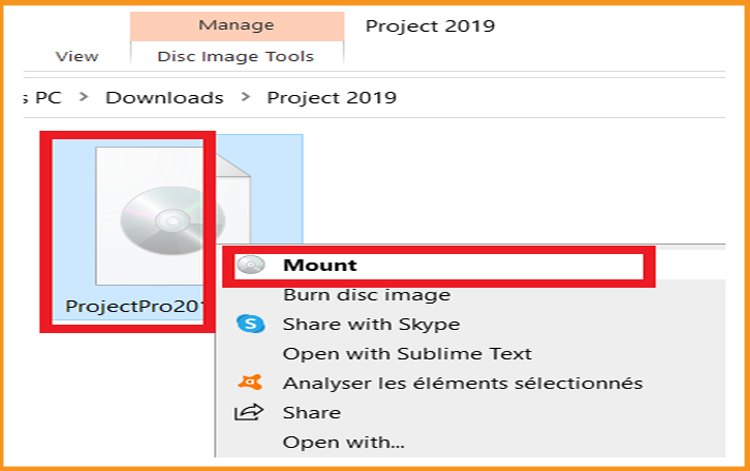
-
Method 2:
You can also right click the downloaded file, click on “Open with” then click on “Windows Explorer”.
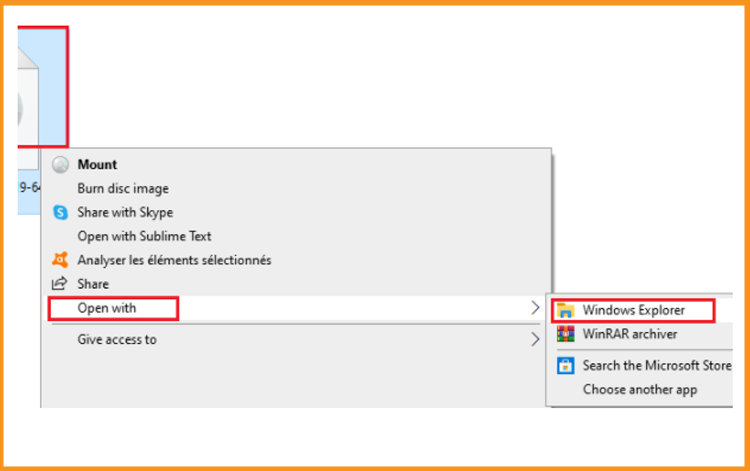
-
Method 1:
-
-
Install Project 2019
-
After downloading and mounting the Project 2019 file. Open the installation folder to start the installation of Project 2019
Please follow those steps to install Project 2019:
-
Double click on Setup to start the installation
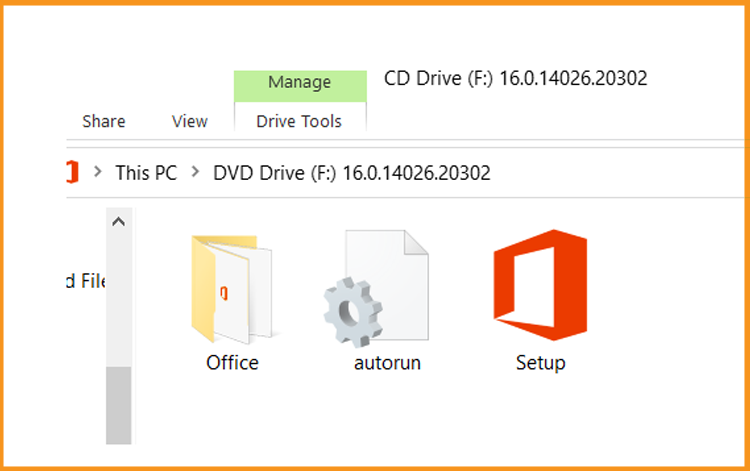
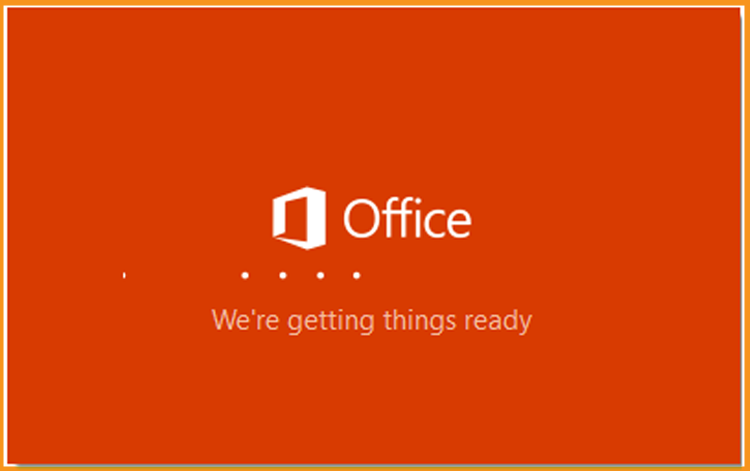
-
Let's wait for the installation process to complete .

-
Click Close when you finish the installation.
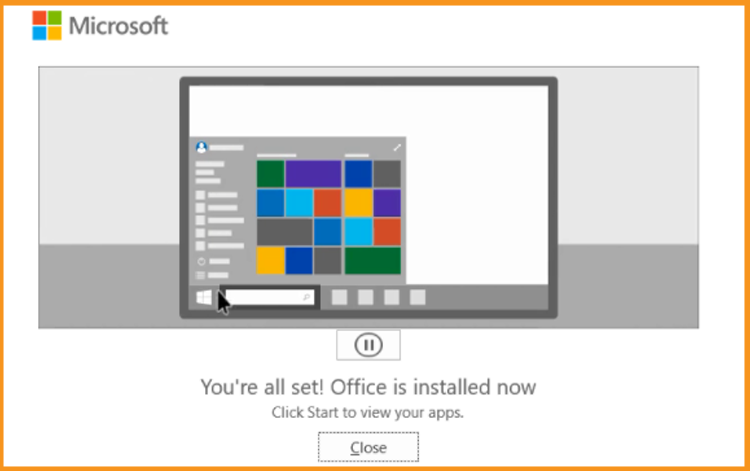
-
-
Activate Project 2019
-
To activate Project 2019, we need first to open Project.
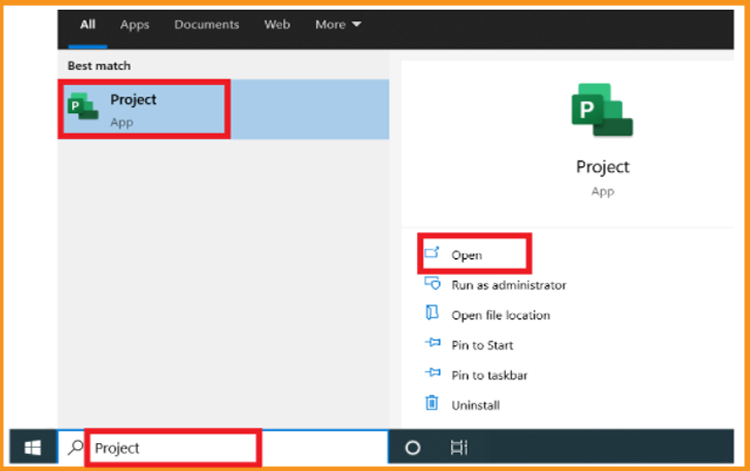
-
Enter your license key then confirm to activate your Project 2019.
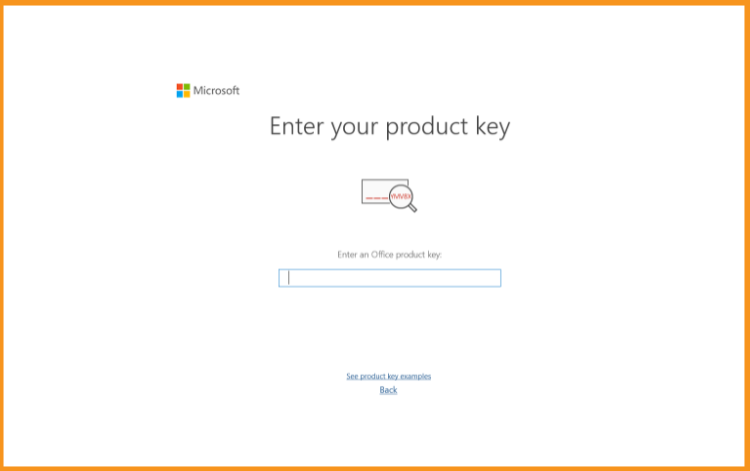
-
-
-
Done! Your Project 2019 is activated. You can now organize and manage your work, create realistic schedules, and optimize your use of resources.
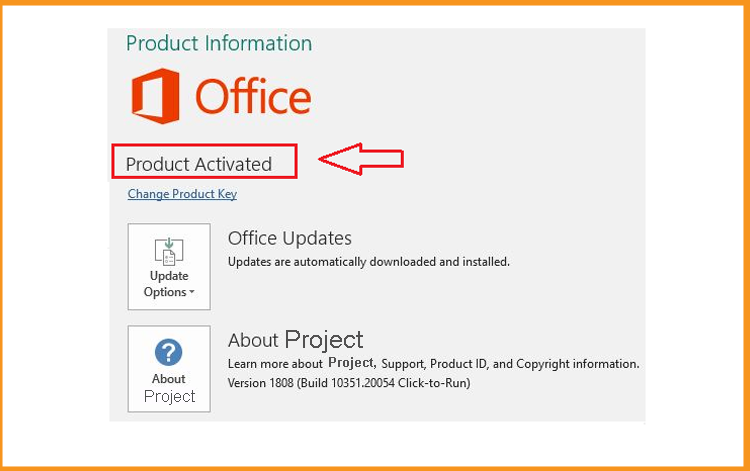
-
Read also



