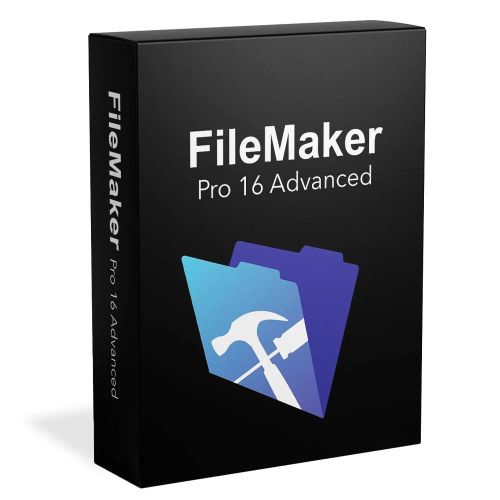Claris FileMaker Pro 16 Advanced
livraison Livraison dans 24 heures via email
Authenticité Garantie
Tous nos logiciels sont 100% authentiques, directement des fabricants officiels.
Garantie produit
Profitez en toute confiance avec notre garantie pendant la validité du produit.
Installation Gratuite
Profitez d'un service d'installation gratuit pour une configuration sans souci.
Support Client 24/7
Notre équipe dédiée est disponible à tout moment pour vous assister.
Meilleurs Prix
Bénéficiez des meilleurs prix : CAD420.99 au lieu de CAD475.99 et économisez CAD55!
Description
Claris FileMaker Pro 16 Advanced : Vue d’ensemble
- Donnez à votre équipe les moyens de concevoir des applications qui résolvent des problèmes spécifiques rapidement et efficacement.
- Profitez d'un design intuitif par glisser-déposer qui rend la création d'applications accessible à tous, quelle que soit la compétence technique.
- Exécutez sans problème des applications sur Windows, Mac, iPad et iPhone, garantissant l'accessibilité sur tous les appareils.
- Gagnez du temps grâce à des modèles et des add-ons intégrés adaptés à divers besoins professionnels.
- Générez des rapports instantanément pour obtenir des informations immédiates sur vos données.
Nouvelles fonctionnalités de Claris FileMaker Pro 16 Advanced
Gestion hiérarchique des objets avec la fenêtre Objet
La fenêtre Objet offre une vue complète de tous les objets dans une mise en page, affichés sous forme hiérarchique. Cette fonctionnalité permet aux utilisateurs de sélectionner, masquer ou renommer les objets rapidement et facilement.
Multitâche amélioré avec la navigation par onglets
La navigation par onglets permet d'ouvrir plusieurs fichiers ou fenêtres dans des onglets distincts au sein de la même interface. Cette fonctionnalité améliore les capacités multitâches, permettant de passer d’un projet ou ensemble de données à l'autre sans perdre sa place.
Expérience utilisateur simplifiée avec une interface Windows familière
L'interface utilisateur adoptée dans Claris FileMaker Pro 16 Advanced ressemble à celle de Windows, rendant la navigation intuitive pour les utilisateurs familiers avec les applications Windows. Cela améliore l'expérience utilisateur en offrant un accès plus rapide aux outils et fonctionnalités.
Création et gestion simplifiées des listes de valeurs
Claris FileMaker Pro 16 Advanced améliore la gestion des listes de valeurs en permettant de copier-coller les listes directement dans les applications via des raccourcis clavier. Cette amélioration facilite l'entrée des données et permet de configurer rapidement les menus déroulants et les champs de sélection.
Accès flexible aux fichiers hébergés avec accès dynamique aux fichiers
Cette fonctionnalité permet d'ouvrir des fichiers FileMaker hébergés en utilisant des variables spécifiques lors de la sélection de fichiers. Elle permet de créer des applications plus réactives et de mieux gérer de grands ensembles de données.
Protection des données renforcée avec des améliorations de sécurité
Claris FileMaker Pro 16 Advanced introduit des icônes de verrouillage de sécurité cliquables qui fournissent des informations en temps réel sur la sécurité des connexions réseau, garantissant la protection des données des utilisateurs.
Raisons de choisir Claris FileMaker Pro 16 Advanced
Améliorez l'efficacité en automatisant les processus manuels
Claris FileMaker Pro 16 Advanced permet aux utilisateurs de rationaliser les tâches répétitives grâce à l'automatisation des processus manuels. Avec ses puissantes capacités de script et une interface conviviale, vous pouvez créer des flux de travail personnalisés qui réduisent considérablement le temps de développement—transformant ce qui prenait des semaines en quelques minutes.
Favorisez une collaboration fluide sur tous les appareils
La collaboration est essentielle à une bonne gestion de projet, et FileMaker Pro 16 Advanced excelle dans ce domaine en permettant de partager des applications sur divers appareils, y compris les smartphones, les tablettes et les ordinateurs portables.
Élargissez les capacités des applications avec des fonctionnalités améliorées
Claris FileMaker Pro 16 Advanced est doté de fonctionnalités améliorées qui élargissent considérablement la portée de vos applications. Profitez des fonctions avancées cURL pour un échange de données fluide entre FileMaker et les services Web externes, permettant une intégration avec d'autres applications et API. Le support JSON simplifie l'analyse et la création de structures de données, facilitant ainsi la gestion des formats de données complexes.
Configuration requise
macOS
Sierra 10.12, X El Capitan 10.11
Windows
Server 2016 Standard Editions (avec Desktop Experience), Server 2012 R2 Standard Editions (mise à niveau requise), Server 2008 R2 SP1 Standard et Enterprise Editions.
Foire aux questions
-
Qu'est-ce que Claris FileMaker Pro 16 Advanced ?
Claris FileMaker Pro 16 Advanced est une plateforme puissante pour créer des applications personnalisées adaptées aux besoins spécifiques des entreprises, permettant aux utilisateurs de rationaliser les processus et d'améliorer la productivité.
-
Comment Claris FileMaker Pro 16 Advanced améliore-t-il les opérations commerciales ?
Avec son design convivial, ses modèles intégrés et ses capacités de reporting en temps réel, FileMaker Pro 16 Advanced permet aux entreprises d'automatiser les tâches, de collaborer efficacement et d'obtenir rapidement des informations.
-
Claris FileMaker Pro 16 Advanced est-il adapté aux non-développeurs ?
Absolument ! Claris FileMaker Pro 16 Advanced est conçu pour les utilisateurs techniques et non techniques, facilitant la création et la gestion de leurs propres applications par tout utilisateur.
-
Comment acheter, télécharger et activer Claris FileMaker Pro 16 Advanced ?
Visitez licensekey24.com et sélectionnez Claris FileMaker Pro 16 Advanced en quelques clics. Une fois l'achat effectué, vous recevrez immédiatement un lien de téléchargement sécurisé et une clé de licence valide par e-mail. Suivez les instructions d'installation, entrez votre clé de produit et commencez à utiliser Claris FileMaker Pro 16 Advanced immédiatement.