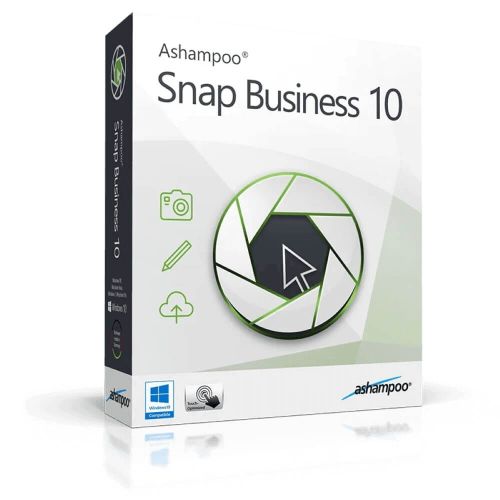Ashampoo Snap Business 10
Livraison dans 24 heures via email
Authenticité Garantie
Tous nos logiciels sont 100% authentiques, directement des fabricants officiels.
Garantie Product
Profitez en toute confiance avec notre garantie during the product's validity.
Installation Gratuite
Profitez d'un service d'installation gratuit pour une configuration sans souci.
Support Client 24/7
Notre équipe dédiée est disponible à tout moment pour vous assister.
Meilleurs Prix
Bénéficiez des meilleurs prix : CAD34.99 au lieu de CAD62.99 et économisez CAD28!
Description
Ashampoo Snap Business 10 : Vue d'ensemble
Ashampoo Snap Business 10 est la solution idéale pour les professionnels cherchant à optimiser leur flux de travail de capture d’écran. Conçu pour s’intégrer parfaitement dans votre environnement de travail, ce logiciel vous permet de créer des captures d’écran et des vidéos de haute qualité en toute simplicité. Que vous souhaitiez annoter une présentation, documenter un processus ou partager des idées visuelles avec votre équipe, Ashampoo Snap Business 10 répond à tous vos besoins de manière intuitive et efficace.
- Personnalisation professionnelle : Ajoutez votre logo, des filigranes et des éléments de marque pour préserver votre identité d’entreprise.
- Partage amélioré : Partagez vos enregistrements directement par e-mail ou vers une destination prédéfinie.
- Reconnaissance de texte optimisée : Transformez le texte des images en contenu exploitable sans effort.
- Flux de travail fluide : Profitez d’un environnement de travail intelligent qui préserve vos enregistrements originaux.
Découverte des Fonctionnalités Avancées d'Ashampoo Snap Business 10
Outils de Capture Avancés
Ashampoo Snap Business vous permet de capturer des zones d’écran de différentes formes. Que ce soit pour un rectangle ou une forme personnalisée, l’outil à main levée offre une flexibilité maximale. Utilisez également la minuterie pour des captures à intervalles réguliers et prenez des images avec une précision pixel par pixel.
Édition et Annotation Précises
Mettez en valeur vos captures d’écran avec des éléments de texte, des flèches et des formes pour attirer l’attention sur des détails importants. L’outil crayon permet une annotation libre, vous aidant à personnaliser vos visuels de manière efficace.
Partage Simplifié
Partagez vos enregistrements en un clic. Ashampoo Snap Business facilite l’envoi par e-mail et vous permet de définir une destination prédéfinie pour l’envoi automatique, ce qui vous fait gagner du temps et améliore votre productivité.
Formats de Fichier Polyvalents
Enregistrez vos captures dans tous les formats d’image courants, y compris PNG, JPEG et BMP. Créez facilement des fichiers PDF, garantissant que vos documents sont accessibles et faciles à partager.
Reconnaissance de Texte Avancée
Transformez le texte d’images en contenu exploitable grâce à une technologie de reconnaissance de texte intégrée. Cela vous permet de copier facilement le texte des images, des documents scannés ou même des photos, ce qui est particulièrement utile pour le travail multilingue.
Fonctionnalités de Sauvegarde Intelligente
Ashampoo Snap Business utilise un mécanisme de sauvegarde intelligent qui préserve toujours votre image originale. Si vous souhaitez annuler des modifications, vous pouvez facilement restaurer votre enregistrement à son état d’origine en appuyant sur un bouton.
Système Requis
Pour une expérience optimale avec Ashampoo Snap Business 10, assurez-vous que votre système respecte les exigences suivantes :
- Système d'exploitation : Windows 10/11 (64 bits)
- Processeur : Processeur multicœur
- RAM : Minimum 4 Go (8 Go recommandé)
- Espace disque : 500 Mo d'espace libre
- Résolution d'écran : 1280 x 800 pixels ou plus
Questions Fréquemment Posées
-
Quelle est la différence entre Ashampoo Snap Business et les autres logiciels de capture ?
Ashampoo Snap Business se distingue par sa facilité d’utilisation et ses outils d’annotation avancés. Il offre également une personnalisation pour les entreprises, ce qui le rend idéal pour un usage professionnel.
-
Comment partager mes captures d’écran ?
Vous pouvez facilement partager vos enregistrements par e-mail ou les envoyer automatiquement vers une destination prédéfinie, simplifiant ainsi le processus de partage avec vos collègues ou clients.
-
Comment Acheter, Télécharger et Activer Ashampoo Snap Business 10 ?
Une fois votre achat terminé, vous recevrez instantanément un lien de téléchargement sécurisé et une clé de licence valide par e-mail. Suivez les instructions d'installation, entrez votre clé de produit et commencez à utiliser Ashampoo Snap Business 10 immédiatement.