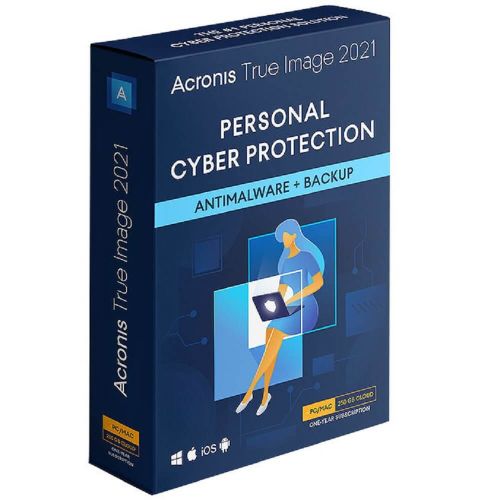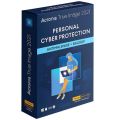Acronis True Image 2021 Advanced +250 GB Cloud
Delivery within 24 hours via email
Authenticité Garantie
Tous nos logiciels sont 100% authentiques, directement des fabricants officiels.
Garantie Product
Profitez en toute confiance avec notre garantie during the product's validity.
Installation Gratuite
Profitez d'un service d'installation gratuit pour une configuration sans souci.
Support Client 24/7
Notre équipe dédiée est disponible à tout moment pour vous assister.
Meilleurs Prix
Bénéficiez des meilleurs prix : CAD90.99 au lieu de CAD104.99 et économisez CAD14!
Description
Acronis True Image 2021 Advanced +250 GB Cloud : Overview
In today's digital landscape, safeguarding your data is more critical than ever. Acronis True Image 2021 Advanced +250 GB Cloud offers a comprehensive solution for individuals and businesses alike, providing robust backup options, advanced cyber protection, and seamless recovery capabilities. Whether you are protecting personal memories or vital business data, this software ensures your information remains safe and easily accessible. Here are some compelling reasons to choose this product:
- Complete Protection: Safeguard your data with full image backups and active disk cloning.
- Cloud Storage: Enjoy 500 GB of secure cloud storage for off-site data protection.
- Ransomware Defense: Protect against cyber threats with advanced ransomware protection.
- User-Friendly Interface: Manage your backups easily from a centralized dashboard.
- Universal Restore: Quickly restore your system to any hardware or virtual environment.
Key Features of Acronis True Image 2021 Advanced +250 GB Cloud : Safeguard Your Data with Confidence
Complete Image Backup
Acronis True Image provides complete image backups, ensuring that all your data is securely stored and easily recoverable in the event of a system failure or data loss. This feature allows you to capture an entire system image, including the operating system, applications, and files.
Active Disk Cloning
With active disk cloning, you can create an exact copy of your hard drive while the system is running. This feature allows you to migrate your operating system and applications to a new drive without downtime, ensuring a smooth transition.
Cloud Backup and Restore
Acronis True Image offers seamless cloud backup capabilities, allowing you to store your backups securely in the Acronis cloud. You can restore your data from anywhere at any time, making it ideal for users who need flexibility and accessibility.
Ransomware Protection
The built-in ransomware protection actively monitors your system and protects your files from unauthorized encryption. This feature ensures that you can recover your data quickly in the event of a ransomware attack, giving you peace of mind.
System Requirements
To ensure optimal performance, Acronis True Image 2021 Advanced requires the following system specifications:
- Operating System: Windows 10, Windows 8.1, Windows 7 SP1, or macOS.
- Processor: 1 GHz or faster.
- RAM: 2 GB or more (4 GB recommended).
- Free Disk Space: 5 GB of available space for installation and additional space for backups.
- Internet Connection: Required for cloud services and product activation.
Frequently Asked Questions
-
What should I do if my backup fails?
If your backup fails, check the logs for error messages and ensure your storage location is accessible. You may also try to restart the backup process or contact licensekey24.com support for assistance.
-
How often should I back up my data?
It is recommended to back up your data at least once a week. However, for critical files or changes, daily backups are advised to ensure maximum protection.
-
How to Purchase, Download, and Activate Acronis True Image 2021 Advanced +250 GB Cloud?
Once your purchase is complete, you will instantly receive a secure download link and a valid license key via email. Follow the installation instructions, enter your product key, and start using Acronis True Image 2021 Advanced +250 GB Cloud immediately.