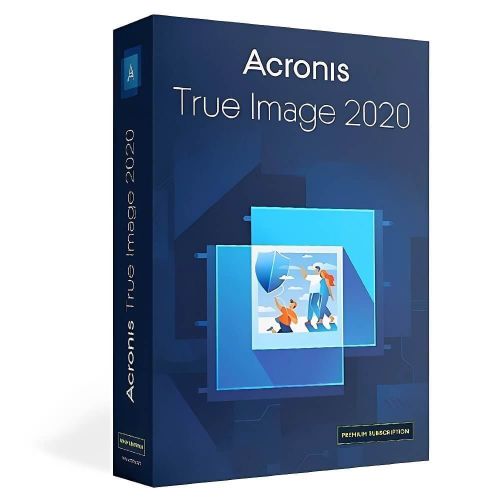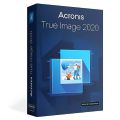Acronis True Image 2020 Premium
Delivery within 24 hours via email
Authenticité Garantie
Tous nos logiciels sont 100% authentiques, directement des fabricants officiels.
Garantie Product
Profitez en toute confiance avec notre garantie during the product's validity.
Installation Gratuite
Profitez d'un service d'installation gratuit pour une configuration sans souci.
Support Client 24/7
Notre équipe dédiée est disponible à tout moment pour vous assister.
Meilleurs Prix
Bénéficiez des meilleurs prix : CAD223.99 au lieu de CAD307.99 et économisez CAD84!
Description
Acronis True Image 2020 Premium: Overview
- Complete Disk Image Backup: Perform a full disk backup to ensure the protection of your entire system.
- Active Disk Cloning: Clone your hard drives in real-time for quick recovery in case of failure.
- New! Backup Replication Directly to the Cloud: Take advantage of the new feature to replicate backups to the Cloud for enhanced security.
- Fast Recovery / Universal Restore: Access quick and universal recovery to restore your data on different hardware.
- Protection Against Ransomware and Cryptocurrency Mining: Protect your data against ransomware attacks and cryptocurrency mining software.
- Office 365 Backup: Easily back up your Office 365 data, including emails and OneDrive files.
- Cloud Backup and Features: Benefit from cloud backups and advanced features for optimal data management.
- End-to-End Encryption: Ensure the security of your data with end-to-end encryption.
- Blockchain-Based File Certification: Certify the integrity of your files using blockchain technology.
- Electronic Signatures for Files: Use electronic signatures to guarantee the authenticity of your documents.
- Free Updates to the Latest Version: Enjoy free updates to the latest versions of the software.
Acronis True Image 2020 Premium - A one-year subscription, including all Cloud features as well as 1 TB of Acronis Cloud storage
For those seeking complete and modern protection of their data, Acronis True Image 2020 offers a simple and effective solution for creating backups. With this tool, it becomes easy to protect your data, applications, and systems while having the ability to access them from different devices. Wherever you are, you can quickly recover your data and optimize your activity without constraints.
Comprehensive Cyber Protection
By combining reliable backup capabilities with proven anti-malware technology, Acronis's unique cyber protection solution can effectively safeguard all your data, applications, and systems.
Backup and Recovery Solution
Backups are one of the most important measures for effective data protection. It is the only way to retain all data, even in the event of a sudden system failure or hacking, without causing usability issues. With Acronis True Image 2020 Premium, there is a secure and flexible solution for ensuring a smooth and secure data transfer.
In this way, data security no longer depends on the device but focuses on the backups created by the program. Other functions, such as the provision of electronic signatures and integrated blockchain certification, significantly facilitate extending application security and securing your own data in real-time.
Access Data from Anywhere
You can access any file from your cloud backup, no matter where you are and from any device. Manage backups remotely. Enjoy numerous secure file sharing and synchronization options.
Highly Effective All-in-One Protection
The features of Acronis True Image 2020 Premium seem limitless. It is now possible to replicate your backups at any time and recover them via the cloud. For the user, this offers access to convenient encryption and many useful functions. With a total storage space of 1 TB, the cloud is designed to meet all your needs.
With Acronis True Image 2020, accessing your data becomes simple and quick. With support for various systems, you can recover your data on any device and from anywhere. Management thus becomes easy, allowing you to integrate powerful and modern systems into your hardware structure.
New Features of True Image 2020:
Dual Protection
Experts agree that the 3-2-1 backup strategy is the most effective method for protecting data. Acronis further simplifies this approach by allowing you to automatically replicate your local backups to the cloud, thus always ensuring an off-site copy of your data! Once the first backup is successfully configured, backups and replication will occur simultaneously in the future.
Notification Tray Center
To secure your data, it is essential to keep an eye on your system, files, and protection. With Acronis True Image 2020, you can receive notifications in the taskbar, allowing you to easily track the status of your backups, quickly resolve issues, and receive advice to improve your data protection.
Backup Only via Selected Wi-Fi
You need to be able to back up securely, wherever you are. You can now easily set the connections through which your data can be uploaded to the cloud. Secure your uploads by excluding limited connections (e.g., mobile) or unsecured public Wi-Fi networks.
Customized Power Management
Backups are essential, but their creation consumes a lot of energy. Manage your backups so as not to overly tax the battery, ensuring your laptop lasts longer. You can completely block backups on battery power or allow them to run only if the charge exceeds a certain level.
Backups in Power Nap Mode
Imagine being able to perform tasks while you sleep! Mac users can now do just that, as they can set up their data backups even in Power Nap mode. Not only are your Mac's data updated in Power Nap mode, but your backups can also capture these changes.
Major Enhancements
Advanced Ransomware Protection
As cyber threats constantly evolve, Acronis Active Protection is also continuously improved to stay ahead of attacks. Acronis' new machine learning models make the defense technology even more effective. The new version can now block attacks that attempt to illegally terminate operating system services. Additionally, you will be informed of the reasons why a specific process is being monitored or blocked as malicious.
Enhanced Backup Technology
Users need simple and effective access to their backup content to maintain full control over their data. Our new backup format improves overall performance, makes cloud backups faster to search, accelerates backup and recovery actions, and allows for the deduplication of redundant data.
Mac Recoveries
It is now even easier to restore your data on a new Mac, even if it is spread across multiple APFS volumes on the current system. This allows for much more efficient migration of your APFS volumes.
Cloud Recoveries
Recoveries from the cloud should be as simple and efficient as cloud backups. This is now the case. We have improved the underlying backup technology to further increase the overall performance of cloud recoveries, particularly in terms of speed, reliability, and stability.
Cloud Features
With an active Internet connection, you can use Acronis cloud storage to:
- Create off-site backups of your files, folders, hard drives, and systems.
- Archive files in the cloud to free up local storage space.
- Search your backups from any Internet-connected device.
- Back up Office 365 data, including your Outlook.com and OneDrive content.
- Back up your mobile devices, even on the go.
- Manage backup scheduling and the status of all your devices through a secure web portal.
- Automatically replicate local backups to the cloud.
- Sync files between computers and the cloud.
Protection Against the Latest Threats
The built-in AI-based defense technology can detect and stop ransomware attacks in real-time. Affected files are automatically restored. Last year, over 400,000 ransomware attacks were blocked. Additionally, it prevents cryptocurrency mining malware from taking control of your system, exploiting its resources, and downloading other malware.
In the 2020 version, we further improved the effectiveness of active protection with new machine learning models, allowing us to stop attacks that attempt to illegally terminate Windows services, for example. Want to know why a particular process was classified as potentially malicious? The corresponding reason is now clearly displayed for you.
Key Features
Office 365 Backup
Given the amount of personal information we store in Office 365, a backup solution for Outlook.com emails and OneDrive content is essential to protect this data against accidental deletions, service interruptions, or other threats.
Protect Your Emails and Attachments
With Acronis, you can easily back up your Office 365 inbox and OneDrive content directly to Acronis cloud. Protect emails and attachments from your Microsoft Outlook.com account, as well as files and folders stored in your Microsoft OneDrive, with a secure password-protected backup. You can quickly and easily restore your files if needed.
Crypto-Mining Blocker
Although crypto-mining does not steal your data, this type of malware takes control of your system to mine cryptocurrencies, impacting your computer's performance and energy consumption. Acronis Active Protection now blocks this threat in real time, detecting and stopping mining malware.
Backup Cleanup
Managing storage space on your computer is often a challenge, especially if you create numerous backups. With Acronis' backup cleanup feature, you can free up space on your backup locations (such as external hard drives, network shares, NAS devices).
Data Protection Solution
Acronis True Image is recognized as the most reliable data protection solution for individuals. It relies on innovative, award-winning technologies that have been tested and improved for over 15 years, offering all the tools, strategies, and infrastructure needed to back up your data at any time.
Event-Based Backup
Some users are time-oriented, while others are action-oriented. With Acronis, you can now better choose the reasons for your backup to start. Instead of scheduling a backup at a specific time or date, you have a new event-based option to trigger your backup based on an action.
Acronis Survival Kit
Nothing is more distressing than preparing for a data disaster and realizing something important is missing! A complete system backup can protect your data, but your system cannot be restored if you can't boot your computer! With the Acronis Survival Kit, restorations become virtually foolproof. It is an all-in-one tool that contains everything you need to restore your system: a bootable media and all your backups included.
Data Migration
Whether you want to transfer files to a new computer, upgrade to a faster or larger hard drive, or create a reliable backup, Acronis True Image 2020 allows for quick and easy data migration.
Developed for Mac
Image backup. Disk cloning. All-in-one recovery disk. You can easily ensure that your data is always recoverable, no matter what happens.
Intuitive Dashboard
The optimized interface for Mac will feel familiar to you. Manage your backups with graphical previews of activities and backup statistics.
Touch Bar Integration
Create new backups and monitor their progress directly through your Mac's Touch Bar.
Enhanced Support for Parallels Desktop
Restore your virtual machines as file compilations that can be quickly and easily started in a Parallels Desktop environment.
Backup for Mobile Devices
Smartphones and tablets have become essential elements of our daily lives. Therefore, it is crucial to back up contacts, calendars, photos, videos, and other files stored on these devices. The "Mobile Backup" feature ensures that your data is automatically, regularly, and reliably backed up as protected backups. You can easily restore your files at any time if needed.
Enhanced Security
Protect Your Data, Wherever You Are
- Modern Encryption: Backed-up files are protected by professional encryption.
- Effortless Backup: Allow your mobile devices to automatically back up via Wi-Fi to a PC, Mac, or local NAS device.
- Simplified Access: File recovery and backup management, even on the go.
- Complete Control: Use a centralized dashboard to manage backups of your mobile devices remotely.
- Multi-Platform: Use any device: True Image supports Android and iOS devices.
- Increased Flexibility: Decide how you want to protect your device's data.
- Versatile Recovery: Restore all data from a system or only the files you need.
System Requirements
Microsoft Windows
- Windows 10 (all editions, including May 2019 update)
- Windows 8.1 (all editions)
- Windows 8 (all editions)
- Windows 7 SP1 (all editions)
- Windows Home Server 2011
Apple macOS
- macOS Mojave 10.14
- macOS High Sierra 10.13
- macOS Sierra 10.12
- OS X El Capitan 10.11
Mobile Operating Systems
- iOS 8.0 and above (iPhone, iPad, iPod)
- Android 4.1 and above (smartphones, tablets)
Supported File Systems
- Windows: FAT16/32, NTFS, Ext2*/Ext3**, Ext4*, ReiserFS*, Linux SWAP*
- Mac: APFS, HFS+, Core Storage, FAT32, NTFS (including Boot Camp)
Frequently Asked Questions
-
What is Acronis True Image 2020?
This program provides a simple and straightforward framework for creating backups. These backups can not only be made but also securely stored in the cloud in just a few clicks, ensuring the backup of various systems and applications.
-
Who is the target audience for the program?
Any PC, Mac, or laptop user can rely on Acronis True Image 2020. It is suitable for both professional and personal needs, allowing everyone to create their own backups and protect their data.
-
What improvements does the new version offer?
The 2020 version of Acronis True Image has significantly enhanced ransomware protection features and backup technologies, making it easier to block attacks to protect data before creating backups.
-
What makes the application so effective?
The diversity of many features allows for easy improvement of existing structures. For data protection and recovery, the clear layout simplifies the management of possible solutions.
-
What does the available license offer?
The current license for Acronis True Image 2020 is valid for one year. After expiration, it is, of course, possible to purchase versions to continue enjoying a good way to create backups.
-
Why is data authenticity/integrity important?
It is crucial to prove that a document has not been altered, for example, for contracts or paid invoices. Certify files with the blockchain technology integrated into Acronis Notary.
-
Why are electronic signatures important for files?
Authorities and other organizations are increasingly accepting digitally signed files. Acronis ASign makes it easy to use digital signatures and creates a unique certificate to verify the document.