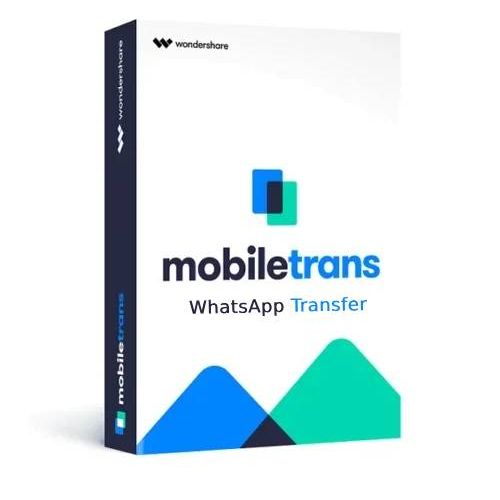Wondershare MobileTrans WhatsApp Transfer
Delivery within 24 hours via email
Guaranteed Authenticity
All our softwares are 100% authentic, directly from official manufacturers.
Warranty
Enjoy peace of mind with our during the product's validity warranty, far beyond the standard 30 days.
Free Installation
Enjoy a free installation service for a hassle-free setup.
24/7 Customer Support
Our dedicated team is available anytime to assist you.
Best Prices
Get the best prices: CAD40.99!
Description
Wondershare MobileTrans WhatsApp Transfer: Overview
Wondershare MobileTrans WhatsApp Transfer is a professional solution for transferring, backing up, and restoring WhatsApp data across iOS and Android devices. Whether you're upgrading to a new phone or need to archive your chats, MobileTrans provides a secure and user-friendly way to manage your messaging data without risking any loss.
- Cross-Platform Transfer: Move WhatsApp chats from Android to iPhone and vice versa.
- One-Click Operation: Transfer complete chat history, including media, with a single click.
- Secure Backups: Store WhatsApp data on your computer to prevent data loss.
- Preview Option: Review backup files before restoring them to any device.
- Extended Support : Also supports WhatsApp Business, Viber, LINE, Kik, and WeChat.
Wondershare MobileTrans WhatsApp Transfer: Features
Seamless WhatsApp Chat Transfer
Transfer your entire WhatsApp chat history—including messages, images, videos, and attachments—between devices without any hassle. Whether you're switching from Android to iPhone, iPhone to Android, or between devices on the same platform, MobileTrans ensures a smooth transition with all data intact.
Full Compatibility with iOS & Android
MobileTrans is compatible with a wide range of devices, including iPhones, Android smartphones, iPads, and iPod Touch. It supports all major phone brands such as Samsung, Apple, LG, Motorola, and more, making it a reliable choice regardless of your device model.
Backup and Restore Across Devices
Safeguard your WhatsApp data by backing it up to your computer, then restore it whenever needed—on the same phone or a different one. You can even preview backup contents before restoring, ensuring you retrieve only what’s necessary.
Extended Messaging App Support
MobileTrans goes beyond WhatsApp. It allows you to back up and restore chat histories from other apps like WhatsApp Business, Viber, LINE, Kik, and WeChat. This makes it a complete messaging management tool for both personal and professional use.
System Requirements
Operating Systems
- iOS Versions : iOS 5 and newer (including iOS 15)
- Android Versions : Android 2.1 and newer (including Android 10)
- Windows : Windows 11, 10, 8.1, 8, 7, Vista, XP
- macOS : 11 (Big Sur), 10.15 (Catalina), 10.14 (Mojave), 10.13 (High Sierra), 10.12 (Sierra), 10.11 (El Capitan), 10.10 (Yosemite), 10.9 (Mavericks), or 10.8
Hardware Requirements
- Processor: 1 GHz (32-bit or 64-bit)
- RAM: Minimum 256 MB (1 GB recommended)
- Disk Space: At least 200 MB of free storage
Supported Data Types
- WhatsApp chat history
- Photos, videos, and media attachments
Frequently Asked Questions
-
Can I transfer WhatsApp chats between different operating systems?
Yes. MobileTrans allows you to transfer WhatsApp data not just between Android and Android or iPhone and iPhone, but also between Android and iPhone across platforms
-
Does it support WhatsApp Business accounts?
Absolutely. MobileTrans supports full backup and transfer of WhatsApp Business accounts, including chat history, contacts, and attachments.
-
Can I back up other messaging apps besides WhatsApp?
Yes. MobileTrans also supports Kik, LINE, Viber, and WeChat. You can back up, restore, and transfer chat data from these apps between devices.
-
How do I download and activate Wondershare MobileTrans WhatsApp Transfer?
Once your purchase is complete, you'll receive a secure download link and a valid license key by e-mail. Follow the installation instructions, enter your product key and start using Wondershare MobileTrans WhatsApp Transfer immediately.