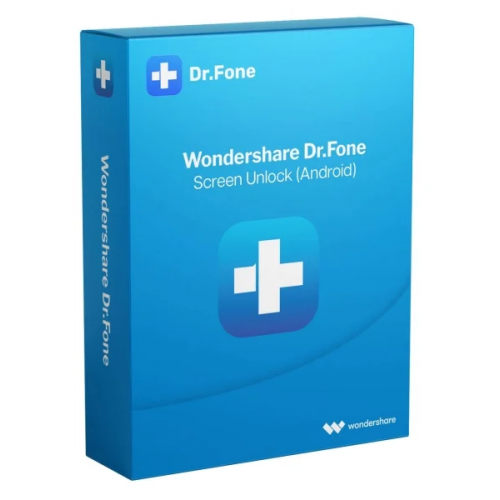Guaranteed Authenticity
All our softwares are 100% authentic, directly from official manufacturers.
Warranty
Enjoy peace of mind with our during the product's validity warranty, far beyond the standard 30 days.
Free Installation
Enjoy a free installation service for a hassle-free setup.
24/7 Customer Support
Our dedicated team is available anytime to assist you.
Best Prices
Get the best prices: CAD47.99!
Description
Wondershare Dr.Fone - Screen Unlock (Android): Overview
Wondershare Dr.Fone - Screen Unlock (Android) is a powerful software solution designed to help users quickly and easily unlock their Android devices. Whether you've forgotten your password, made too many incorrect attempts, or bought a second-hand phone that's locked, this tool provides a secure way to regain access to your smartphone in just a few simple steps.
- Supports Multiple Unlock Methods: Unlock screens secured by PIN, password, pattern, or fingerprint.
- No Data Loss: Retain all personal data and apps after unlocking.
- Beginner-Friendly Interface: Designed for users with no technical skills.
- Broad Compatibility: Supports a wide range of Android brands and models.
- Fast Unlock Time: Complete the process in just minutes.
Wondershare Dr.Fone - Screen Unlock (Android): Key Features
Easy Unlock Process
Dr.Fone - Screen Unlock (Android) simplifies the process of regaining access to your device. After installing the software on your PC, connect your locked phone via USB and follow on-screen instructions. The tool will detect your device and begin the unlock procedure. Whether your screen is locked with a PIN, password, pattern, or fingerprint, the software efficiently removes the lock screen without hassle.
Full Compatibility with Android Devices
This software supports a broad range of Android devices and system versions. Compatible models include Samsung phones and tablets (Android 6–14), Xiaomi/Redmi models (MIUI 10–14), OPPO/Realme devices running Android 2.0+, and all Vivo models with Android 10–12. Whether using a flagship or older model, Dr.Fone ensures seamless compatibility for unlocking.
No Data Loss During Unlock
Worried about losing important data while unlocking your phone? Dr.Fone - Screen Unlock (Android) ensures a data-safe unlock process. Unlike traditional factory reset methods, this software removes the screen lock without wiping your data, maintaining access to photos, apps, contacts, and other files.
System Requirements
Supported Operating Systems
- Windows 10, 8.1, 8, 7, Vista, XP (32-bit or 64-bit)
- macOS 10.15 (Catalina), 10.14 (Mojave), 10.13 (High Sierra), and earlier versions
Supported Devices
- Samsung: All models with Android 6–14
- Xiaomi/Redmi: Models running MIUI 10–14, including Redmi Note 11 Pro, Mi A series, and more
- OPPO/Realme: A, Reno, Find, and Realme C series (Android 2.0+)
- Vivo: All devices with Android 10, 11, and 12
Hardware Requirements
- Processor: 1 GHz or faster (32-bit or 64-bit)
- RAM: 256 MB or more (1 GB recommended)
- Disk Space: At least 200 MB free
- Display: Super VGA (800x600) with 16-bit graphics or higher
Additional Requirements
- USB cable to connect Android device to PC
- Internet connection for download and activation
- Administrator rights on your computer
Frequently Asked Questions
-
Can Dr.Fone unlock all Android devices?
Dr.Fone - Screen Unlock (Android) supports a wide variety of Android devices from major brands including Samsung, Xiaomi, OPPO, Vivo, and more. Support depends on Android OS versions and device models, so always check compatibility before proceeding.
-
Will I lose data when using this tool?
No, the unlock process is designed to protect your personal data. Unless the device has critical system issues or unsupported configurations, your files and apps will remain intact after unlocking.
-
What if I forget both the screen lock and Google account?
Dr.Fone - Screen Unlock (Android) can bypass many screen locks even when the linked Google account is inaccessible. However, for some device models, Google account verification (FRP) may still be required after unlocking.
-
How do I download and activate Wondershare Dr.Fone - Screen Unlock (Android)?
Once your purchase is complete, you'll receive a secure download link and a valid license key by e-mail. Follow the installation instructions, enter your product key and start using Wondershare Dr.Fone - Screen Unlock (Android) immediately.