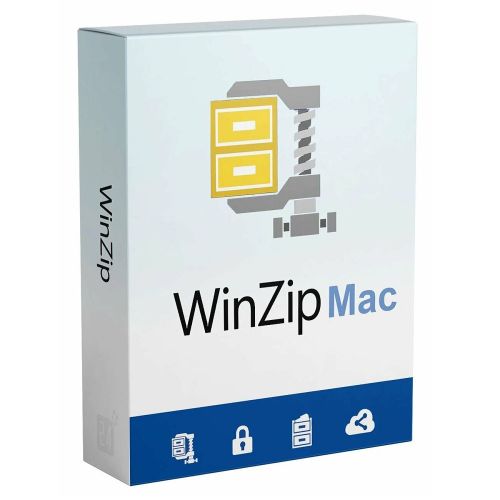Guaranteed Authenticity
All our softwares are 100% authentic, directly from official manufacturers.
Warranty
Enjoy peace of mind with our during the product's validity warranty, far beyond the standard 30 days.
Free Installation
Enjoy a free installation service for a hassle-free setup.
24/7 Customer Support
Our dedicated team is available anytime to assist you.
Best Prices
Get the best prices: CAD69.99 instead of CAD97.99 and save! CAD28!
Description
WinZip Mac Standard: Overview
WinZip Mac Standard is a comprehensive file management solution tailored for macOS users. It offers advanced compression, powerful encryption, and seamless cloud integration, enabling users to efficiently manage, protect, and share files with speed and confidence.
- Comprehensive Compression Tools: Reduce file size with industry-leading Zip and Zipx formats.
- Powerful Encryption: Protect your data with AES-256 military-grade encryption.
- Cloud Integration: Easily connect and manage files across iCloud, Google Drive, Dropbox, and more.
- Cross-Platform Compatibility: Effortlessly share compressed files with Windows users.
- Enhanced Productivity Features: Automate backups, manage duplicates, and view compression stats.
WinZip Mac Standard: Compression and File Management
Instant File Compression and Decompression
WinZip Mac Standard enables users to zip and unzip files using intuitive drag-and-drop functionality. It supports over a dozen compressed file formats including Zip, Zipx, RAR, LHA, 7Z, and more. Users can also resize images during compression and replace Zip files with their contents in a few clicks.
Efficient File Organization
The integrated Files pane simplifies the navigation and management of zipped files. With multiple viewing layouts, one-click access, and recent file tracking, users can quickly organize, rename, and delete files without leaving WinZip.
Military-Grade File Encryption
WinZip Mac Standard provides strong AES-128 or AES-256 encryption to keep your files secure. Whether you're sending email attachments or archiving sensitive data, password protection ensures confidentiality. Users can encrypt individual files within a Zip and reuse passwords for additional security.
Secure Email and Cloud Sharing
Files can be encrypted and zipped before sending through email using the built-in Mac Mail tool or via WinZip SafeShare. Cloud Links allow users to share files stored on cloud services with a secure download link, minimizing risk during transmission.
WinZip Mac Standard: Additional Productivity Features
Customizable Interface and Workflow Enhancements
WinZip Mac supports dark mode and resizing of the Files pane for a more personalized user experience. Keyboard shortcuts simplify file operations, and the new clipboard support enables seamless file transfer into Zip archives.
Compression Statistics and File Insights
Gain full visibility into your compression results with stats on compressed/uncompressed sizes, number of files, and storage used. This transparency allows users to better manage disk space and file efficiency.
Cross-Platform File Sharing
WinZip Mac ensures compatibility with compressed folders from PC users. Users can include or omit Mac-specific hidden files, ensuring compatibility when sending files to Windows or Linux users.
System Requirements
- Operating System: Mac OS X 10.10 or higher
- Processor: Intel 64-bit processor
- Memory: 2 GB minimum memory
- Storage: Minimum disk space: 54 MB
- Additional Specs: Supports Apple M1 processor, Apple Retina Displays, and cloud services including iCloud Drive, ZipShare, Google Drive, Dropbox, OneDrive, OneDrive for Business
Frequently Asked Questions
-
Is WinZip Mac Standard compatible with Windows Zip files?
Yes, WinZip Mac Standard supports all standard Zip formats, allowing seamless sharing of compressed files between Mac and Windows systems.
-
Can I send compressed files directly via email from WinZip?
Yes, WinZip enables direct sending of Zip files using macOS's built-in Mail tool or WinZip SafeShare for added encryption.
-
Does WinZip Mac support automatic backup?
Yes, the Pro version of WinZip Mac includes automated backup options, including differential backups that only copy modified files.
-
How to Download and Activate WinZip Mac Standard?
Once your purchase is complete, you will receive a secure download link and a valid license key by email. Follow the installation instructions, enter your product key, and start using WinZip Mac Standard immediately.