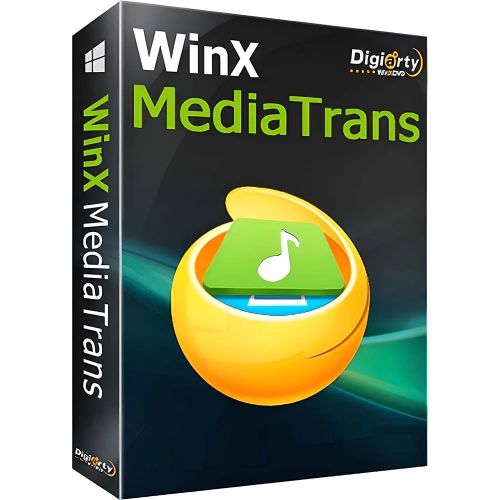Guaranteed Authenticity
All our softwares are 100% authentic, directly from official manufacturers.
Warranty
Enjoy peace of mind with our during the product's validity warranty, far beyond the standard 30 days.
Free Installation
Enjoy a free installation service for a hassle-free setup.
24/7 Customer Support
Our dedicated team is available anytime to assist you.
Best Prices
Get the best prices: CAD42.99!
Description
WinX MediaTrans: Overview
WinX MediaTrans is a comprehensive solution for managing and transferring your multimedia files between your iPhone/iPad and PC without the need for iTunes. Whether you want to back up photos, transfer music, or manage videos, this tool offers increased flexibility and security.
- Secure transfer without data loss: Avoid synchronization issues with iTunes.
- Advanced encryption: Protect your files with military-grade encryption technology.
- Intuitive music management: Create and modify playlists easily.
- Video conversion and optimization: Convert and reduce video file sizes without losing quality.
- Versatile file transfer: Use your iPhone as a USB drive for all types of files.
Key Features of WinX MediaTrans to Explore
WinX MediaTrans revolutionizes how you manage your multimedia files between your iPhone/iPad and PC. With powerful tools and an intuitive interface, this software provides a seamless transfer and organization experience. Discover its key features designed to simplify your digital life.
Data Transfer Without Loss
WinX MediaTrans enables smooth and secure multimedia file transfers between your iPhone/iPad and PC, whether you are moving them selectively or in bulk. Unlike iTunes, this tool prevents accidental deletions or unwanted synchronizations, ensuring that your data remains intact and protected.
Advanced Encryption for Maximum Protection
Protect your photos and videos with military-grade encryption (256-bit AES, 1024-bit RSA). Whether you are transferring files to your PC or storing them locally, WinX MediaTrans provides optimal security to prevent data leaks and unauthorized access.
Full Control Over Your Music and Playlists
With WinX MediaTrans, managing your music library has never been easier. Import, export, and organize your tracks effortlessly. Modify artist and album metadata, create custom ringtones, and organize your playlists with an intuitive drag-and-drop interface.
Simplified Video Conversion and Transfer
The software automatically converts complex video formats (such as MKV) to make them compatible with iPhone/iPad. It also reduces video file sizes by up to 50% without compromising quality and includes an auto-rotation feature for optimal viewing on your device.
Fast Photo Transfer to Free Up Space
WinX MediaTrans simplifies transferring photos from your iPhone to your PC without needing iTunes or iCloud. It’s the ideal solution for freeing up space before an iOS update while keeping your device well-organized.
Transform Your iPhone into a Versatile USB Drive
Need to transfer files on the go? WinX MediaTrans lets you use your iPhone as a USB drive, supporting various file formats such as PDF, Excel, JPEG, Word, and more. This feature is handy for both professionals and casual users.
System Requirements
- Operating System: Windows 10/8.1/8/7/Vista/XP (32-bit or 64-bit)
- Disk Space: Minimum 200 MB of free space
- Supported Devices: iPhone, iPad, iPod touch (iOS 14 or later recommended)
Frequently Asked Questions
-
Is WinX MediaTrans compatible with iOS 14?
Yes, WinX MediaTrans is fully compatible with iOS 14 and later versions, offering full support for file transfer and management features.
-
Can I use WinX MediaTrans without iTunes?
Absolutely! WinX MediaTrans works independently of iTunes, allowing you to transfer and manage your multimedia files without the limitations of iTunes.
-
How does WinX MediaTrans protect my files?
The software uses advanced encryption (256-bit AES, 1024-bit RSA) to protect your files from leaks and attacks, ensuring maximum security.
-
How do I download and activate WinX MediaTrans?
Once your purchase is complete, you will receive a secure download link and a valid license key via email. Follow the installation instructions, enter your product key, and start using WinX MediaTrans immediately.