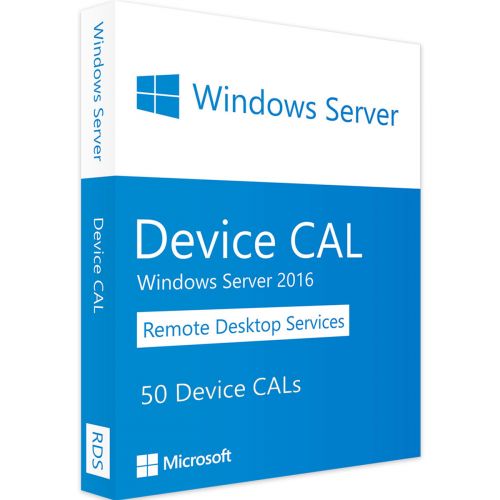Windows Server 2016 RDS - 50 Device CALs
Buy Windows Server 2016 CALs at the cheapest price in the market!
After a successful purchase, you will immediately receive :
- Windows Server 2016 RDS - Device CALs lifetime License Key code
- A delivered PDF invoice format
- All instructions on how to activate your Windows Server 2016 CALs with steps
- You will get 7/7 Free Technical support
Guaranteed Authenticity
All our softwares are 100% authentic, directly from official manufacturers.
Warranty
Enjoy peace of mind with our during the product's validity warranty, far beyond the standard 30 days.
Free Installation
Enjoy a free installation service for a hassle-free setup.
24/7 Customer Support
Our dedicated team is available anytime to assist you.
Best Prices
Get the best prices: CAD3814.5!
Description
Download and activate your Windows Server 2016 RDS - Device Cals now with the most cheapest prices on the market
Windows Server 2016 RDS - Device Cals offers full access to a centralized Microsoft-branded desktop and its application platform. Remote Desktop Services is an architecture option that offers remote desktop control over desktop applications. Windows Server 2016 RDS Device Cals will benefit from numerous advantages as unlimited scalability and system efficiency.

Install and Activate your Windows Server 2016 RDS - Device Cal and profit the considerably simple and plain access to your server services on a daily basis
Windows Server 2016 RDS - Device Cals supports the licensed device with a total authorized access to the services of the server. This method provides and allows the user to take advantage of the new integrated options, including GPU acceleration in virtual machines, a new Personal Session Desktop deployment mode, and remote desktop features such as Windows 10.
GPU Acceleration
Windows Server 2016 RDS - Device Cals has integrated the features to provide GPU acceleration on RemoteFX virtual desktops that is a virtual GPU adapter. this option allows the API redirection from the invited virtual machine to a physical GPU on the host server. Windows Server 2016 RDS - Device Cals also included the Device Assignment (DDA) which allows the physical GPU from the Hyper-V host to the invited virtual machine.

Personal sessions desktop
Windows Server 2016 RDS - Device Cals introduced the new feature of the Personal Session Desktops option. This service offers the ability to assign personal desktops to end-users based on Windows Server 2016 in the guest virtual machine instead of the Windows client operating system.
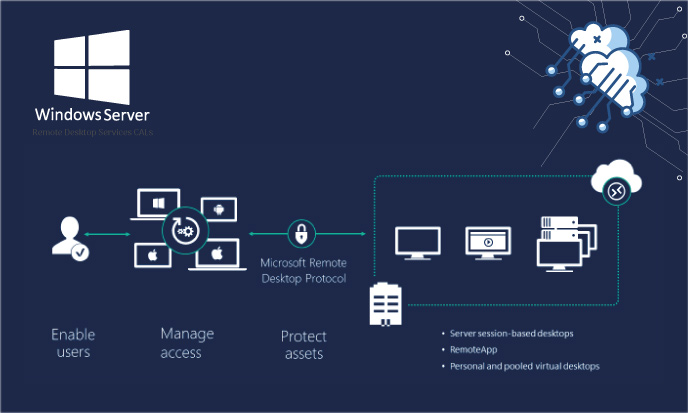
Windows 10 OS alike experience
Windows Server 2016 RDS - Device Cals looks exactly like Windows 10 operating system, which works perfectly on tablets and desktops. Most of the applications that support Windows 10 will work the same way in the terminal session on Windows Server 2016 RDS - Device Cals. Familiar end-users of Windows 10will adapt easily to Windows Server 2016 RDS - Device Cals.