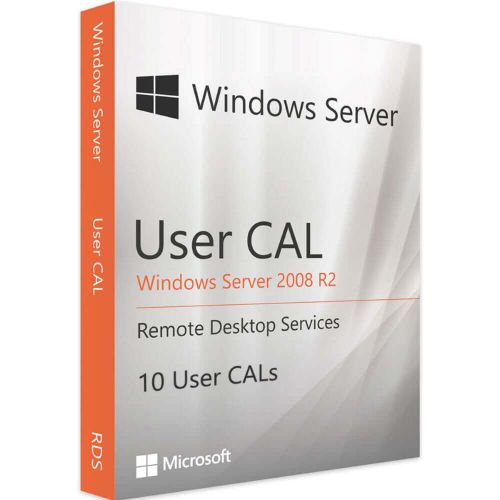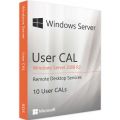Windows Server 2008 R2 RDS - 10 User CALs
Guaranteed Authenticity
All our softwares are 100% authentic, directly from official manufacturers.
Warranty
Enjoy peace of mind with our during the product's validity warranty, far beyond the standard 30 days.
Free Installation
Enjoy a free installation service for a hassle-free setup.
24/7 Customer Support
Our dedicated team is available anytime to assist you.
Best Prices
Get the best prices: CAD289.99 instead of CAD339.99 and save! CAD50!
Description
Microsoft Windows Server 2008 R2 RDS - User CALs Overview
- Unlocks the full potential of Microsoft Windows Remote Desktop Services (RDS).
- Allows secure and remote access to desktops and applications.
- Supports virtualization of sessions and Virtual Desktop Infrastructure (VDI).
- Enables connectivity anytime, anywhere with an internet connection.
- Provides robust security features against digital threats.
Benefits of Using Windows Server 2008 R2 RDS - User CALs
Enhanced Remote Access
Microsoft Windows Remote Desktop Services 2008, 1 User CAL offers users the ability to connect to their desktops and applications from anywhere with an internet connection. This flexibility ensures that employees can work remotely without sacrificing productivity.
Efficient Resource Management
RDS allows for centralized management of resources, enabling IT administrators to deploy applications and updates seamlessly across multiple users. This efficiency reduces the time and effort required for system maintenance.
Cost-Effective Solution
By utilizing a User CAL, organizations can reduce costs associated with traditional desktop environments. Users can access applications without needing individual licenses for each device, leading to significant savings on software licenses and hardware.
Secure Environment
Microsoft has implemented robust security features in Windows Remote Desktop Services 2008, including multi-layered security protocols, encryption, and intrusion prevention systems. These measures protect sensitive data and provide a safe environment for remote work.
Improved Collaboration
RDS facilitates better collaboration among team members by allowing multiple users to access shared applications and resources. This capability enhances teamwork and project management, especially for remote teams.
Scalability
As businesses grow, so do their needs. Microsoft Windows Remote Desktop Services 2008 offers scalability, allowing organizations to easily add more User CALs to accommodate additional users without major infrastructure changes.
How to Purchase, Download, and Activate Windows Server 2008 R2 RDS - User CALs
To acquire Microsoft Windows Remote Desktop Services 2008, 1 User CAL, visit Digitialproductkey.com and select the product in just a few clicks. Upon completing your purchase, you will instantly receive a secure download link and a valid license key via email. Follow the installation instructions, enter your product key, and begin using Microsoft Windows Remote Desktop Services 2008 immediately.
System Requirements for Windows Server 2008 R2 RDS - User CALs
- Operating System: Microsoft Windows Server 2008 or later.
- Processor: 1 GHz or faster.
- RAM: Minimum 512 MB (2 GB or more recommended).
- Hard Disk Space: At least 10 GB of free space.
- Network: Internet connection for remote access.
Frequently Asked Questions about Windows Server 2008 R2 RDS - User CALs
-
What is a User CAL?
A User CAL (Client Access License) allows a specific user to access the services provided by Microsoft Windows Remote Desktop Services.
-
Can I use the User CAL on multiple devices?
Yes, a User CAL enables one user to access RDS from multiple devices, making it convenient for remote work and flexibility.
-
Is technical support available?
Yes, licensekey24.com offers technical support 24/7 for its Remote Desktop Services, ensuring users can get assistance when needed.