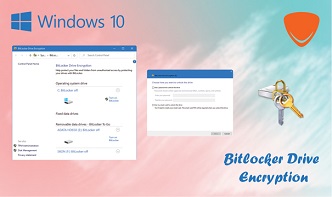windows 8.1 Home
Description
Get your own version of Windows 8.1 Home immediately at a special price
Windows 8.1 Home is designed specifically for home and daily use. Windows 8.1 Home operating system can be used on computers supplied with a mouse and keyboard. Windows 8.1 Home supports its users with a modified interface, an optimized system as well as new programs and functions in perfect quantity.

Install and activate Windows 8.1 Home and enjoy the full experience of the practical platform
Windows 8.1 Home operates based on mouse and keyboard, on both mobile machines and standard machines. Microsoft has planned Windows 8.1 Home to counter critical feedback on prevalent Windows 8. Windows 8.1 Home in particular has restored the Start button, a commonly associated navigation function of earlier OS models. Also, Microsoft has made things easier for multiple apps to efficiently open, close, and interact using a cursor.
New Start Button
Windows 8.1 Home returns to the screen with the Start button, it's real but it isn't the same button that we all knew and loved. Just pressing the button would bring you back with your last menu, while right-clicking expose more traditional possibilities. From here, you can easily restart or power the desktop, access information such as your tasks, the Configuration tab, and the active directory.
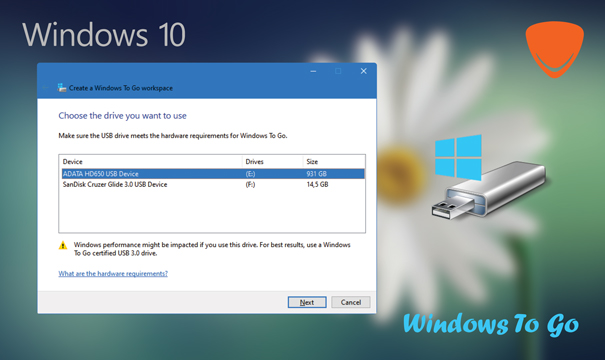
Modern Design
Microsoft added even more advanced functionalities for Windows 8.1 Home. Then you could set the same backdrop for both your machine and Start home monitors. Get Charms on Menu, click Options, and select Customize. You can however change the format and shade of the background; you will recognize that the backdrop you have on your display is one choice. Another fun thing is the chance to create a slideshow that will be playing on your device's home screen.
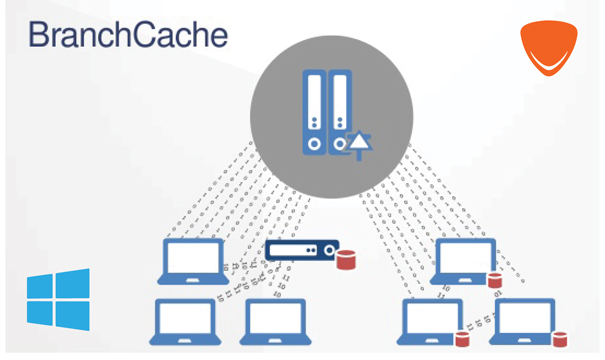
Updating Apps
A long-awaited-for improvement to Windows 8.1 Home is the software's automated upgrade capability. This feature included in Windows 8.1 Home is allowed, for example, but if you want to disable it, select the Store immediately, go to the Charms page, click Preferences, and pick User notifications.