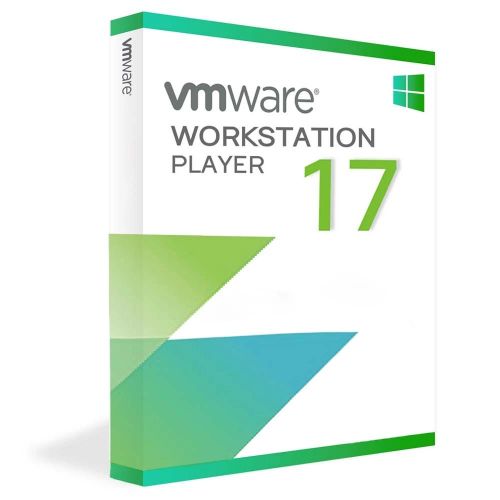VMware Workstation 17 Player
Obtain your own version of VMware Workstation 17 Player at the lowest price on our online shop.
After you successfully buy the product you will, in a matter of 24 hours, receive:
- VMware Workstation 17 Player lifetime License Key code
- The full version of VMware Workstation 17 Player download link
- Instructions and guides on how to install and activate your product
- Free customer support available 7/7
Guaranteed Authenticity
All our softwares are 100% authentic, directly from official manufacturers.
Warranty
Enjoy peace of mind with our during the product's validity warranty, far beyond the standard 30 days.
Free Installation
Enjoy a free installation service for a hassle-free setup.
24/7 Customer Support
Our dedicated team is available anytime to assist you.
Best Prices
Get the best prices: CAD254.99!
Description
VMware Workstation 17 Player: Overview
VMware Workstation 17 Player is an efficient virtualization tool for individuals and organizations looking to run a single virtual machine on Windows or Linux PCs. It provides an accessible platform for novices, while offering powerful features for IT professionals engaged in daily tasks such as software development, testing, and simulation. This version supports the latest operating systems, ensuring compatibility with Windows and Linux, and includes improvements in performance, security, and functionality.
- Enhanced Graphics: Supports DirectX 10 and OpenGL 3.3 for superior visual performance.
- Host/Guest Integration: Smooth interactions between the host and virtual machines with drag-and-drop, file sharing, and clipboard integration.
- Snapshot Feature: Save and revert the virtual machine's state for easy software testing and configuration changes.
- Virtual Machine Cloning: Duplicate VMs for faster setup and repeated configurations.
- Security: Built-in features such as encryption and network editing for data protection.
Explore the Key Features of VMware Workstation 17 Player
Enhanced Graphics Support
VMware Workstation 17 Player enhances the user experience with DirectX 10 and OpenGL 3.3 support, providing advanced visual capabilities for demanding graphical applications. This feature makes it an ideal solution for those running high-performance applications, including games and software with complex graphical interfaces.
Seamless Host/Guest Integration
VMware Workstation 17 Player offers seamless integration between the host and guest operating systems. Features like drag-and-drop, copy-and-paste, and folder sharing enable a fluid workflow between the virtual machine and the host system, making it easier to transfer files and work across different environments.
Intuitive and User-Friendly Interface
The interface is designed to be intuitive, making it easy for both novice and experienced users to create, configure, and manage virtual machines. This simplicity allows users to focus on their tasks without distractions, enhancing productivity and minimizing the learning curve for new users.
Comparaison entre Workstation 17 Player & Workstation 17 Pro
General Features
Workstation 17 Player and Workstation 17 Pro share many features, including the ability to create and run virtual machines, but Workstation 17 Pro offers additional capabilities such as support for multiple virtual machines and advanced system configurations like 32 CPU cores and 128 GB of RAM.
Graphics & Virtual Devices
Both versions support 3D graphics with DirectX 11 and OpenGL 4.3, as well as large memory configurations. However, Workstation 17 Pro goes further with additional features like greater support for virtual devices and higher-end graphical hardware, ideal for users needing advanced configurations.
Security & Virtual Machine Management
Workstation 17 Player offers robust security features, including virtual machine encryption and virtual TPM. Workstation 17 Pro extends these capabilities with the ability to manage encrypted VMs, take snapshots, and support more advanced security features for enterprise environments.
System Requirements
- Operating Systems: Windows 10, Windows 11, Linux (Ubuntu, CentOS, Debian, Fedora, RHEL, SUSE, openSUSE).
- Processor: 1.3 GHz or faster with 64-bit support.
- Memory: 4 GB of RAM minimum, 8 GB or more recommended.
- Disk Space: At least 1 GB of free space for installation.
- Graphics: DirectX 10 or OpenGL 3.3 compatible graphics card.
Frequently Asked Questions
-
What systems are supported by VMware Workstation 17 Player?
VMware Workstation 17 Player supports Windows 10, Windows 11, and various Linux distributions, including Ubuntu, CentOS, Debian, Fedora, RHEL, SUSE, and openSUSE.
-
Can I run multiple virtual machines with VMware Workstation 17 Player?
No, VMware Workstation 17 Player is designed to run a single virtual machine at a time. For multiple VM management, VMware Workstation 17 Pro is required.
-
Does VMware Workstation 17 Player support 3D graphics?
Yes, VMware Workstation 17 Player supports DirectX 10 and OpenGL 3.3, providing advanced 3D graphics capabilities for virtual machines.
-
How do I download and activate VMware Workstation 17 Player?
Once your purchase is complete, you'll receive a secure download link and a valid license key by e-mail. Follow the installation instructions, enter your product key and start using VMware Workstation 17 Player immediately.
| VMware Workstation |
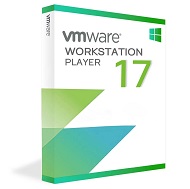
|
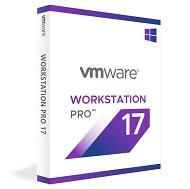
|
|---|---|---|
General |
||
| Create new VMs | ✔ | ✔ |
| Create Large VMs (16CPU, 64GB RAM, 3 GB VRAM) | ✔ | ✔ |
| Over 200 supported Guest OSs | ✔ | ✔ |
| Mass deployment | ✔ | ✔ |
Host/ Guest Integration |
||
| Host/ Guest File Sharing | ✔ | ✔ |
| Run VMs with different View Modes | ✔ | ✔ |
| 3D Graphics with DX10,1 and OpenGL 3,3 Support | ✔ | ✔ |
| Drag-able Tabbed Interface | ❌ | ✔ |
| One-Click SSH to Linux VM | ❌ | ✔ |
Device Support |
||
| 4k Display Support | ✔ | ✔ |
| Support a Wide Range of Virtual Devices | ✔ | ✔ |
| USB Smart Card Reader Support | ✔ | ✔ |
| USB 3,0 Device Support | ✔ | ✔ |
| Works with Assistive Devices (section 508 compilant) | ✔ | ✔ |
| Works With Assistive Devices (Section 508 Compliant) | ✔ | ✔ |
| Multi-Language Keyboard Support | ✔ | ✔ |
Security Features |
||
| Microsoft Virtualization based Security (Guest) support | ✔ | ✔ |
| Virtual Trusted Platform Module (vTPM) | ✔ | ✔ |
| UEFI Boot Support | ✔ | ✔ |
| UEFI Secure Boot Support | ✔ | ✔ |
| Create/Manage Encrypted VM | ❌ | ✔ |
| Virtual Network Rename | ❌ | ✔ |
Advanced Features |
||
| Run Managed/Restricted Desktop | ✔ | ✔ |
| REST API Control | ✔ | ✔ |
| vCenter Server Appliance Effertless Deploy | ✔ | ✔ |
| Command Line Operation: vmrun | ✔ | ✔ |
| Snapshots | ❌ | ✔ |
| Run Multiple VMs at Once | ❌ | ✔ |
| Run Encrypted VM | ❌ | ✔ |
| Virtual Network Customization | ❌ | ✔ |
| Virtual Network Simulation (packet loss, latency) | ❌ | ✔ |
| Virtual Machine Cloning | ❌ | ✔ |
| Share Virtual Machine (Workstation Server) | ❌ | ✔ |
| Connect to vSphere/ESXi Server | ❌ | ✔ |
| Remote vSphere Host Power Control | ❌ | ✔ |
|
CAD254.99
See more
|
CAD139.99
See more
|
|