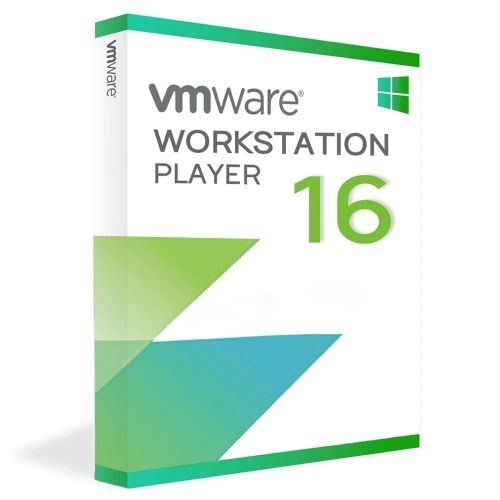VMware Workstation 16 Player
Obtain your own version of VMware Workstation 16 Player at the lowest price on our online shop.
After you successfully buy the product you will, in a matter of 24 hours, receive:
- VMware Workstation 16 Player lifetime License Key code
- The full version of VMware Workstation 16 Player download link
- Instructions and guides on how to install and activate your product
- Free customer support available 7/7
Guaranteed Authenticity
All our softwares are 100% authentic, directly from official manufacturers.
Warranty
Enjoy peace of mind with our during the product's validity warranty, far beyond the standard 30 days.
Free Installation
Enjoy a free installation service for a hassle-free setup.
24/7 Customer Support
Our dedicated team is available anytime to assist you.
Best Prices
Get the best prices: CAD239.99!
Description
VMware Workstation 16 Player: Overview
VMware Workstation 16 Player is an optimized desktop virtualization application that allows you to run one or more operating systems on the same computer without needing to restart. With its simple interface and exceptional compatibility with different operating systems, it enables IT professionals to deploy virtual workstations for their users with ease.
- The best way to explore virtualization, operating systems, containers, and VMware partner networks
- Compatible with the latest versions of Windows 10 and several Linux distributions
- Supports simultaneous operation with Hyper-V, WSL 2, Device Guard, and Credential Guard on Windows 10
- Enhanced 3D graphics support for DirectX 11 and up to 8 GB of vGPU memory
Key Features of VMware Workstation 16 Player
Virtualization Support and Compatibility
VMware Workstation 16 Player supports a wide range of host and guest operating systems, including the latest versions of Windows 10 and popular Linux distributions. It ensures a seamless virtualization experience, making it an ideal choice for both personal and commercial use. Additionally, it offers excellent compatibility with Hyper-V, WSL 2, Device Guard, and Credential Guard on Windows 10.
3D Graphics and Performance
The software offers enhanced 3D graphics support, enabling the execution of DirectX 11 and up to 8 GB of vGPU memory. These features are essential for running resource-intensive applications and ensuring smooth graphics performance for virtual machines.
Container Images and Virtual Machine Management
VMware Workstation 16 Player allows the creation, transfer, retrieval, and execution of OCI container images via the new vctl CLI. It also supports running restricted virtual machines created with VMware Workstation Pro or Fusion Pro, ensuring continuity across VMware platforms.
System Requirements
Compatible Processors (CPU)
Systems with processors from 2011 onward are supported, except for the following:
- Intel Atom processors based on the Bonnell architecture (e.g., Atom Z670/Z650 and Atom N570)
- Intel Atom processors based on the Saltwell architecture (e.g., Atom S1200, Atom D2700/D2500, Atom N2800/N2600)
- AMD processors based on the Llano and Bobcat architectures (e.g., with code names "Hondo", "Ontario", "Zacate", "Llano")
Recommended Hardware
Systems with Intel processors based on the 2010 Westmere architecture (e.g., Xeon 5600, Xeon 3600, Core i7-970, Core i7-980, Core i7-990)
- Base speed: 1.3 GHz or faster
- At least 2 GB of RAM; 4 GB of RAM or more is recommended
Supported Host Operating Systems (64-bit)
- Ubuntu 14.04 and later
- Red Hat Enterprise Linux 6 and later
- CentOS 6.0 and later
- Oracle Linux 6.0 and later
- openSUSE Leap 42.2 and later
- SUSE Linux 12 and later
Frequently Asked Questions
-
Which versions of Windows are compatible with VMware Workstation 16 Player?
VMware Workstation 16 Player is compatible with Windows 10, Windows 8.X, and Windows 7.
-
Does VMware Workstation 16 Player support Linux systems?
Yes, VMware Workstation 16 Player supports several Linux distributions, such as Ubuntu, Red Hat, CentOS, SUSE, and others.
-
Does VMware Workstation 16 Player support 3D graphics?
Yes, VMware Workstation 16 Player offers support for DirectX 11 and up to 8 GB of vGPU memory for enhanced 3D graphics.
-
How do I download and activate VMware Workstation 16 Player?
After your purchase, you will receive a secure download link and a valid license key via email. Follow the installation instructions, enter your product key, and start using VMware Workstation 16 Player immediately.