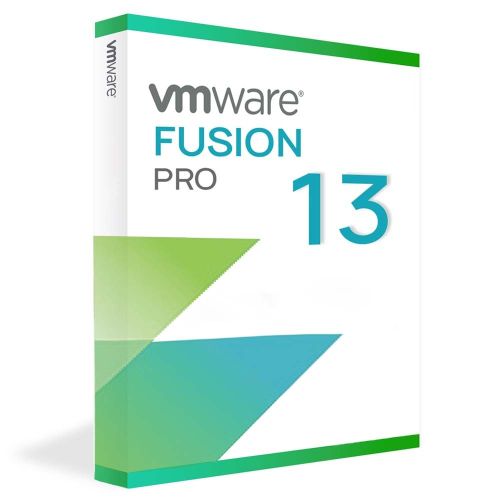VMware Fusion 13 Pro
Obtain your own version of VMware Fusion 13 Pro at the lowest price on our online shop.
After you successfully buy the product you will, in a matter of 24 hours, receive:
- VMware Fusion 13 Pro lifetime License Key code
- The full version of VMware Fusion 13 Pro download link
- Instructions and guides on how to install and activate your product
- Free customer support available 7/7
Guaranteed Authenticity
All our softwares are 100% authentic, directly from official manufacturers.
Warranty
Enjoy peace of mind with our during the product's validity warranty, far beyond the standard 30 days.
Free Installation
Enjoy a free installation service for a hassle-free setup.
24/7 Customer Support
Our dedicated team is available anytime to assist you.
Best Prices
Get the best prices: CAD237.99!
Description
VMware Fusion 13 Pro: Overview
VMware Fusion 13 Pro is the ultimate virtualization solution for macOS, allowing users to run Windows and a variety of other operating systems side by side with macOS applications—without needing to reboot. Tailored for developers, IT professionals, and power users, VMware Fusion Pro brings a range of advanced features to streamline workflows and increase productivity.
- Desktop-class hypervisor: Run virtual machines, containers, and Kubernetes clusters on Intel and Apple Silicon Macs.
- Support for Windows 11 VMs: Run Windows 11 on both Intel and Apple Silicon Macs with enhanced vTPM and Fast Encryption.
- Cloud development: Create and test cloud-native applications using containers and Kubernetes workloads.
- Arm ecosystem support: Develop and test applications for the Arm architecture with arm64 VMs on Apple Silicon.
- vSphere/ESXi connectivity: Seamlessly connect to remote vSphere/ESXi servers for managing remote workloads (Pro only).
- Network topology customization: Modify virtual network topologies and simulate network conditions such as packet loss and latency (Pro only).
VMware Fusion 13 Pro: Features for Power Users
VMware Fusion 13 Pro is specifically designed to meet the needs of developers, IT professionals, and power users who require advanced features for virtual machine management. It provides robust tools for encryption, network customization, and remote server connectivity, enabling users to create, test, and deploy in highly controlled environments.
Virtual Machine Encryption
VMware Fusion 13 Pro offers the ability to create and manage encrypted virtual machines, ensuring that sensitive data within your virtual environment is fully protected. This feature provides fast encryption, making it ideal for developers and professionals who handle confidential information. Whether you're working on secure applications or testing sensitive software, virtual machine encryption provides an added layer of security to safeguard your data.
Advanced Network Customization
With VMware Fusion Pro, you can modify virtual network topologies to suit your specific needs, including advanced features like network address translation (NAT). You can also simulate various network conditions such as packet loss and latency, which is particularly useful for testing networked applications in real-world scenarios. These advanced network capabilities give users the tools needed to accurately replicate complex networking environments and ensure their applications are prepared for deployment in production settings.
Remote vSphere/ESXi Server Connectivity
VMware Fusion Pro allows you to connect and manage remote vSphere and ESXi servers directly, making it easier to manage virtual machines hosted on remote systems. With this functionality, users can manage remote virtual machines as if they were local, gaining full control over virtual networks and resources. This feature is ideal for IT administrators who need to manage remote workloads and streamline their workflow, offering seamless integration with VMware's vSphere and ESXi platforms.
VMware Fusion Pro Security Features
Security is a top priority with VMware Fusion 13 Pro, which provides a variety of tools to safeguard your virtual machines and sensitive data. The security features ensure that your virtual environments are protected from unauthorized access and attacks, providing peace of mind for developers and IT professionals alike.
Virtual Trusted Platform Module (vTPM)
VMware Fusion Pro supports virtual TPM 2.0, enhancing the security of guest operating systems by providing a hardware-based security feature for encryption. This ensures that virtual machines are protected against tampering, with secure boot and encryption features preventing unauthorized access. vTPM is a crucial tool for professionals who need to maintain high security in their virtual environments, ensuring that sensitive data is always protected.
UEFI and Secure Boot Support
With UEFI support, VMware Fusion Pro offers secure boot capabilities that protect your virtual machines from unauthorized modifications or boot attacks. UEFI ensures that only trusted software is loaded during the boot process, adding an extra layer of security to virtual machines. This feature is vital for developers and IT professionals who require a secure environment to run sensitive workloads and applications.
GPU Sandbox Renderer
The GPU sandbox renderer in VMware Fusion Pro isolates the graphics hardware from the virtual machine, providing an additional layer of protection for high-performance applications. This feature ensures that virtual machines running graphics-intensive applications, such as gaming or design software, are safeguarded against potential security vulnerabilities. With the GPU sandbox renderer, users can enjoy enhanced security without compromising on graphics performance.
VMware Fusion Pro vs. Fusion Player
General Features
- Create new VMs: Available in both Fusion Pro and Player.
- Large VM creation: Create VMs with up to 32 CPUs and 128GB of RAM.
- PC conversion to VM: Convert physical PCs into virtual machines.
- Mass deployment: Available in both versions.
macOS-Specific Features
- macOS 12 Monterey and 13 Ventura support: Fully compatible with these macOS versions.
- macOS guest operating systems: Supported on Intel Macs.
- Windows apps in macOS dock: Supports running Windows apps directly from the macOS dock (Intel only).
- Metal graphics engine: Full support for Metal for enhanced graphics performance.
Guest Operating Systems
- Support for over 200 OS: Including Linux, older Windows versions, and BSD.
- Windows 11 and 10 guest OS: Fully supported for VM creation.
- macOS guest OS: Available on Intel Macs only.
System Requirements
Hardware Requirements
- Compatible with Intel and Apple Silicon Macs that support macOS 12 Monterey or macOS 13 Ventura.
Software Requirements
- VMware Fusion 13 requires macOS 12 'Monterey' or later.
- Not supported on macOS 11 'Big Sur' or earlier.
Frequently Asked Questions
-
What’s the difference between VMware Fusion Pro and Fusion Player?
VMware Fusion Pro offers advanced features such as connecting to vSphere servers, simulating virtual networks, and managing remote vSphere hosts. Fusion Player is designed for simpler use without the advanced professional features.
-
Can VMware Fusion 13 Pro be used on an Apple Silicon Mac?
Yes, VMware Fusion 13 Pro is fully compatible with Apple Silicon Macs, delivering optimal performance for virtual machines and Arm-based containers.
-
Does VMware Fusion 13 Pro support running Windows applications on macOS?
Yes, Fusion 13 Pro allows you to run Windows applications directly on macOS, with the ability to display them in the macOS dock for easy access (Intel Macs only).
-
How do I download and activate VMware Fusion 13 Pro?
Once your purchase is complete, you will receive a secure download link and a valid license key by email. Follow the installation instructions, enter your product key, and start using VMware Fusion 13 Pro immediately.