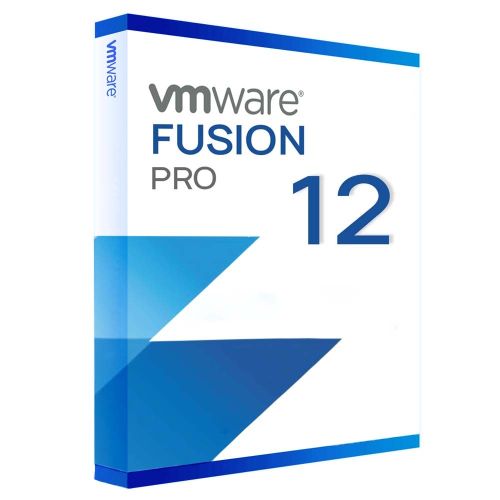Guaranteed Authenticity
All our softwares are 100% authentic, directly from official manufacturers.
Warranty
Enjoy peace of mind with our during the product's validity warranty, far beyond the standard 30 days.
Free Installation
Enjoy a free installation service for a hassle-free setup.
24/7 Customer Support
Our dedicated team is available anytime to assist you.
Best Prices
Get the best prices: CAD288.99!
Description
VMware Fusion 12 Pro for Mac: Overview
VMware Fusion 12 Pro enables Mac users to run Windows and other operating systems without restarting, simultaneously alongside macOS applications. This powerful solution, both simple for users and robust for IT professionals and developers, is ideal for testing operating systems and creating virtual environments.
- Premium Desktop Hypervisor: Run virtual machines, containers, and Kubernetes clusters on your Mac.
- Extended Compatibility: Supports macOS Big Sur 11.0 and the latest versions of Windows 10.
- Enhanced 3D Graphics: DirectX 11 and 8 GB vGPU, compatible with eGPU devices.
- vSphere or ESXi Connectivity: Work securely with remote workloads.
- Reduced Latency and Virtual Networking: Modify topologies and simulate network failures.
- Ready for macOS Catalina: Enjoy dark mode and Sidecar to run Windows on your iPad.
Development and Testing Capabilities with VMware Fusion 12 Pro
Test All Your Operating Systems and Applications on Mac
With VMware Fusion, you can test nearly any operating system and application on macOS, creating a secure testing environment. It allows you to work in a sandbox while securely sharing local files and folders.
Modern Development Tools
Fusion Pro includes a RESTful API that integrates seamlessly with modern tools like Docker, Vagrant, Ansible, and Chef. This enables automation and testing in agile and DevOps environments, enhancing development team efficiency and standardizing workflows. Its advanced features meet the needs of complex and iterative production pipelines.
Virtual Environments for Solution Demonstrations
Solution architects can simulate a complete cloud stack on a single Mac, simplifying real-time software demonstrations. Custom scenarios can be created to meet specific client requirements, offering an immersive experience. Compatibility with modern technologies ensures smooth management of live demonstrations and modifications.
Powerful Graphics
Enhanced Graphics Performance
Fusion provides a hardware-accelerated 3D graphics engine, enabling demanding projects. It supports DirectX 10.1 and OpenGL 3.3 for Windows and Linux virtual machines with up to 3 GB of vRAM per VM.
Precision and Graphic Performance
Utilizing Apple's Metal graphics technology, VMware Fusion ensures optimal performance and high graphic fidelity for applications and games requiring intensive GPU resources.
eGPU Support
Fusion now supports eGPU devices, expanding graphical power for even more complex projects.
vSphere Connectivity
Secure Connection to vSphere, ESXi, and Workstation Pro
Fusion allows users to connect to vCenter servers, ESXi hosts, and Workstation Pro to run and manage virtual machines in a data center environment.
Remote Management
Easily move virtual machines and control them from a Mac while connected to a remote data center. This streamlined management is essential for professionals.
Enhanced Visibility in Data Centers
With VMware Fusion, users gain improved visibility in data centers, simplifying the management of virtual machines and remote physical hosts.
System Requirements
- Hardware: All Macs from 2011 onwards, excluding certain specific Mac Pro models.
- Software: macOS 10.13 or higher.
- Graphics: Metal support for the rendering engine.
Frequently Asked Questions
-
Which operating systems are compatible with VMware Fusion 12 Pro?
VMware Fusion supports a wide range of operating systems, including Windows, Linux, and more, running alongside macOS.
-
Can Windows applications run on a Mac using VMware Fusion 12 Pro?
Yes, VMware Fusion allows you to run Windows applications directly on a Mac, without restarting, with optimized performance.
-
Is VMware Fusion 12 Pro compatible with macOS Catalina?
Yes, VMware Fusion 12 Pro is fully compatible with macOS Catalina, including new features like dark mode and Sidecar for using an iPad as a secondary screen.
-
How do I download and activate VMware Fusion 12 Pro?
After completing your purchase, you will receive a secure download link and a valid license key via email. Follow the installation instructions, enter your product key, and start using VMware Fusion 12 Pro immediately.