VMware Fusion 11.5 Mac
Obtain your own version of VMware Fusion 11.5 Mac at the lowest price on our online shop.
After you successfully buy the product you will, in a matter of 24 hours, receive:
- VMware Fusion 11.5 Mac lifetime License Key code
- The full version of VMware Fusion 11.5 Mac download link
- Instructions and guides on how to install and activate your product
- Free customer support available 7/7
Guaranteed Authenticity
All our softwares are 100% authentic, directly from official manufacturers.
Warranty
Enjoy peace of mind with our during the product's validity warranty, far beyond the standard 30 days.
Free Installation
Enjoy a free installation service for a hassle-free setup.
24/7 Customer Support
Our dedicated team is available anytime to assist you.
Best Prices
Get the best prices: CAD143.99!
Description
Experience Seamless Windows Virtualization on Your Mac with VMware Fusion 11.5
Meet VMware Fusion 11.5 for Mac, the cutting-edge virtualization software meticulously designed for Mac users seeking a flawless Windows experience on their macOS devices. With Fusion 11.5, you can effortlessly run Windows operating systems and a multitude of applications on your Mac, all while preserving the performance and usability you demand.
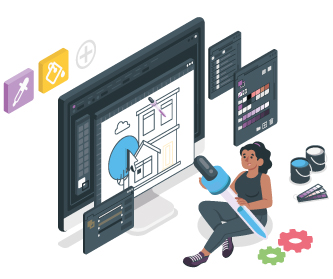
Windows on Mac, No Limits or Restarts
VMware Fusion 11.5 for Mac stands as the ultimate virtualization solution, providing you with the ability to run Windows applications on your Mac without the inconveniences of system restarts. Generate virtual machines and simultaneously operate multiple operating systems, all within the comfortable embrace of your Mac. Fusion ensures the coexistence of Mac and Windows applications, eliminating interruptions and elevating productivity.
Performance Optimization
One of the standout features of VMware Fusion 11.5 for Mac is its unwavering commitment to performance optimization. It empowers you to run resource-intensive Windows applications without compromising the speed and responsiveness of your Mac. Bid farewell to latency and embrace a seamless, uninterrupted experience while utilizing your favorite Windows applications.

Seamless Integration
Seamlessness is at the heart of VMware Fusion 11.5 for Mac's design philosophy. It seamlessly integrates with macOS, simplifying the sharing of files and folders between your Windows virtual machine and your Mac environment. Drag and drop items with ease between both platforms, and take full advantage of Coherence mode, which allows you to run Windows applications directly on your Mac desktop. This level of integration ensures a unified and intuitive user experience.

Advanced Security and Compatibility:
In the realm of virtualization, security and compatibility are paramount, and VMware Fusion 11.5 for Mac doesn't disappoint. Regular updates keep your virtual machines fortified against potential threats, providing peace of mind as you work across platforms. Moreover, Fusion maintains compatibility with the latest versions of macOS, ensuring that your virtualization experience remains up-to-date and trouble-free.






