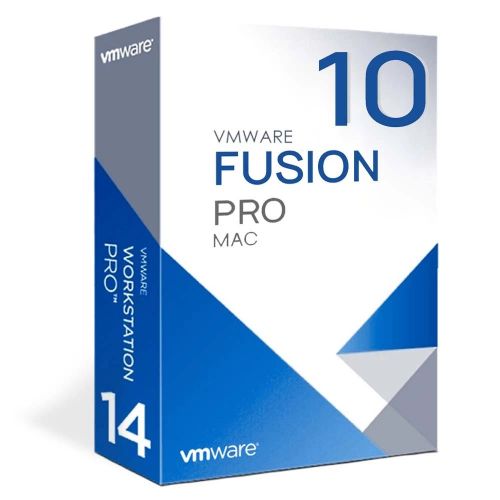VMware Fusion 10 Pro MAC
Obtain your own version of VMware Fusion 10 Pro MAC at the lowest price on our online shop.
After you successfully buy the product you will, in a matter of 24 hours, receive:
- VMware Fusion 10 Pro MAC lifetime License Key code
- The full version of VMware Fusion 10 Pro MAC download link
- Instructions and guides on how to install and activate your product
- Free customer support available 7/7
Guaranteed Authenticity
All our softwares are 100% authentic, directly from official manufacturers.
Warranty
Enjoy peace of mind with our during the product's validity warranty, far beyond the standard 30 days.
Free Installation
Enjoy a free installation service for a hassle-free setup.
24/7 Customer Support
Our dedicated team is available anytime to assist you.
Best Prices
Get the best prices: CAD196.99!
Description
VMware Fusion 10 Pro for Mac: Overview
VMware Fusion 10 Pro for Mac offers advanced virtualization features for users who wish to run a wide variety of operating systems on their Mac. Whether you're testing a new OS, developing applications, or managing enterprise-level desktops, Fusion 10 Pro provides an efficient and powerful solution.
- Supports a wide range of operating systems: From lesser-known Linux distributions to the latest version of Windows 10.
- Seamless connection to VMware vSphere: Easily connect and manage VMware vSphere, ESXi, and workstation servers.
- Development and testing capabilities: Allows you to develop and test software in isolated environments, with integration for modern development tools like Docker, Vagrant, and Ansible.
- Cloud stack demonstration: Virtualize and demonstrate entire cloud infrastructures on a single Mac.
- Secure enterprise desktop management: Isolate and protect business desktops with password encryption and restricted access.
Virtualization Features of VMware Fusion 10 Pro for Mac
Broad OS Support
VMware Fusion 10 Pro for Mac supports hundreds of operating systems, allowing users to run everything from obscure Linux distributions to Windows 10. This versatility ensures that users can test and develop across various platforms without the need for additional hardware.
Seamless Integration with vSphere
Fusion allows users to securely connect to vSphere, ESXi, and workstation servers. This means you can easily manage virtual machines (VMs) and physical hosts, transferring VMs from the data center to your Mac desktop and running them in Fusion with ease.
Development and Testing
Fusion 10 Pro is designed with developers in mind, allowing for the creation and testing of applications in isolated environments. The integration with Docker, Vagrant, Ansible, Chef, and other development tools further enhances the development process by supporting continuous integration and DevOps pipelines.
Enterprise Solutions
Complex Solution Demonstration
Architects can demonstrate entire software stacks in real time by virtualizing cloud environments on a single Mac. With rollback features, it’s easy to revert to known configurations, ensuring smooth presentations and demonstrations.
Secure Business Desktop Management
Fusion 10 Pro offers enhanced security features for managing enterprise desktops. You can isolate business machines from BYO devices, disabling copy-paste, drag-and-drop, and shared folder access. Virtual machines can be encrypted and password-protected to ensure that only authorized users can interact with sensitive business data.
System Requirements
- Supported Macs: All Macs from 2011 onward, except for Mac Pro Quad-Core 2012 with Intel® Xeon® W3565 processor.
- Additional Supported Macs: Mac Pro 2010 6-core, 8-core, and 12-core.
- Software: macOS 10.11 El Capitan or later.
Frequently Asked Questions
-
What's the difference between VMware Fusion 10 Pro and the standard version?
The Pro version offers advanced features such as secure connection to VMware vSphere, better support for development tools and enterprise desktop management capabilities.
-
Does VMware Fusion 10 Pro work with all Macs?
Yes, Fusion 10 Pro is compatible with all Macs 2011 and later, with the exception of a few specific models such as the Mac Pro Quad-Core 2012.
-
Can I use VMware Fusion 10 Pro for cloud computing applications?
Yes, VMware Fusion 10 Pro for Mac enables you to virtualize entire cloud infrastructures, making it easy to demonstrate and test cloud solutions on a single Mac.
-
How to download and activate VMware Fusion 10 Pro for Mac?
Once your purchase is complete, you'll receive a secure download link and a valid license key by e-mail. Follow the installation instructions, enter your product key and start using VMware Fusion 10 Pro for Mac immediately.