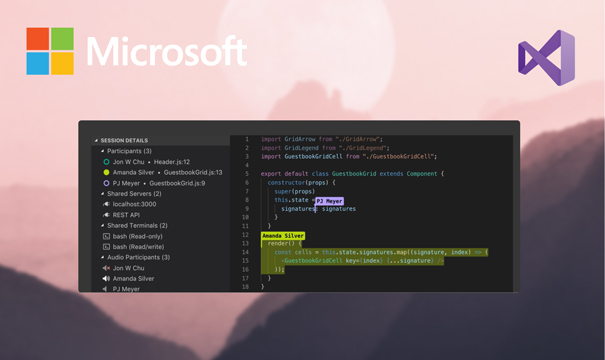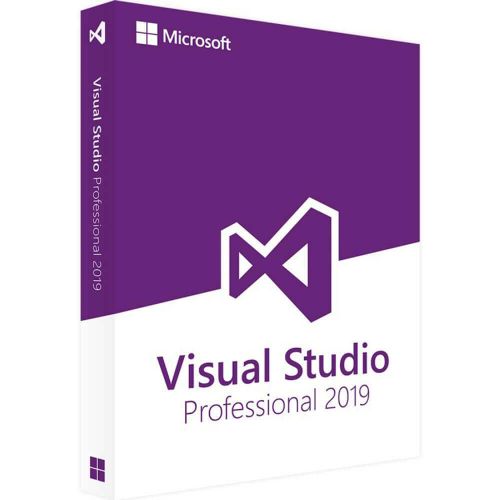Visual Studio 2019 Professional
Buy Visual Studio 2019 at the cheapest price in the market!
After a successful purchase, you will immediately receive :
- Visual Studio 2019 Professional lifetime License Key code
- A full Visual Studio 2019 Professional with 32/64 bits download link
- All instructions on how to activate your Visual Studio 2019 with steps
- You will get 7/7 Free Technical support
Guaranteed Authenticity
All our softwares are 100% authentic, directly from official manufacturers.
Warranty
Enjoy peace of mind with our during the product's validity warranty, far beyond the standard 30 days.
Free Installation
Enjoy a free installation service for a hassle-free setup.
24/7 Customer Support
Our dedicated team is available anytime to assist you.
Best Prices
Get the best prices: CAD447.99!
Description
Download and install your Microsoft Visual Studio 2019 professional and enjoy a more developed software
Microsoft Visual Studio 2019 professional is the most innovative and productive program in its new version. this version of visual studio 2019 is easy to use compared to the Visual Studio 2017 version. Microsoft Visual Studio 2019 professional is the perfect program for developers since it enables them to be more productive by using practical tools. Microsoft has built a new system to make it really easy for a documentation engineering system to be based on GitHub. Save your time and benefit from the optimized startup speed.

Download and activate Visual Studio 2019 Pro to develop apps
visual studio 2019 Professional is now available on our website. The Microsoft Visual studio 2019 Professional is very easy to use, Thanks to the simple tools included. After downloading and activating Visual Studio 2019 Professional you are able to develop apps for Android, iOS, Windows, web, and cloud just like a professional. Visual studio 2019 Professional will guarantee you a special experience with fast coding, debugging, diagnosing with ease, and release with confidence. Use version control and collaborate efficiently with this new release.
No more errors with visual studio 2019 pro
visual studio 2019 Professional includes code suggestions it is now possible for you to solve any problem while you are coding. This great feature enables you to make improvements to your code. Some developers get confused, so visual studio 2019 pro is the most suitable program to help them find solutions. Once you activate your visual studio 2019 Professional you will be provided by code completion assistance that helps you learn more about the code you’re using, keep track of the parameters you’re typing, and add calls to properties and methods with just simple clicks.

Find your code
visual studio 2019 Professional includes many tools such as the “CodeLens” tool which helps you to find important perceptions such as the changes that have been made to your code, the impact of those changes, and whether your method has been tested or not. You are able also to see references, authors, tests, history, and other essential information in a few seconds. With visual studio 2019 Professional, you can understand better your code by finding your code's references at a glance Instead of digging through many windows to recover essential information changed.
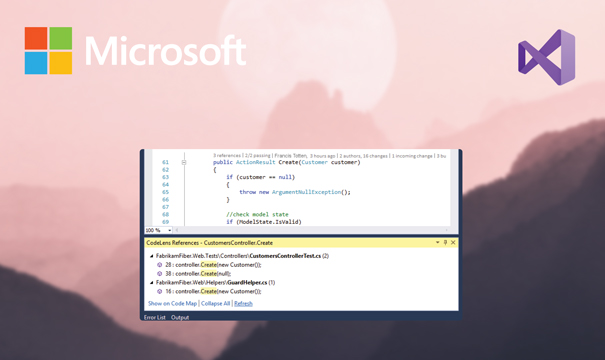
Teamwork
visual studio 2019 Professional includes the Live Share tool, you can use it to edit and debug with your colleagues in real-time regardless of the language or the platform. Personalize your session with access controls and custom editor settings that execute coding styles for everyone. Visual studio 2019 Professional is helpful to resolve issues rapidly by enhancing the teamwork,you can allow your team to navigate, set breakpoints, and give them the access to type in your editor session. Whether you are performing a code review, pair programming with a teammate, or even teaching an interactive lecture, Live Share can support you in the many ways you collaborate.