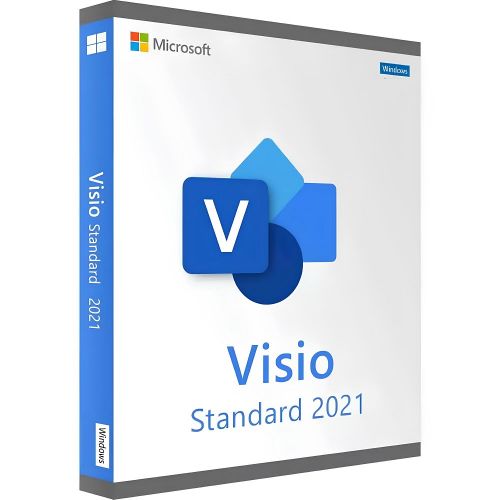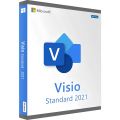Visio Standard 2021
Buy Visio 2021 at the cheapest price in the market!
After a successful purchase, you will immediately receive :
- Visio Standard 2021 lifetime License Key code
- A full Visio Standard 2021 with 32/64 bits download link
- All instructions on how to activate your Visio 2021 with steps
- You will get 7/7 Free Technical support
Guaranteed Authenticity
All our softwares are 100% authentic, directly from official manufacturers.
Warranty
Enjoy peace of mind with our during the product's validity warranty, far beyond the standard 30 days.
Free Installation
Enjoy a free installation service for a hassle-free setup.
24/7 Customer Support
Our dedicated team is available anytime to assist you.
Best Prices
Get the best prices: CAD237.99 instead of CAD499.00 and save! CAD261.01!
Description
Visio Standard 2021: Overview
- Focus on Project Management: Microsoft Visio 2021 Standard is designed to effectively support project management, facilitating task planning and tracking with suitable tools.
- Creation of Dynamic Organizational Charts: The feature allows the design of detailed organizational charts, providing a clear view of organizational structures and hierarchies.
- Development of Practical Mind Maps: Visio 2021 Standard allows the creation of visually organized mind maps, useful for brainstorming and intuitively structuring ideas.
- Seamless Integration with Microsoft Products: The tool integrates seamlessly with other Microsoft applications, such as Word and Excel, facilitating data transfer and consistency across different software.
- Access to New BPMN Templates: The Standard version includes recent BPMN (Business Process Model and Notation) templates for effectively representing business processes.
- Variety of Graphic Styles and Formats: Visio 2021 Standard offers a wide range of graphic styles and formats, allowing customization of diagrams to meet specific project needs.
Create Professional Diagrams Easily with Microsoft Visio 2021 Standard
Microsoft Visio 2021 Standard is a powerful diagram creation software, specially designed for Windows. It offers a simple and intuitive interface allowing users to create professional diagrams, organizational charts, floor plans, network diagrams, and more. With Microsoft Visio 2021 Standard, you can easily create diagrams and integrate them into other Microsoft products such as Word, PowerPoint, or Excel. You can also export your diagrams to various file formats such as PDF, PNG, or JPEG. The software provides a wide range of shapes, templates, and styles to help you design your diagrams quickly and efficiently. Additionally, you can integrate and automatically update data from other sources, such as Excel spreadsheets.
Practical Advantages with Microsoft Visio 2021 Standard
Microsoft Visio 2021 Standard stands out for its numerous practical advantages, making it a preferred choice for professionals needing to create modern and expressive diagrams. Here’s an overview of the main benefits:
Flexible and Customizable Creation
The simplicity of diagram and chart creation is one of Visio 2021 Standard’s main strengths. You can easily design diagrams according to your needs and choose the desired diagram type. Subsequent adjustments are also possible at any time.
Variety of Diagram Types
You don’t need to predefine the types of diagrams you want to create. The extensive selection of templates allows you to remain flexible in your design, ideal for compact solutions in all sectors.
Team Collaborative Work
Collaboration is not limited to individual work but can also be done directly in teams using Microsoft Teams. Synchronization is facilitated by cloud storage, allowing quick retrieval of essential content.
Data-Based Diagrams
Integration with real-time analytics allows automatic development of content. For example, you can create links with other Microsoft applications to use the same information in Visio 2021.
Who is Microsoft Visio 2021 Standard For?
Microsoft Visio 2021 Standard is intended for a variety of users, including:
Professionals and Entrepreneurs: Creating organizational charts, process diagrams, and other business diagrams.
IT Professionals: Developing network diagrams, system architecture, and data flow diagrams.
Engineers: Creating technical diagrams, schematics, and electrical plans.
Teachers and Students: Creating diagrams and process flows for research projects and presentations.
Project Managers: Creating project management diagrams, including Gantt charts and planning diagrams.
Architects: Designing architectural diagrams, plans, and space layouts.
Designers: Creating diagrams for various fields like graphic design, web design, and more.
Researchers: Creating scientific diagrams, including chemical structures and biological flows.
Trainers and Consultants: Creating presentation diagrams and flows for training and consulting projects.
Seamless Integration with the New Windows 11
Microsoft Visio 2021 Standard was recently released alongside Windows 11, bringing new designs and improved performance. This simultaneous release allows for a seamless use of Office applications while optimizing the experience with the new operating system.
Here’s how Microsoft Visio 2021 Standard benefits from this integration:
Harmonized Design
Visio 2021 Standard benefits from Windows 11’s visual adjustments, providing a consistent interface with the operating system and other Office applications. The changes are primarily superficial and do not introduce major new features.
Modern Graphic Elements
The 2021 version includes recent color gradients, wireframe diagrams of applications, workplace planning tools, and adapted AWS templates. These updates enhance Visio’s design and flexibility.
Progressive Evolution
Updates focus on visual aspects, illustrating Visio’s continued evolution with modern solutions while maintaining an aesthetic aligned with Windows 11.
Compare Microsoft Visio 2021 Standard and Professional: Find the Ideal Version for Your Needs
The Standard and Professional versions of Microsoft Visio 2021 cater to professionals involved in project management but have notable differences in features. Here’s a comparison of the two editions available on the market:
| Feature | Microsoft Visio 2021 Standard | Microsoft Visio 2021 Professional |
|---|---|---|
| Project management focus | Yes | Yes |
| Creation of new organizational charts | Yes | Yes |
| Development of mind maps | Yes | Yes |
| Interaction with Microsoft products | Yes | Yes |
| Provision of new BPMN templates | Yes | Yes |
| Diverse graphic styles and formats | Yes | Yes |
| Use of wireframe diagrams | No | Yes |
| Real-time sharing via browser | No | Yes |
System Requirements for Microsoft Visio 2021 Standard
- Operating System: Windows 10, Windows 11, Windows Server 2019, and Windows Server 2022
- Processor: 2-core processor, 1.6 GHz or faster
- RAM: 2 GB RAM (32-bit); 4 GB RAM (64-bit)
- Disk Space: 4 GB of available disk space
- Screen Resolution: 1280 x 768 or higher
- Graphics Card: DirectX 10-compatible graphics card with a resolution of 1024 x 768 or higher
Frequently Asked Questions about Microsoft Visio 2021 Standard
-
What are the main differences between Microsoft Visio 2021 Standard and Professional?
The Standard version offers basic diagram creation features, while the Professional version includes advanced options such as real-time collaboration and specific templates like UML and database diagrams.
-
Is Microsoft Visio 2021 Standard compatible with Windows 11?
Yes, Microsoft Visio 2021 Standard is fully compatible with Windows 11, offering seamless integration with the new operating system.
-
Can data be imported from Excel into Visio 2021 Standard?
Yes, you can easily import data from Excel to integrate it into your diagrams and update it automatically.
-
Is it possible to share and collaborate on diagrams with Visio 2021 Standard?
The Standard version allows file sharing but does not support real-time collaboration like the Professional version.
-
What types of diagrams can I create with Visio 2021 Standard?
You can create various types of diagrams, including organizational charts, mind maps, flowcharts, floor plans, and network diagrams.
-
Is Microsoft Visio 2021 Standard available as a perpetual license?
Yes, Visio 2021 Standard is available as a perpetual license, meaning you pay once to use it without a subscription.
-
What is the minimum system configuration required to install Visio 2021 Standard?
You need a system with Windows 10 or Windows 11, a 1.6 GHz processor (or faster), 4 GB RAM (64-bit), and 4 GB of free disk space.