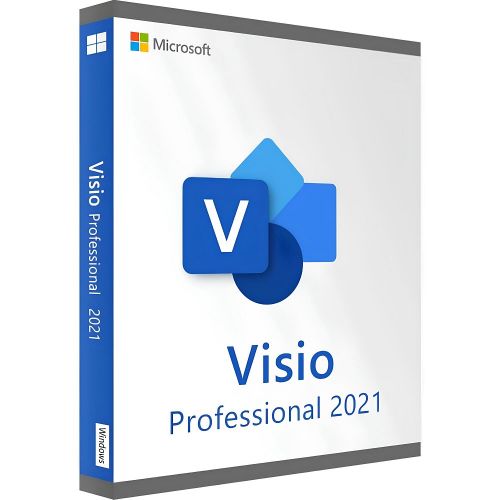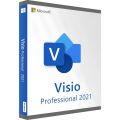Visio Professional 2021
Buy Visio 2021 at the cheapest price in the market!
After a successful purchase, you will immediately receive :
- Visio Professional 2021 lifetime License Key code
- A full Visio Professional 2021 with 32/64 bits download link
- All instructions on how to activate your Visio 2021 with steps
- You will get 7/7 Free Technical support
Guaranteed Authenticity
All our softwares are 100% authentic, directly from official manufacturers.
Warranty
Enjoy peace of mind with our during the product's validity warranty, far beyond the standard 30 days.
Free Installation
Enjoy a free installation service for a hassle-free setup.
24/7 Customer Support
Our dedicated team is available anytime to assist you.
Best Prices
Get the best prices: CAD349.99 instead of CAD849.00 and save! CAD499.01!
Description
Visio Professional 2021: Overview
User-Friendly Interface: The software features an easy-to-use interface, even for users with no prior diagramming experience.
Wide Range of Templates and Shapes: Microsoft Visio offers numerous templates and shapes for various types of diagrams and visualizations, including flowcharts, network diagrams, Gantt charts, and more.
Advanced Features: The software allows you to add links, text, images, and symbols to make diagrams clearer and more impactful. Additionally, diagram customization and formatting are highly flexible.
Real-Time Collaboration: Microsoft Visio facilitates real-time collaboration with other users, which is essential for project teams. Diagrams can be shared through various platforms such as Microsoft Teams, SharePoint, and OneDrive.
Integration with Other Microsoft Products: The software integrates seamlessly with other Microsoft tools like Excel, PowerPoint, and Word, simplifying data and text manipulation and optimizing workflow.
Advanced Security Features: Microsoft Visio includes advanced security measures to protect user data, such as encryption and access control.
Handling Large Files: The software can manage large files and complex diagrams, making it an asset for businesses and projects requiring the handling of large amounts of data.
Microsoft Visio 2021 Professional: A Powerful Tool for Creating Professional Diagrams and Visualizations
Microsoft Visio 2021 Professional is a high-performance software designed for creating professional diagrams and visualizations. Intended for Windows computers, it allows users to represent complex information in a simple and understandable manner. With an intuitive interface, the application offers a wide range of templates and shapes, making it easy to create various types of diagrams such as flowcharts, network diagrams, process maps, and more. Users can easily customize and modify their diagrams to meet specific needs.
The software also offers advanced features, such as adding links, text, images, and symbols, making diagrams more informative and visually impactful. Furthermore, Microsoft Visio 2021 Professional enables real-time collaboration, ideal for project teams working together on diagrams or visualizations. Diagrams can be shared via various platforms like Microsoft Teams, SharePoint, and OneDrive. The software also provides advanced security features to protect user data and improved integration with other Microsoft products such as Excel, PowerPoint, and Word.
Microsoft Visio 2021 Professional offers several advantages over other diagramming and visualization software:
Who is Microsoft Visio 2021 Professional For?
Microsoft Visio 2021 Professional is a powerful tool for creating diagrams and visual representations, specially designed for professionals needing to present complex information effectively and attractively. The software provides a variety of features allowing users to create flowcharts, process diagrams, network plans, electrical schematics, and more. Key features include a broad selection of templates, integrated data visualization, smart shapes, real-time collaboration, integration with other Microsoft products, and customization options.
Professional Environments: Visio 2021 Professional is designed for businesses seeking a comprehensive solution for creating and visualizing diagrams.
Experts: It is aimed at professionals in various sectors such as IT, engineering, project management, finance, marketing, healthcare, etc.
Project Management: An ideal tool for project managers to visualize schedules, timelines, and other project details.
Data Analysis: Visio 2021 Professional allows integration of data from various sources like Excel, Access, and SQL Server into diagrams to illustrate complex data attractively.
Architecture and Engineering: An essential tool for architects and engineers to create building schematics, network diagrams, or machine designs.
Organizational Development: It helps visualize organizational structures and processes to improve efficiency and effectiveness within businesses.
IT Administration: A useful tool for IT administrators to map network topologies, server architectures, and other aspects of IT infrastructure.
Key Features of Microsoft Visio 2021 Professional
Here are the main features included in Microsoft Visio 2021 Professional, along with major new additions:
Wireframes for Mobile Apps
Microsoft Visio 2021 allows you to represent your ideas with wireframes. You can create detailed visual models, including specific templates for mobile apps. This helps in crafting precise and accurate design sketches, starting from a low level of detail and then refining it.
Improved Performance and Stability
The 2021 version of Visio Professional brings enhanced efficiency and stability with numerous improvements and fixes in various areas.
New Azure Templates and Shapes
For Azure diagram users, Visio 2021 offers new templates and shapes covering areas such as operations, network topologies, and virtual machine configurations.
Social Distancing in the Workplace
Visio 2021 includes specific tools for creating and planning workplace layouts in compliance with social distancing rules. Models, fill patterns, lines, and specific shapes are available to adhere to these guidelines.
AWS Templates and Shapes
Amazon Web Services (AWS) are now supported with tailored templates and shapes, facilitating the creation of professional diagrams.
Enhanced Graphics Preparation
Improve the visual appeal of your diagrams with icons, graphics, stock images, and other objects. A built-in search function in the media library helps you quickly find the desired elements.
Compare Microsoft Visio 2021 Standard and Professional: Find the Ideal Version for Your Needs
The Standard and Professional versions of Microsoft Visio 2021 cater to professionals involved in project management, but they have notable differences in features. Here’s a comparison of the two editions available on the market:
| Feature | Microsoft Visio 2021 Standard | Microsoft Visio 2021 Professional |
|---|---|---|
| Focus on Project Management | Yes | Yes |
| Creation of New Flowcharts | Yes | Yes |
| Mind Mapping | Yes | Yes |
| Interaction with Microsoft Products | Yes | Yes |
| Provision of New BPMN Templates | Yes | Yes |
| Various Graphic Styles and Formats | Yes | Yes |
| Use of Wireframes | No | Yes |
| Real-Time Sharing via Browser | No | Yes |
System Requirements for Microsoft Visio 2021 Professional
- Operating System: Windows 10, Windows 11, Windows Server 2019, and Windows Server 2022
- Processor: 2-core processor, 1.6 GHz or faster
- RAM: 2 GB RAM (32-bit); 4 GB RAM (64-bit)
- Disk Space: 4 GB of available space
- Screen Resolution: 1280 x 768 or higher
- Graphics Card: DirectX 10-compatible graphics card with a resolution of 1024 x 768 or higher
Frequently Asked Questions About Microsoft Visio 2021 Professional
-
Who Needs Microsoft Visio 2021 Professional?
If you want to create more complex diagrams than basic schematics, Microsoft Visio 2021 Professional is the ideal choice. It enables clear and transparent representation of complex concepts. Discover the benefits of Visio 2021 Professional for yourself.
-
What Are the New Features of This Useful Product?
With its many new designs and dynamic tables, Microsoft Visio 2021 Professional allows for more automated and modern work. The goal is to offload repetitive tasks while enhancing the software's stability and performance.
-
How Is Team Collaboration Improved?
The integration with Microsoft Teams makes Microsoft Visio 2021 even more suitable for team interactions. Whether for chat discussions or video conferencing, this feature simplifies collaboration, even remotely, making teamwork more fluid and productive.
-
How Long Is the Purchased Version Usable?
Once you have opted for Microsoft Visio 2021 Professional, you can use this version permanently. Although updates for new versions are not included, you do not need to worry. The 2021 version will remain compatible with all tools and continue to meet your needs.