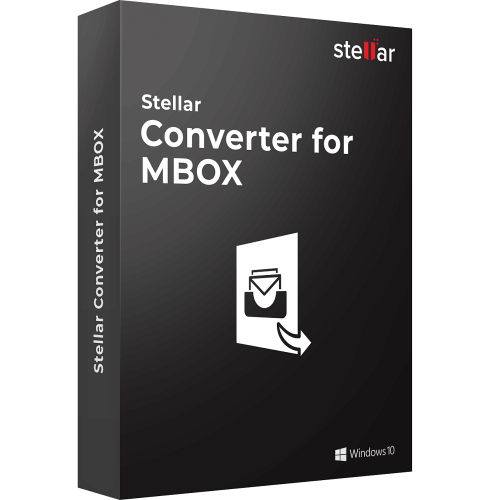Guaranteed Authenticity
All our softwares are 100% authentic, directly from official manufacturers.
Warranty
Enjoy peace of mind with our during the product's validity warranty, far beyond the standard 30 days.
Free Installation
Enjoy a free installation service for a hassle-free setup.
24/7 Customer Support
Our dedicated team is available anytime to assist you.
Best Prices
Get the best prices: CAD69.99!
Description
Stellar Converter for MBOX: Overview
Stellar Converter for MBOX is an efficient software tool designed to convert MBOX files from multiple email clients such as Thunderbird, Entourage, Apple Mail, Spicebird, Pocomail, Eudora, SeaMonkey, and others into Outlook PST format. It simplifies the process of migrating emails between platforms by offering fast, reliable, and risk-free MBOX to PST conversion. The tool supports both single and multiple MBOX file conversion and provides users with the option to save the converted data into new or existing PST files.
- Converts MBOX files from popular email clients to PST compatible with Microsoft Outlook
- Supports previewing converted emails before importing into Outlook
- Offers saving converted emails in multiple formats including Office 365, RTF, PDF, and HTML (Technician Edition)
- Allows direct export of MBOX emails to Office 365 with Technician Edition
Main Features of Stellar Converter for MBOX
Efficient MBOX to PST Conversion
The software automates the conversion of MBOX files into Outlook-compatible PST files, eliminating the need for manual intervention or technical expertise. It supports conversion for widely used email clients including Thunderbird, Apple Mail, Entourage, and more, ensuring that all mailbox items such as emails, contacts, calendars, and notes are accurately transferred into the PST format, ready for use in Microsoft Outlook versions 2019, 2016, 2013, 2010, 2007, and 2003.
Support for Various MBOX Email Clients
Stellar Converter for MBOX works seamlessly with a broad range of MBOX-based email clients. Whether you use Thunderbird, Apple Mail, Pocomail, Spicebird, or Eudora, the tool efficiently extracts and converts mailbox data including sent emails, drafts, attachments, and deleted objects. For Apple Mail users, it ensures safe and complete conversion, avoiding data loss associated with manual processes. It also supports converting split or linked mailboxes from Entourage.
Advanced Features for Selective Conversion and Export
Technician Edition enables direct export of MBOX data to Office 365 by simply logging into a valid Office 365 account. Additionally, the software previews all converted mailbox elements in a structured tree-view layout, allowing users to review data before saving. Converted files can be saved in a new or existing PST, or in alternative formats such as EML, MSG, RTF, PDF, and HTML (with Technician Edition).
Stellar Converter for MBOX: Additional Benefits
Preview Before Saving
Once scanning is complete, the converted mailbox items are displayed in a tree-structured view within the software. Users can select any folder or email to preview its content, ensuring accuracy before saving the data. This preview feature enhances user confidence and enables selective recovery.
Multiple Saving Options
Users can save the converted mailbox data either in a newly created PST file or append it to an existing PST file, depending on their preference. The software supports saving files at any desired location on local or network drives, with the option to directly import the PST into MS Outlook for immediate access.
Compatibility and Support for Various Formats
Besides saving to PST, the software supports saving emails in EML and MSG formats. The Technician Edition extends this support to saving files as Office 365, RTF, PDF, and HTML formats, offering flexibility to meet various organizational needs.
System Requirements
- Processor: Pentium-class 1 GHz or faster
- Operating System: Windows 11, 10, 8.1, 8, 7, Vista, XP, Windows Server 2008 and 2003
- Memory: Minimum 2 GB RAM (4 GB recommended)
- Hard Disk Space: 250 MB free disk space
Frequently Asked Questions
-
Which MBOX email clients does Stellar Converter for MBOX support?
It supports numerous MBOX email clients including Thunderbird, Entourage, Apple Mail, Spicebird, Pocomail, Eudora, SeaMonkey, and more.
-
Can I save converted emails in formats other than PST?
Yes, the software allows saving converted emails in EML, MSG, RTF, PDF, and HTML formats, with advanced format options available in the Technician Edition.
-
Is it possible to export MBOX files directly to Office 365?
Yes, the Technician Edition of Stellar Converter for MBOX enables direct export of MBOX emails to Office 365 accounts using valid login credentials.
-
How to Download and Activate Stellar Converter for MBOX?
Once your purchase is complete, you will receive a secure download link and a valid license key via email. Follow the installation instructions, enter your product key, and start using Stellar Converter for MBOX immediately.