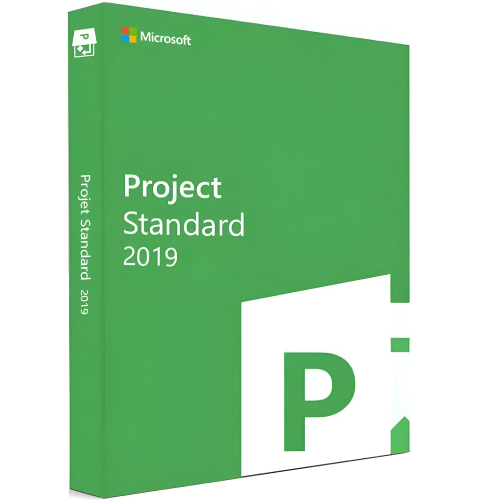Project Standard 2019
Buy Project Standard 2019 at the cheapest price in the market!
After a successful purchase, you will immediately receive :
- Project Standard 2019 lifetime License Key code
- A full Project Standard 2019 with 32/64 bits download link
- All instructions on how to activate your Project 2019 with steps
- You will get 7/7 Free Technical support
Guaranteed Authenticity
All our softwares are 100% authentic, directly from official manufacturers.
Warranty
Enjoy peace of mind with our during the product's validity warranty, far beyond the standard 30 days.
Free Installation
Enjoy a free installation service for a hassle-free setup.
24/7 Customer Support
Our dedicated team is available anytime to assist you.
Best Prices
Get the best prices: CAD199!
Description
Microsoft Project Standard 2019: An Overview
Improvements of Microsoft Project 2019 Standard Compared to Microsoft Project 2016 Standard
- Enhanced Collaboration: Improved integration with Microsoft Teams, SharePoint, and Skype for Business facilitates team collaboration.
- Simplified Navigation: The user interface has been redesigned for more intuitive navigation and better visibility.
- Optimized Data Management: Automatic updates and synchronization of project data are now simpler.
- New Diagram and Reporting Options: An expanded range of diagrams and reports aids in the analysis and presentation of project data.
- Increased Performance: The overall performance of the software has been improved for faster and more reliable use.
- Enhanced Planning Features: New features make it easier to plan and manage complex projects.
- Stronger Integration with Microsoft Programs: The connection with Excel, Word, and Outlook is now smoother, optimizing workflows and saving time.
Powerful Project Management: Microsoft Project 2019 Standard
Microsoft Project 2019 Standard is a comprehensive project management software designed to help users plan, manage, and monitor their projects efficiently. It offers an intuitive user interface as well as a variety of tools and features for easily organizing complex projects. Microsoft Project 2019 Standard provides effective resource management, allowing users to allocate and manage resources such as personnel, materials, and equipment to ensure projects are completed on time and within budget. The software also includes advanced planning and scheduling functions, such as Gantt charts, critical paths, and scheduling networks.
With Microsoft Project 2019 Standard, users can create custom fields and views to tailor projects to their specific needs. The software also offers extensive reporting functions, allowing for detailed progress reports, including cost and resource reports. Microsoft Project 2019 Standard is also well integrated with other Microsoft applications like Excel, SharePoint, and Teams, facilitating collaboration and data exchange with other users and applications. The software also supports cloud storage, allowing users to store and access projects online.
Key Features of Microsoft Project 2019 Standard
-
Multiple Deadlines:
Define and manage multiple deadlines for your projects to track critical periods and achieve your goals. With the ability to create multiple deadlines, you maintain an overview of the different phases of your projects.
-
Tailored Templates:
Access a wide range of templates suited to various industries. Choose your field and benefit from pre-established templates for quick planning, without starting from scratch.
-
Professional Project Creation:
Create project plans intuitively using familiar tools like Gantt charts. Project creation becomes easy and efficient with the built-in features of Microsoft Project 2019 Standard.
-
Resource Analysis:
Assess the resource needs for your projects through professional analyses. Compare required resources to standard values and obtain accurate forecasts on the resources needed.
-
Heat Maps:
Use heat maps to visualize current resource usage. Quickly identify underused or overused areas and adjust accordingly to optimize resource allocation.
-
Integrated Collaboration:
Collaborate directly within the program with integrated tools like Microsoft Teams. Facilitate teamwork and project management without juggling multiple applications.
-
Portfolio Optimization:
Run various scenarios from your portfolio to develop optimized project strategies. Identify the best use of costs and resources to develop strategies tailored to your business.
-
Report Creation:
Keep colleagues and management informed in real-time with easy report creation. Generate detailed reports with just a few clicks to track project status and share important data.
Why Choose Microsoft Project 2019 Standard?
-
Templates for All Project Types
Benefit from numerous project templates that ease the start-up process. These proven templates can be adapted to your specific needs.
-
Programmable Timelines
Create and label custom timelines for precise planning, execution, and control of your projects. These visual tools help you track your progress.
-
Process Optimization
Organize and link tasks effectively to fully exploit optimization potentials. Continuously improve your project organization and planning.
-
"What-If" Calculations
Simulate different project scenarios and prepare for various situations. This feature allows you to make informed decisions and analyze the impact of changes.
-
Improved Accessibility
The software integrates assistive technologies such as text-to-speech, making it more accessible for users.
-
Easy Start with Templates
Getting started with Project 2019 Standard is facilitated by a variety of templates. These templates are based on the experiences of many projects and offer valuable benchmarks. Even if you use these templates less often afterward, they remain useful references for your planning and self-evaluation.
-
Effective Time Utilization
Time is a precious resource, and Project 2019 Standard helps you use it optimally. Customizable timelines offer visual support for planning and controlling your projects.
-
Better Task Organization
The software enables efficient linking and organization of tasks. Exploit optimization potentials that were previously limited by insufficient planning, and see how Microsoft eliminates barriers in project management.
Who Should Use Microsoft Project 2019 Standard?
Microsoft Project 2019 Standard is a comprehensive project management software aimed at various types of users:
-
Project Managers
Microsoft Project 2019 Standard provides project managers with a powerful suite of tools for planning, organizing, and monitoring projects. With features such as Gantt charts, critical paths, and resource management, project managers can optimize their projects to ensure they are completed on time and within budget.
-
Team Members
Team members can use Microsoft Project 2019 Standard to track their task progress and communicate with other team members. The software facilitates integrated collaboration and data exchange with other Microsoft applications like Excel and Teams.
-
Businesses
Microsoft Project 2019 Standard is ideal for businesses of all sizes that need to manage complex projects. The software offers effective resource management and comprehensive reporting functions to ensure project success.
-
Project Coordinators
Project coordinators can use Microsoft Project 2019 Standard to organize and manage projects. The software features an intuitive user interface and a variety of tools and functions for effective project planning and execution.
-
Project Supervisors
Microsoft Project 2019 Standard is perfect for project supervisors needing to organize and monitor large projects. The software offers a complete suite of features for efficiently assigning resources and optimizing projects to ensure their completion on time and within budget.
-
Freelancers
Freelancers can use Microsoft Project 2019 Standard to organize and manage their projects. The software provides a comprehensive range of features allowing freelancers to plan and complete their projects efficiently, satisfying their clients.
-
Students
Students who need to complete projects can use Microsoft Project 2019 Standard to organize and manage their work. The software offers a user-friendly interface and a variety of tools and features to help students plan and execute their work effectively.
Purchase Microsoft Project 2019 with Product Key
Opt for Microsoft Project 2019 Standard now and create professional project plans quickly and efficiently. With a wide selection of templates suited to various industries and methods, you will be ready to manage your projects with ease.
At licensekey24.com, you can purchase this solution at an advantageous price and start benefiting immediately from its numerous features. The drop-down menu allows you to easily link all tasks without having to remember the identifiers each time, saving you valuable time. This latest version of Project has also been optimized to be more accessible to assistive technologies, with improvements in keyboard and navigation support. Microsoft Project Standard 2019 is thus perfectly suited, even if you are discovering Microsoft applications for the first time.
System Requirements for Microsoft Project 2019 Standard
- Processor: 1 gigahertz (GHz) or faster processor, compatible with 32-bit (x86) or 64-bit (x64).
- Operating Systems:
- Windows 10
- Windows 11
- Windows Server 2019
- Windows Server 2022
- RAM: At least 2 GB.
- Hard Disk Space: At least 4 GB of available storage.
- Screen: Minimum resolution of 1024 x 768 pixels.
- .NET Version: .NET version 3.5 or later.
Frequently Asked Questions about Project Standard 2019
-
Is Microsoft Project Standard 2019 a lifetime license?
Yes, Microsoft Project Standard 2019 is sold as a perpetual license. This means that once you purchase it, you can use it indefinitely without paying additional fees for the software itself.
-
Is Microsoft Project Standard 2019 compatible with Mac?
No, Microsoft Project Standard is not natively compatible with macOS. It is designed to run only on Windows. However, you can use alternative solutions such as:
- Boot Camp: Allows you to install Windows on a Mac and run Microsoft Project 2019 Professional 2019 in a Windows environment.
- Virtual Machines: Use virtualization software like Parallels Desktop or VMware Fusion to run Windows and Microsoft Project on your Mac.
-
What are the system requirements for installing Microsoft Project Standard 2019?
The system requirements include Windows 10 or Windows 11, a 1.6 GHz or faster processor, 4 GB of RAM, 4 GB of available disk space, and a screen resolution of 1280 x 768 pixels or higher.
-
What is the main difference between Microsoft Project 2019 Standard and Microsoft Project 2019 Professional?
The main differences between Microsoft Project 2019 Standard and Professional are in their features. Project 2019 Professional is compatible with SharePoint Server 2019, which Project Standard 2019 is not. Additionally, the Professional version includes collaboration tools like Microsoft Teams and Skype, allowing for better communication and remote work. Project 2019 Professional also comes with Windows Defender antivirus and offers new project client templates, providing more flexibility compared to the Standard.