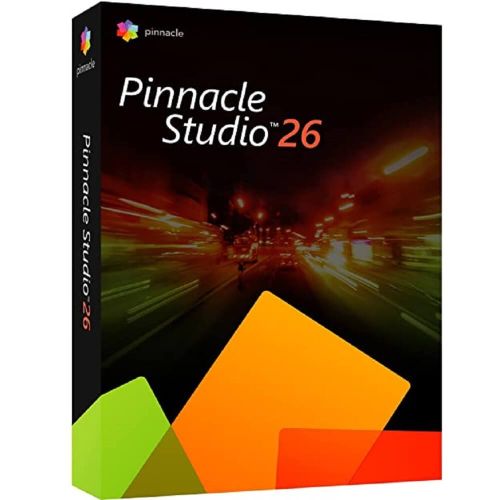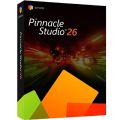Pinnacle Studio 26 Standard
Delivery within 24 hours via email
Guaranteed Authenticity
All our softwares are 100% authentic, directly from official manufacturers.
Warranty
Enjoy peace of mind with our during the product's validity warranty, far beyond the standard 30 days.
Free Installation
Enjoy a free installation service for a hassle-free setup.
24/7 Customer Support
Our dedicated team is available anytime to assist you.
Best Prices
Get the best prices: CAD41.99 instead of CAD104.99 and save! CAD63!
Description
Pinnacle Studio 26 Standard: Overview
Pinnacle Studio 26 Standardis your ultimate gateway to advanced video editing. With sophisticated tools, creative features, and precise keyframe controls, this software empowers you to edit videos with exceptional precision and enhanced performance. Whether you're creating multi-camera projects, screen recordings, or stop-motion animations, Pinnacle Studio™ 26 offers everything you need to bring your vision to life.
- Advanced Color Grading: Transform your videos with professional-grade color correction tools.
- MultiCam Editing: Seamlessly edit footage from multiple cameras in one intuitive interface.
- Creative Masks: Apply masks for basic corrections or advanced creative effects.
- Customizable Workspace: Tailor your editing environment to suit your workflow.
- Versatile Export Options: Share your projects online, export in popular file formats, or burn to disc with custom menus.
Discover What's new in Pinnacle Studio 26 Standard!
Pinnacle Studio 26 Standard takes video editing to the next level, offering faster, smoother, and more efficient tools than ever before. Thanks to your valuable feedback, we've enhanced the core editing experience to ensure seamless workflows and improved usability. This update goes beyond simple bug fixes, featuring significant upgrades to performance, stability, and overall editing responsiveness.
Unmatched Stability for Flawless Editing
Pinnacle Studio 26 Standard takes reliability to new heights, focusing heavily on enhancing product stability and core feature performance. With over 200 user-identified scenarios addressed, this release eliminates frequent crashes and performance hiccups, ensuring a smoother, more dependable editing experience.
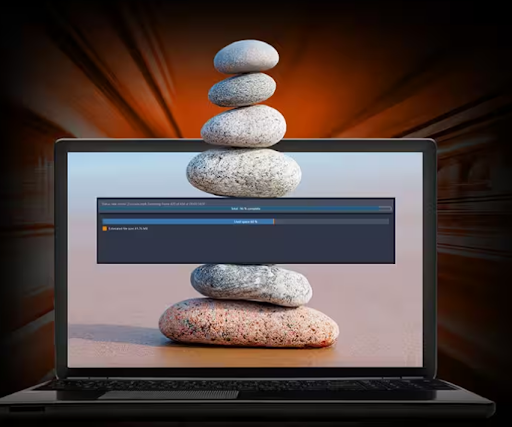

Turbocharged Performance for Speedy Workflows
Experience incredible speed boosts across key areas like software launch times, resource management, and project preview responsiveness. Key improvements include:
- Apple ProRes* smart proxy format for better preview, playback, and timeline performance.
- Optimized behavioral logic to reduce delays and unnecessary refreshes.
- A dropdown to select project preview quality for better performance tuning.
- Faster importing and exporting of clips and final projects.
Effortless Keyframe Editing for Creative Flexibility
Keyframe editing just became much easier with Pinnacle Studio 26 Standard's advanced keyframe management options. Now, you can easily create, copy, paste, and delete groups of keyframes across multiple clips and parameters—such as brightness, saturation, transparency, and more. This flexibility gives you complete control over complex animations, allowing you to replicate custom effects like looping transitions, pan-and-zoom sequences, and dynamic color changes in no time.

System Requirements
- Platform: Windows 11 & 10 (64-bit)
- Processor: Intel Core i3 or AMD A4 3.0 GHz or faster (Intel Core i5/i7 1.06 GHz required for AVCHD and Intel Quick Sync Video support; Intel Core i7 or AMD Athlon A10 for multi-camera mode)
- RAM: 4 GB minimum (8 GB recommended for multi-camera editing)
- Graphics Card: NVIDIA GeForce 700 series or later (CUDA enabled), ATI Radeon HD 5xxx series or later, Intel HD Graphics (Ivy Bridge) or later
- Display: 1024 x 768 resolution or higher
- Sound Card: Windows-compatible sound card
- Storage: 10 GB of free disk space for installation
Frequently Asked Questions
-
What is Pinnacle Studio 26 Standard used for?
Pinnacle Studio 26 Standard is a professional video editing software designed for creating high-quality videos with advanced tools like MultiCam editing, color grading, and creative masking.
-
Does Pinnacle Studio 26 Standard support 4K video editing?
Yes, Pinnacle Studio 26 supports 4K video editing, allowing you to work with high-resolution footage for stunning results.
-
How do I download and activate Pinnacle Studio 26 Standard?
Once your purchase is complete, you'll receive a secure download link and a valid license key by e-mail. Follow the installation instructions, enter your product key and start using Pinnacle Studio 26 Standard immediately.