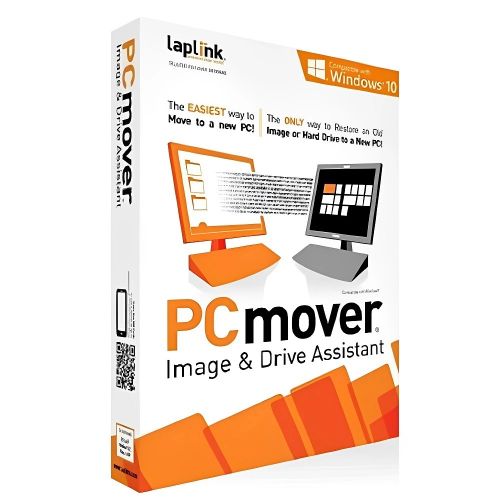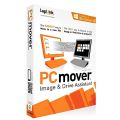PCmover Image & Drive Assistant
Obtain your own version of PCmover Image & Drive Assistant at the lowest price on our online shop.
After you successfully buy the product you will, in a matter of 24 hours, receive:
- PCmover Image & Drive Assistant lifetime License Key code
- The full version of PCmover Image & Drive Assistant download link
- Instructions and guides on how to install and activate your product
- Free customer support available 7/7
Guaranteed Authenticity
All our softwares are 100% authentic, directly from official manufacturers.
Warranty
Enjoy peace of mind with our during the product's validity warranty, far beyond the standard 30 days.
Free Installation
Enjoy a free installation service for a hassle-free setup.
24/7 Customer Support
Our dedicated team is available anytime to assist you.
Best Prices
Get the best prices: CAD73.99!
Description
PCmover Image & Drive Assistant: Overview
PCmover Image & Drive Assistant is a revolutionary software solution designed to simplify the process of transferring data, applications, and settings from an old PC or hard drive to a new PC, even when the operating systems differ. It ensures a seamless transition without overwriting the new PC’s existing settings or operating system.
- Operating System Independent Restore: Transfer data from older Windows versions (e.g., XP, Vista) to newer ones (e.g., Windows 10) without overwriting the new OS.
- Wizard-Guided Process: Easy-to-follow steps make it suitable for users of all skill levels.
- Selective Restoration: Choose specific programs, files, or settings to transfer, giving you full control.
- Auto Application Installation: Automatically installs transferred applications, eliminating the need for old CDs or serial numbers.
Key Features of PCmover Image & Drive Assistant
PCmover Image & Drive Assistant stands out as a powerful and user-friendly tool designed to simplify the process of migrating data, applications, and settings from an old PC or hard drive to a new one. Its unique features ensure a seamless transition, even when the old and new PCs run different operating systems. Below, we explore the standout features that make PCmover an essential tool for PC migration.
Operating System Independent Restore
PCmover Image & Drive Assistant is the only software on the market that enables you to restore an old image or hard drive to a new PC, even if the new PC runs a different operating system. Traditional imaging tools require the old and new PCs to have the same OS, and they often overwrite the new PC’s operating system and settings during the restoration process. PCmover, however, ensures that your new PC’s OS and settings remain untouched while transferring all your essential programs, files, and user profiles. This feature is particularly useful when upgrading from older Windows versions (e.g., XP or Vista) to newer ones like Windows 10.
Wizard-Guided Transfer Process
One of the most user-friendly aspects of PCmover is its intuitive, wizard-guided transfer process. The software walks you through each step of the migration, making it easy for users of all skill levels to set up their new PC. The wizard provides clear instructions and prompts, ensuring that even beginners can complete the transfer without confusion or errors. This step-by-step guidance eliminates the guesswork and technical challenges often associated with PC migration, saving you time and effort.
Selective Data Restoration
PCmover gives you complete control over what gets transferred to your new PC. Unlike other tools that force you to restore everything, PCmover allows you to choose specific programs, folders, or file types to transfer. This selective restoration feature is particularly useful if you only need certain files or applications from your old PC. For example, you can transfer your documents, photos, and favorite software while leaving behind outdated programs or unnecessary files. This flexibility ensures that your new PC remains clutter-free and optimized for your needs.
System Requirements
- Supported Operating Systems: Windows 10, 8.1, 8, 7, Vista, XP
- Internet Connection: Required for software download and registration
- Hard Disk Space: 200 MB
- Additional Notes: Ensure all Windows updates (including .NET) are applied to the new PC before restoration.
Frequently Asked Questions
-
Can PCmover transfer applications between different Windows versions?
Yes, PCmover Image & Drive Assistant supports transferring applications, files, and settings from older Windows versions (e.g., XP, Vista) to newer ones (e.g., Windows 10) without overwriting the new operating system.
-
Does PCmover restore antivirus programs?
No, antivirus and anti-spyware programs are not restored. You will need to reinstall these programs on your new PC.
-
What happens to programs with DRM or hardware fingerprints?
Programs with Digital Rights Management (DRM) or hardware-specific licenses may require deactivation on the old PC and reactivation on the new PC. Contact the software manufacturer for assistance if needed.
-
How do I download and activate PCmover Image & Drive Assistant?
Once you have completed your purchase, you will receive a secure download link and a valid license key by e-mail. Follow the installation instructions, enter your product key and start using PCmover Image & Drive Assistant immediately.