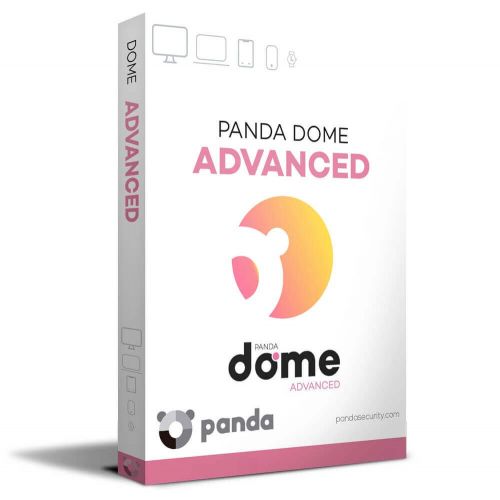Guaranteed Authenticity
All our softwares are 100% authentic, directly from official manufacturers.
Warranty
Enjoy peace of mind with our during the product's validity warranty, far beyond the standard 30 days.
Free Installation
Enjoy a free installation service for a hassle-free setup.
24/7 Customer Support
Our dedicated team is available anytime to assist you.
Best Prices
Get the best prices: CAD29.99 instead of CAD48.99 and save! CAD19!
Description
Panda Dome Advanced: Overview
- Real-time antivirus protection: Safeguard your devices with continuous malware defense.
- Anti-ransomware protection: Shield sensitive data from ransomware attacks.
- Parental control: Monitor and manage children's online activity (Windows only).
- VPN: Secure, private internet access (150 MB/day).
- USB device antivirus scan: Protect external devices from infections.
- Firewall for Windows: Strengthen defense with customized firewall settings.
- Wi-Fi protection: Safeguard your home network from unauthorized access.
- Dark Web Scanner: Detect personal data leaks on the dark web.
Comprehensive Real-Time Antivirus Protection
Continuous Scanning for All Activities
Panda Dome Advanced provides continuous real-time antivirus protection that scans files and applications as you use them. Whether you’re browsing online or transferring files, this feature ensures that all your activities remain secure without interrupting performance.
Instant Threat Detection and Response
The antivirus engine identifies and neutralizes threats as soon as they are detected, providing real-time updates to protect against the latest forms of malware.
Protection Across Multiple Devices
With support for various operating systems, Panda Dome ensures that all your devices—Windows, macOS, Android, and iOS—are protected with the same robust real-time defense.
Enhanced Performance for Gaming and Streaming
The multimedia and gaming modes delay system scans during high-performance activities to prevent any interruptions, allowing you to enjoy your games or streaming without lag or delays.
USB Device Scanning for Malware Prevention
Whenever a USB or external device is connected to your system, Panda Dome automatically scans it to ensure no malicious files are transferred to your device.
Resource-Efficient Antivirus Protection
Designed to run efficiently in the background, Panda Dome uses minimal system resources, ensuring that even when the antivirus is running, your device maintains optimal performance.
Advanced Parental Controls
Content Filtering and Activity Monitoring
This feature empowers parents to manage and filter online content for children. By restricting access to inappropriate websites and applications, Panda Dome offers peace of mind for families.
Detailed Controls for Age-Specific Protection
- Age-specific filters: Automatically block access to websites inappropriate for children.
- Activity monitoring: Track your child's digital interactions and online behavior.
Advanced Security Features
Firewall Customization and Dark Web Monitoring
Panda Dome Advanced offers a robust array of security tools, with features designed to protect both personal users and professionals.
Additional Protection Layers for Professionals
- Firewall customization: Create personalized firewall rules to control incoming and outgoing network traffic on Windows systems.
- Dark Web Scanner: Get alerts if your personal data, such as email or passwords, are found on the dark web.
- Rescue Kit: Clean infected systems by booting from a safe environment when malware locks your system.
System Requirements
- Windows Operating System: Windows 11, 10, 8.1, 8, 7, Vista, XP (32-bit) SP3 or higher
- Additional: Panda VPN requires Windows 7 or higher and .NET Framework 4.6+
- macOS: macOS X 10.10 or higher
- Android: Android 6 or higher
- iOS: iOS 13 or higher
Purchasing, Downloading, and Activating Panda Dome Advanced
Visit licensekey24.com and select Panda Dome Advanced in just a few clicks. Once you've completed your purchase, you'll receive a secure download link and a valid license key by e-mail. Follow the installation instructions, enter your product key, and start using Panda Dome Advanced immediately.
Frequently Asked Questions
-
Can I use the VPN with unlimited data?
No, the VPN included in Panda Dome Advanced offers 150MB of data per day. For unlimited access, consider upgrading to Panda Dome Premium.
-
Is parental control available on all devices?
Parental control is available only on Windows devices.
-
How often are antivirus definitions updated?
Panda Dome updates its antivirus definitions automatically multiple times per day to protect against new threats.
-
Can I use Panda Dome on multiple devices?
Yes, Panda Dome Advanced supports multiple devices based on your subscription plan.
Panda Dome Product Comparison Chart
| Product |

|

|

|

|
|---|---|---|---|---|
| Antivirus with Firewall | ✔ | ✔ | ✔ | ✔ |
| VPN with 150 MB/day limit for secure browsing | ✔ | ✔ | ✔ | ✔ |
| Wi-Fi protection | ✔ | ✔ | ✔ | ✔ |
| Secure online shopping | ✔ | ✔ | ✔ | ✔ |
| Dark Web Scanner | ✔ | ✔ | ✔ | ✔ |
| Ransomware protection | ❌ | ✔ | ✔ | ✔ |
| Parental Control | ❌ | ✔ | ✔ | ✔ |
| Cleanup: Optimize your PC | ❌ | ❌ | ✔ | ✔ |
| Password Manager | ❌ | ❌ | ✔ | ✔ |
| Premium VPN: Unlimited VPN for secure browsing | ❌ | ❌ | ❌ | ✔ |
| Total Care: 24/7 technical support | ❌ | ❌ | ❌ | ✔ |
|
CAD24.99
See more
|
CAD29.99
See more
|
CAD34.99
See more
|
CAD69.99
See more
|
Features
- Security suites