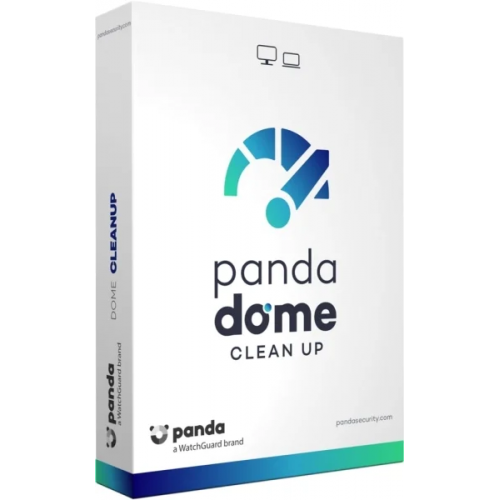Guaranteed Authenticity
All our softwares are 100% authentic, directly from official manufacturers.
Warranty
Enjoy peace of mind with our during the product's validity warranty, far beyond the standard 30 days.
Free Installation
Enjoy a free installation service for a hassle-free setup.
24/7 Customer Support
Our dedicated team is available anytime to assist you.
Best Prices
Get the best prices: CAD9.99!
Description
Panda Cleanup: Overview
Panda Cleanup is a powerful and essential tool for improving the performance of your Windows PC by freeing up disk space and optimizing your system. It provides a comprehensive solution for cleaning unnecessary files, disabling unnecessary startup programs, and keeping your registry clean and efficient. With Panda Cleanup, you can maximize your computer's performance while extending its lifespan.
- Disk Space Release: Identifies and removes temporary and unnecessary files.
- Windows Startup Optimization: Disables unnecessary programs to speed up your PC startup.
- Windows Registry Cleanup: Removes damaged and unnecessary entries to improve stability.
- Performance Enhancement: Reduces hard disk fragmentation and optimizes file access.
Full System Optimization and Cleanup with Panda Cleanup
Disk Space Release
Over time, temporary files and obsolete data can clutter your computer's hard drive. Panda Cleanup scans your hard drive and identifies files that are no longer needed, freeing up valuable space for your important files. In addition to removing unnecessary files, Panda Cleanup optimizes the storage process by reorganizing files to ensure faster and more efficient access to essential data.
PC Performance Boost
Temporary files and cookies can slow down the performance of your browser and PC. Panda Cleanup removes these elements to free up space and speed up your browsing experience. By cleaning temporary files, the registry, and defragmenting the hard drive, Panda Cleanup provides a complete solution to improve your computer's overall performance, ensuring a smooth and fast experience.
Windows Startup Program Monitoring
When you start your PC, several programs may launch automatically, slowing down the process. Panda Cleanup allows you to manage these programs by disabling those that are not needed for a faster startup. Reducing the number of programs that run at startup can significantly improve your PC's initialization time. Panda Cleanup optimizes this process to ensure that only essential programs run at startup.
System Requirements
Panda Cleanup is compatible with:
- Windows® 11 | 10 | 8.1 | 8 | 7 | Vista | XP (32-bit) SP3
Frequently Asked Questions about Panda Cleanup
-
What types of files can Panda Cleanup delete?
Panda Cleanup can delete temporary files, browser caches, unnecessary system files, installation logs, and much more to free up disk space.
-
Does Panda Cleanup work on Mac computers?
No, Panda Cleanup is specifically designed for Windows systems. It is not compatible with Mac devices or other operating systems.
-
How can I speed up my PC's startup with Panda Cleanup?
Panda Cleanup allows you to disable unnecessary startup programs, reducing the time it takes to boot up your computer. You can manage which applications start with Windows to improve startup performance.
-
How to Download and Activate Panda Cleanup?
Once your purchase is complete, you will receive a secure download link and a valid license key via email. Follow the installation instructions, enter your product key, and start using Panda Cleanup immediately.