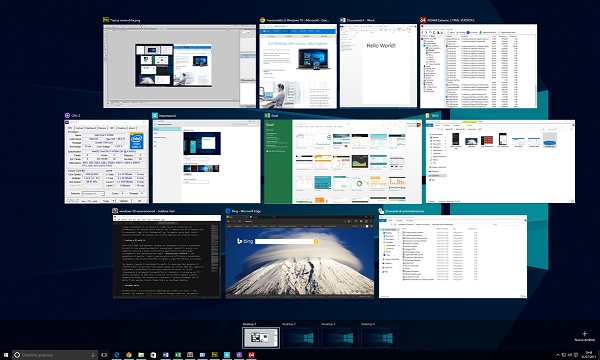Outlook 2010
Buy Outlook 2010 at the cheapest price in the market!
After a successful purchase, you will immediately receive :
- Outlook 2010 lifetime License Key code
- A full Outlook 2010 with 32/64 bits download link
- All instructions on how to activate your Outlook with steps
- You will get 7/7 Free Technical support
Note: The license is valid only for PC and has no time limit.
click here to order a license for Mac.
Guaranteed Authenticity
All our softwares are 100% authentic, directly from official manufacturers.
Warranty
Enjoy peace of mind with our during the product's validity warranty, far beyond the standard 30 days.
Free Installation
Enjoy a free installation service for a hassle-free setup.
24/7 Customer Support
Our dedicated team is available anytime to assist you.
Best Prices
Get the best prices: CAD29.99 instead of CAD122.00 and save! CAD92.01!
Description
Enjoy the Outlook 2010 email management experience
Outlook 2010 is the ultimate all-around productivity tool. You get a broader range of functions to meet your networking needs at work, at home, and at school.

Learn all about Outlook 2010
The unique Office 2010 software may search for and restrict senders of emails, store communications in directories, and create a work plan. It can also use software and social networks to navigate around social sites. Use the office application to make your life simpler. Outlook 2010 may be used to create a centralized communication and appointment tracking system. The integrated email tool allows users to quickly create emails while maintaining important dates in the calendar. Outlook 2010 acts as a constant reminder of them. You may utilize the new display style feature called conversation display in Outlook 2010. Microsoft Outlook 2010 also makes use of the new shortcut lists. You may create new emails or schedules with just two mouse clicks.
Calendar enhancements
Calendar features include the new Taskbar, which combines your calendar, tasks, and new messages into a single spot. You may also now successfully share your agenda with others. When you work in a team and remotely, it might be difficult to organize a meeting. When you choose a time, you can only see whether or not someone is available, but no information about the meeting is provided. This issue may be solved by sharing your Outlook 2010 calendar. You may enlist the entire team's assistance for this.
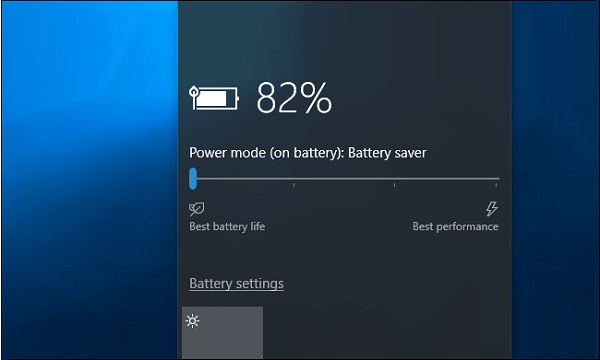
several time zones
Microsoft Outlook 2010 enables you to work with multiple time zones: it is essential to know the time at the other side before arranging a meeting to avoid scheduling one too early or too late. You only needed to search Google to find out, but Outlook 2010 can aid you by providing two time zones at once. To activate it, go to Options - Calendar - Time Zones - Show a second time zone.

Outlook Groups will facilitate interacting with your connections
Users may create groups to argue, collaborate, and share files and notes with other users using this function. With Skype Business voice and video interactions, you can make decisions in real time.