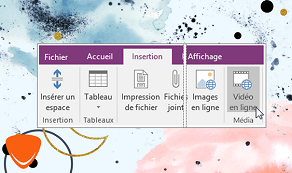OneNote 2021
Buy OneNote at the cheapest price in the market!
After a successful purchase, you will immediately receive :
- OneNote 2021 lifetime License Key code
- A full OneNote 2021 with 32/64 bits download link
- All instructions on how to activate your OneNote with steps
- You will get 7/7 Free Technical support
Note: The license is valid only for PC and has no time limit.
Guaranteed Authenticity
All our softwares are 100% authentic, directly from official manufacturers.
Warranty
Enjoy peace of mind with our during the product's validity warranty, far beyond the standard 30 days.
Free Installation
Enjoy a free installation service for a hassle-free setup.
24/7 Customer Support
Our dedicated team is available anytime to assist you.
Best Prices
Get the best prices: CAD89 instead of CAD139.00 and save! CAD50!
Description
Do you need a dynamic, reliable, and versatile notebook that supports OneDrive? OneNote 2021 is an ideal option
Microsoft has brought up a slew of updates in recent months. The improvements include a visual revamp, new capabilities, and support for an experimental version. The new OneNote 2021 application is now available on our website, Licensekey24.com. Get your copy now at the best possible price.

Uncover the innovative features of OneNote 2021
Microsoft OneNote 2021 allows you to build a single file area for storing task lists, daily routines, keeping a notebook or organizer, and other job tasks that entail processing large amounts of data and updating it in real time on a regular basis. Office OneNote 2021 is tightly integrated into the operating system interface. The utility may be used via the context menu in Explorer, the Start menu, the plug-in component Run Job, or the command line prompt. Indeed, the developers worked hard on issues in the new Microsoft OneNote 2021 update, resolving a huge number of faults and vulnerabilities while also enhancing the toolkit's dependability and system speed. Other visual enhancements have also been implemented (In particular, the ribbon arrangement has been streamlined, and the ink and touch input tools have been enhanced.)
Visual Improvements
Microsoft delivers new features only to improve your visual comfort. They have indeed implemented a black theme, such as establishing a black theme and removing the desktop wallpaper. You may choose a OneNote 2021 title style from the style library and prioritize the OneNote 2021 note blocks based on the tags or categories given.
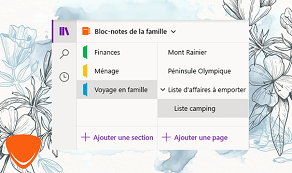
Developed Color converter
In OneNote 2021, selecting a color and converting it to hexadecimal representation is now easier and more natural. Note Manager now includes a plug-in for simply converting an RGB color value or window palette to hexadecimal form, rendering the use of third-party apps to convert a color to a HEX model obsolete and completely comprehensive.
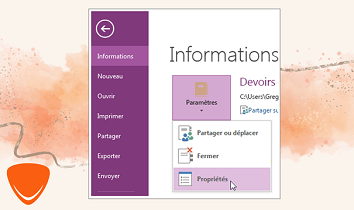
The Online Video feature
When compared to previous versions of OneNote, 2021 includes more capabilities. You may use this tool to copy the video URL from the appropriate video website and paste it into OneNote to watch the movie right away. In the "Insert" tab, you may create a new group called "Online Video Media."