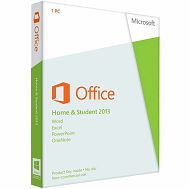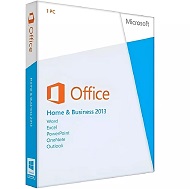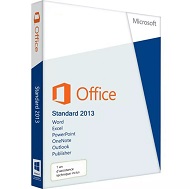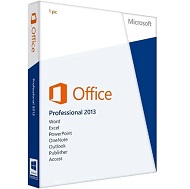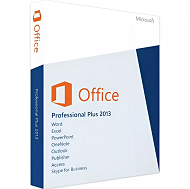Office 2013 Professional
Buy Office 2013 Professional at the cheapest price in the market!
After a successful purchase, you will immediately receive :
- Office 2013 Professional lifetime License Key code
- A full Office 2013 Professional with 32/64 bits download link
- All instructions on how to activate your Office 2013 with steps
- You will get 7/7 Free Technical support
Guaranteed Authenticity
All our softwares are 100% authentic, directly from official manufacturers.
Warranty
Enjoy peace of mind with our during the product's validity warranty, far beyond the standard 30 days.
Free Installation
Enjoy a free installation service for a hassle-free setup.
24/7 Customer Support
Our dedicated team is available anytime to assist you.
Best Prices
Get the best prices: CAD69 instead of CAD350.00 and save! CAD281!
Description
Microsoft Office 2013 Professional: Overview
- Complete Office Solution: Microsoft Office 2013 Professional is designed to offer a comprehensive, reliable, and flexible solution for your daily professional needs, streamlining your work and optimizing your efficiency.
- Included Applications: This package includes a suite of essential applications such as Microsoft Word 2013, Excel 2013, PowerPoint 2013, OneNote 2013, OneDrive, Outlook 2013, Publisher 2013, and Access 2013, addressing all office needs.
- Intuitive Use: With a modernized interface, usage is simplified, allowing you to manage your tasks effectively without complications.
- Cross-Platform Compatibility: The applications are accessible on various devices, with seamless synchronization and compatibility with HD screens.
Optimize Your Productivity with Intuitive Use
A Modern and Comfortable Solution
Using Microsoft Office 2013 Professional means opting for a modern solution that facilitates daily work. Ideal for freelancers, independent professionals, and small businesses, it allows you to complete your tasks more efficiently with an intuitive interface.
Easily Organize Your Notes with OneNote
Say goodbye to sticky notes and paper notepads! With OneNote, all your notes are centralized and accessible at any time from any device. Keep a perfect overview and save valuable time.
Manage Your Appointments with Outlook
Outlook helps you organize your tasks and appointments effectively. Receive notifications so you never miss a meeting and keep everything important well-organized in a single application.
Powerful and Customizable Tools
The Word and Excel versions included in Office 2013 Professional offer modernized interfaces and customizable tools. These enhancements make your daily tasks even simpler and more efficient.
Flexibility and Cross-Platform Accessibility
Use on All Your Devices
The Microsoft Office 2013 Professional applications are accessible on all your devices, whether it's a laptop or a tablet. Files synchronize in real time, allowing you to work uninterrupted, regardless of the device you are using.
Touch Interface and HD Screens
Enjoy a smooth user experience with support for touch screens and HD screens, ensuring pleasant and efficient use across all your devices.
Enhanced Teamwork with OneDrive Cloud
Backup and Mobile Access to Your Data
OneDrive, Microsoft's cloud storage service, allows you to securely back up your important files. Access your documents from anywhere and ensure you never lose crucial information.
Simplified Collaboration with Your Colleagues
With OneDrive, easily share your files with colleagues, work together on the same documents, and enhance collaboration within your team. Transform your teamwork with real-time sharing and editing tools.
Advanced Features for Maximum Productivity
Enhance Productivity with Lync
Lync facilitates instant messaging, simplified communication, and HD video conferencing, thus improving your productivity and professional interactions.
Simplify Form Creation with InfoPath
InfoPath helps you fill out and manage forms, quickly gathering all relevant information for your professional needs.
Support for OpenDocument and Open XML Formats
Microsoft Office 2013 Professional supports OpenDocument and Open XML formats, offering maximum flexibility in managing your documents.
View and Edit PDFs in Word
Word now allows you to view and edit PDF files easily, simplifying document management.
Access Your Files with OneDrive
Store your files centrally with OneDrive and access them from anywhere, enhancing the security and accessibility of your data.
User Interface Adapted for Hybrid Devices
The user interface of Office 2013 Professional is optimized to work on hybrid devices, making usage and navigation easier.
How to Purchase, Download, and Activate
Visit licensekey24.com to purchase Microsoft Office 2013 Professional. After the purchase, you will receive a secure download link and a valid license key via email. Follow the instructions to install the software and start using it immediately.
System Requirements
- Operating System: Windows 7 or later.
- Processor: 1 GHz or faster with SSE2.
- RAM: 1 GB for 32-bit systems or 2 GB for 64-bit systems.
- Disk Space: 3 GB of available space.
- Screen Resolution: 1024 x 576 pixels or higher.
-
Can I use Microsoft Office 2013 Professional on multiple computers?
The license key is intended for use on a single computer.
-
What are the benefits of using OneDrive with Microsoft Office 2013 Professional?
OneDrive allows you to back up your files online, access your documents from any device, and collaborate easily with others by sharing files.
-
What should I do if I lose my license key?
No worries. Contact support at licensekey24.com for assistance with your license key.