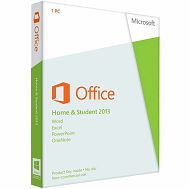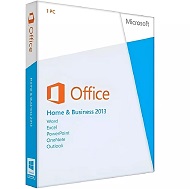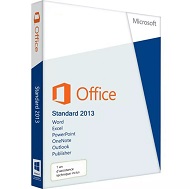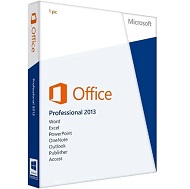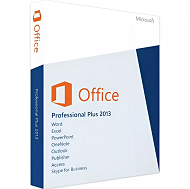Office 2013 Home And Business
Buy Office 2013 Home and Business at the cheapest price in the market!
After a successful purchase, you will immediately receive :
- Office 2013 Home and Business lifetime License Key code
- A full Office 2013 Home and Business with 32/64 bits download link
- All instructions on how to activate your Office 2013 with steps
- You will get 7/7 Free Technical support
Guaranteed Authenticity
All our softwares are 100% authentic, directly from official manufacturers.
Warranty
Enjoy peace of mind with our during the product's validity warranty, far beyond the standard 30 days.
Free Installation
Enjoy a free installation service for a hassle-free setup.
24/7 Customer Support
Our dedicated team is available anytime to assist you.
Best Prices
Get the best prices: CAD64 instead of CAD270.00 and save! CAD206!
Description
Microsoft Office 2013 Home & Business: Overview
- Word, Excel, PowerPoint, OneNote, Outlook, and OneDrive included
- Interface optimized for collaborative work via the cloud
- Updated applications for maximum efficiency
- Accessible from multiple devices, including touchscreens
- Perfect for private and professional use
Applications included in Microsoft Office 2013 Home & Business
Microsoft Word 2013
For word processing, Word 2013 allows you to create and edit documents with a simplified interface and enhanced features.
Microsoft Excel 2013
Ideal for managing spreadsheets, Excel 2013 offers new functions like Flash Fill to automatically complete data.
Microsoft PowerPoint 2013
Create engaging visual presentations with PowerPoint 2013, and benefit from advanced options for organizing objects in real-time.
Microsoft OneNote 2013
Save and organize all your notes in OneNote 2013, accessible from multiple devices.
Microsoft OneDrive
Save and easily share your files in the cloud with OneDrive, enabling secure collaborative work.
Microsoft Outlook 2013
Manage your emails, contacts, appointments, and tasks with ease through Outlook 2013, featuring advanced calendar management and contact merging functionalities.
Key Benefits of Microsoft Office 2013 Home & Business
Multi-device accessibility:
Work on a document from your PC and continue editing it from your tablet or smartphone.
Integrated OneDrive cloud:
Real-time file synchronization and sharing for simplified collaborative work.
Modern Style UI interface:
The Metro interface provides a visually pleasant and organized experience, ideal for maintaining focus.
Touchscreen support:
The applications are optimized for use on touchscreens, facilitating graphic design and navigation.
Advanced Features of Microsoft Office 2013 Home & Business
Reading Mode in Word 2013
Enjoy a clear and simplified view for reading documents directly on your screen.
Real-time Layout
Easily rearrange visual elements in Word and PowerPoint, with instant text reflow around images or shapes.
PDF to Word Conversion
Open and edit PDF files directly in Word while maintaining the original layout and formatting.
Flash Fill in Excel 2013
Excel learns your data patterns and completes them intelligently without the need for complex formulas.
How to Purchase, Download, and Activate Microsoft Office 2013 Home & Business
Visit licensekey24.com and select Microsoft Office 2013 Home & Business. Once the purchase is complete, you will instantly receive a secure download link and a valid license key via email. Follow the instructions to download and install the software. Enter the product key to activate Microsoft Office 2013 and start using it immediately.
System Requirements
Operating system: Windows 7, Windows 8, Windows 10, Windows Server 2008 R2, and .NET Framework 3.5
Computer and processor: x86/x64 processor with at least 1 GHz and SSE2 instruction set
Memory: 1 GB RAM for 32-bit versions; 2 GB RAM for 64-bit versions
Hard disk: 3.0 GB of available space on the hard drive
Display: Monitor with a resolution of 1,366 × 768
Graphics: Hardware acceleration requires a DirectX 10 graphics card
Frequently Asked Questions about Office 2013 Home & Business
-
Is Microsoft Office 2013 Home & Business compatible with Windows 10?
Yes, Office 2013 Home & Business is fully compatible with Windows 10, as well as Windows 7, Windows 8, and Windows Server 2008 R2.
-
Does the package include cloud storage?
Yes, Microsoft OneDrive is included with Office 2013 Home & Business, offering secure cloud storage for all your files and documents.
-
How do I activate Microsoft Office 2013 after purchase?
After purchasing the product from licensekey24.com, you will receive a license key via email. You will need to enter this key during installation to activate the software.
-
What should I do if I lose my license key?
No worries. Contact support at licensekey24.com for assistance with your license key.