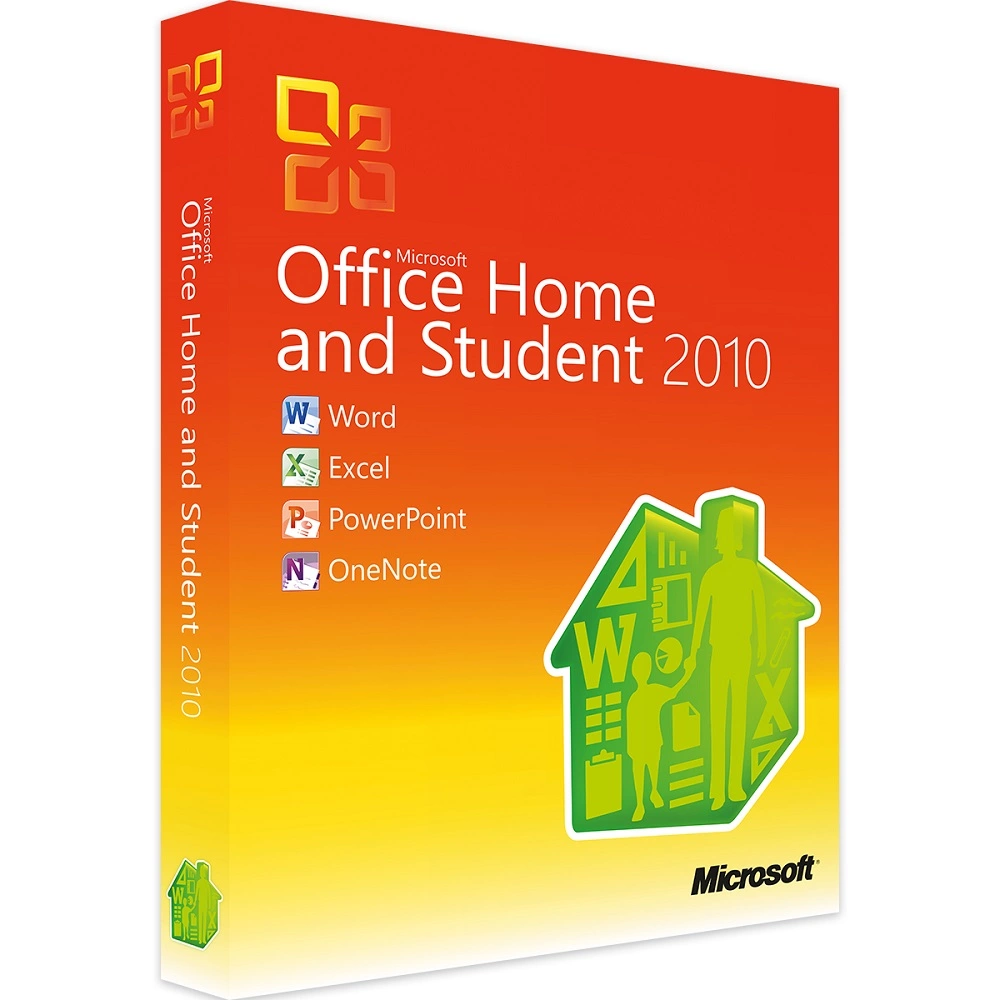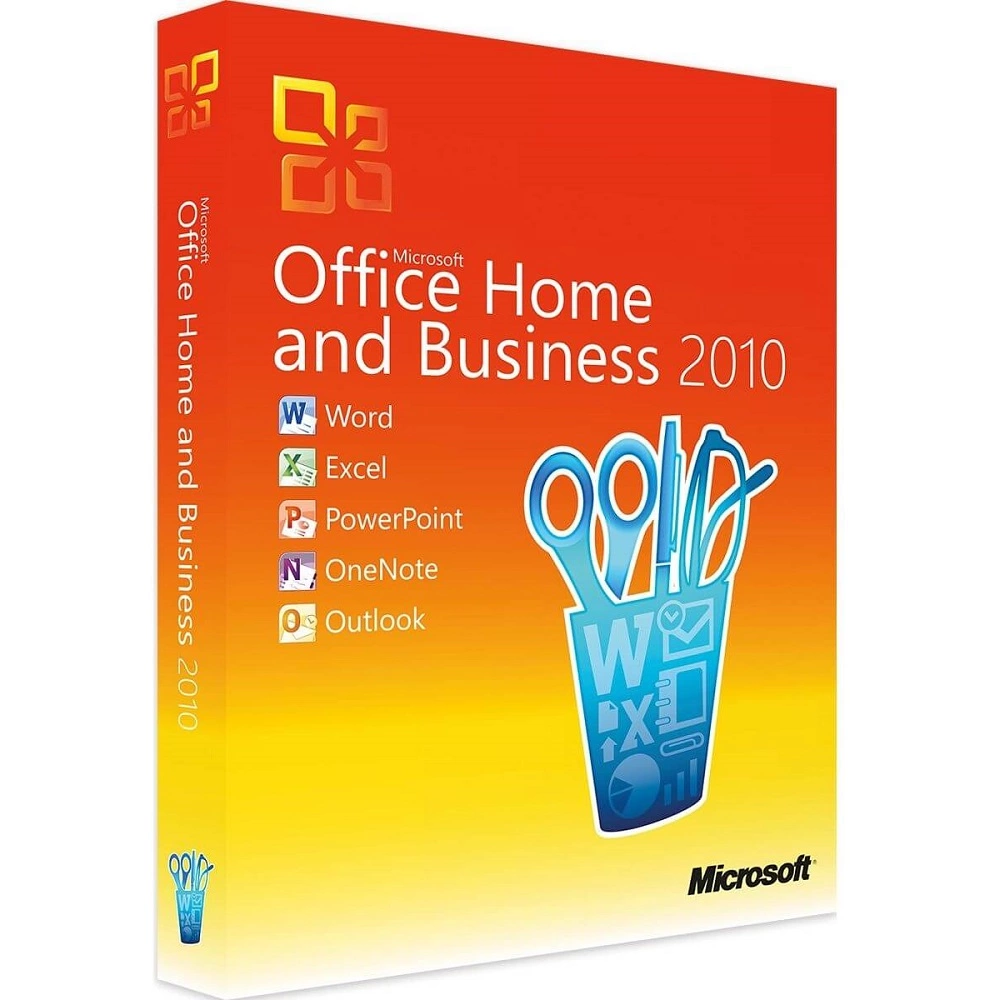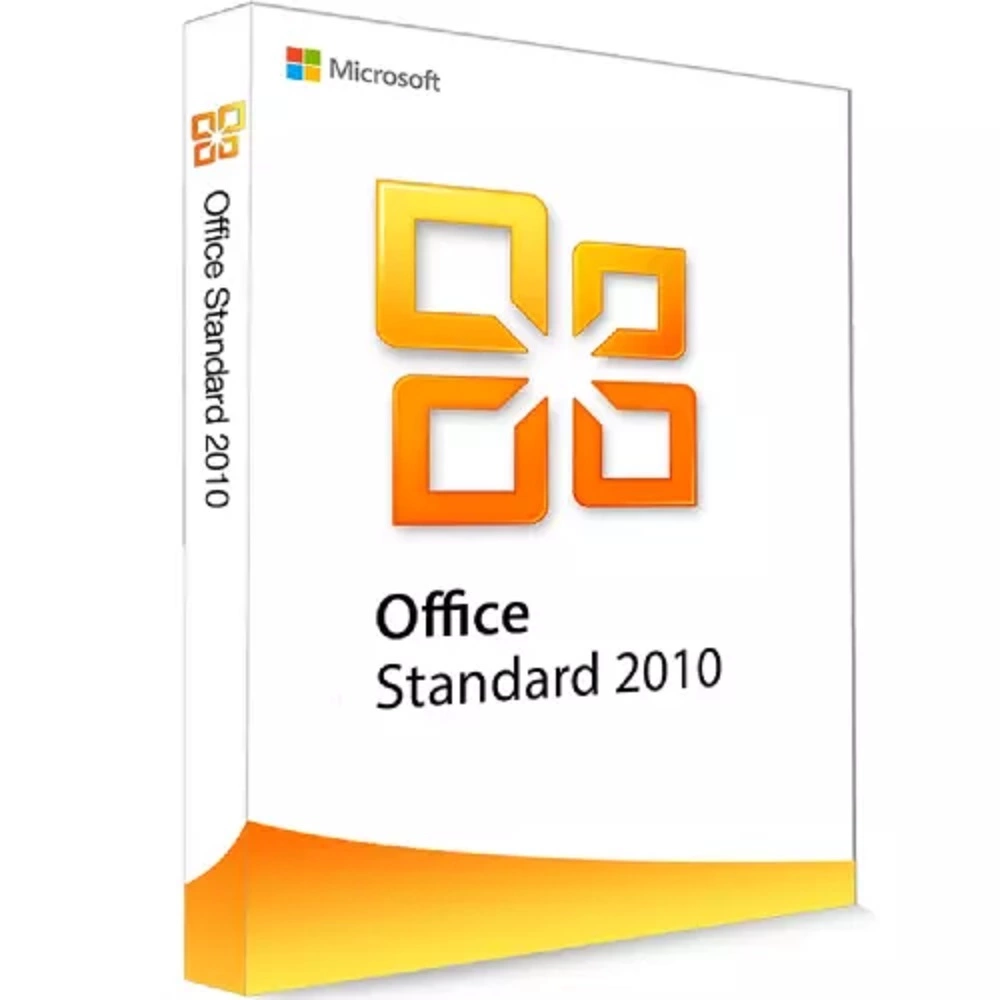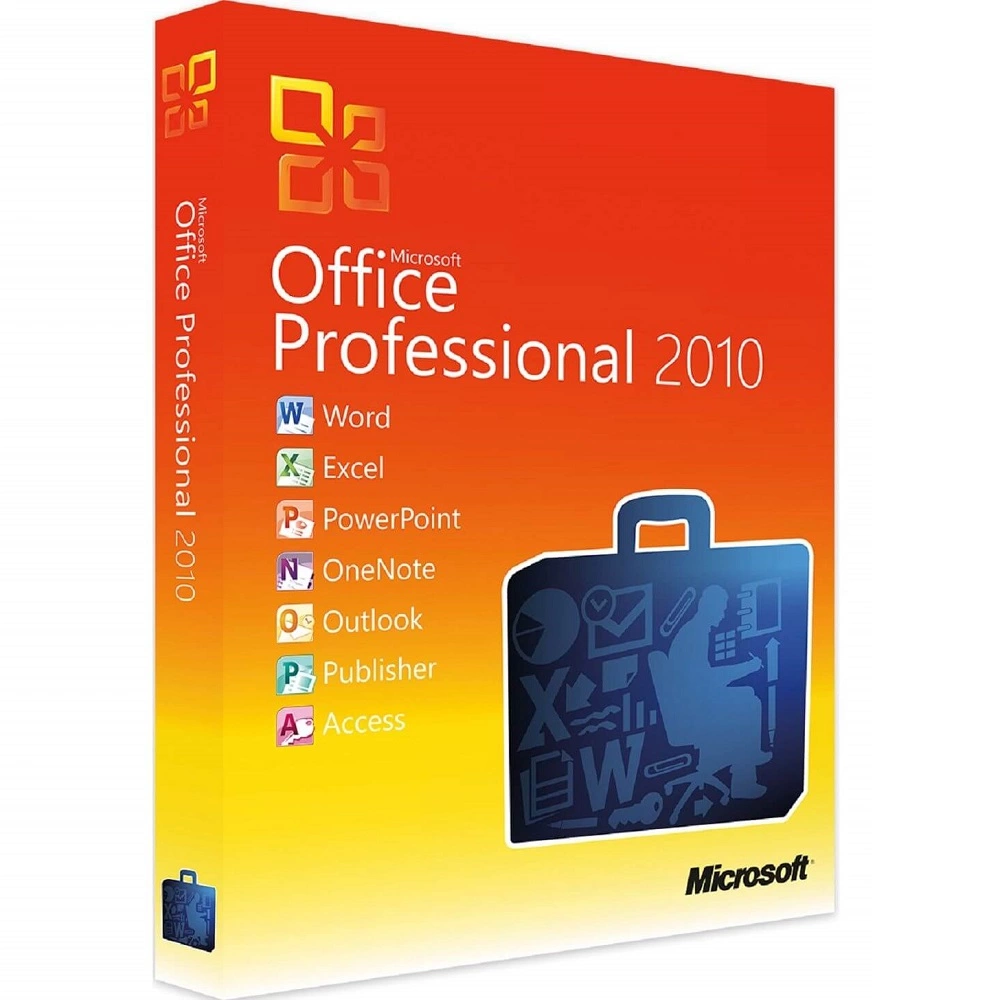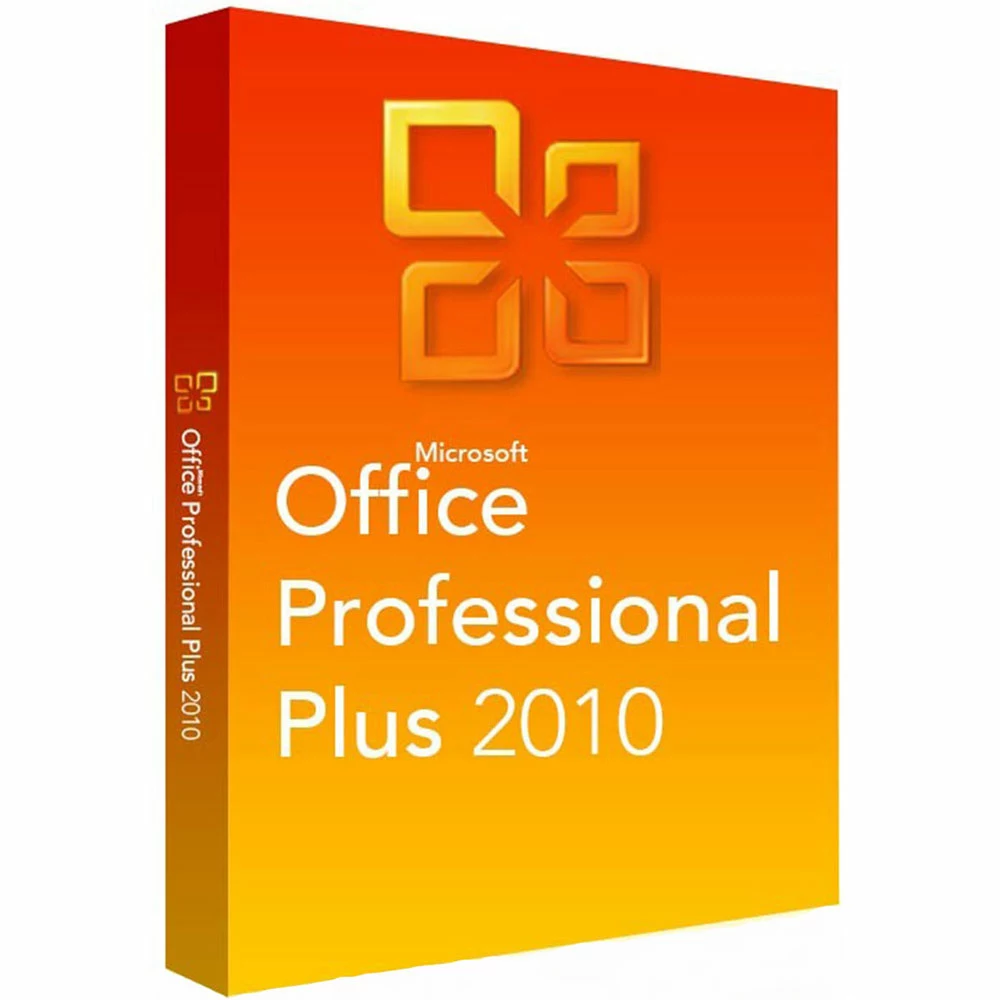Office 2010 Professional Plus
Guaranteed Authenticity
All our softwares are 100% authentic, directly from official manufacturers.
Warranty
Enjoy peace of mind with our during the product's validity warranty, far beyond the standard 30 days.
Free Installation
Enjoy a free installation service for a hassle-free setup.
24/7 Customer Support
Our dedicated team is available anytime to assist you.
Best Prices
Get the best prices: CAD64.99 instead of CAD503.99 and save! CAD439!
Description
Microsoft Office 2010 Professional Plus: Overview
- Comprehensive Suite: Includes 9 powerful applications (Word, Excel, PowerPoint, Outlook, Access, Publisher, OneNote, SharePoint Workspace, and Communicator).
- Improved Productivity: Boosts collaboration with tools like Lync and SharePoint 2010.
- Advanced Compatibility: Supports 64-bit operating systems for enhanced performance.
- Professional-Grade Features: Ideal for personal and business use, offering tools for document creation, data analysis, presentations, and more.
Standout Features of Microsoft Office 2010 Professional Plus
Collaboration and Communication Enhancements
- Lync 2010: Facilitates real-time communication through IP telephony and video conferencing, ensuring seamless team collaboration, regardless of location.
- SharePoint Workspace 2010: Allows secure, collaborative editing of shared documents and projects, improving teamwork and reducing project completion times.
Productivity Across Personal and Professional Use
- Word 2010: Efficient word processing for creating professional documents with advanced formatting features, boosting document creation speed.
- Excel 2010: Handles large data sets with ease, making it perfect for both personal finance management and business-level data analysis.
- PowerPoint 2010: Enables the creation of visually appealing presentations with multimedia integration, enhancing the delivery of ideas during meetings or conferences.
Organizational Tools for Enhanced Workflow
- Outlook 2010: Centralizes email and calendar management, streamlining communication and scheduling tasks for greater time efficiency.
- OneNote 2010: Digitizes note-taking and document organization, reducing clutter and improving information accessibility during meetings and collaborative projects.
Advanced Security Features
- Data Protection: Ensures sensitive business data is safeguarded with robust encryption options across all applications.
- Access Control: Office 2010 Professional Plus offers enhanced security features like role-based access control and password protection for critical files.
System Requirements
- Operating Systems: Windows XP, Windows Vista, Windows 7, Windows 8/8.1, Windows 10, Windows Server 2008 R2 (64-bit), Windows Server 2012 (64-bit).
- Processor: 500 MHz or higher.
- Memory: 256 MB of RAM or more.
- Storage: 3.5 GB of available hard disk space.
- Display: 1024 x 768 resolution or higher.
- Graphics: DirectX 9.0c compatible with 64 MB of video RAM for advanced visual effects.
Purchasing, Downloading, and Activating Microsoft Office 2010 Professional Plus
Visit licensekey24.com and select Microsoft Office 2010 Professional Plus in just a few clicks. Once you've completed your purchase, you'll instantly receive a secure download link and a valid license key by e-mail. Follow the installation instructions, enter your product key, and start using Microsoft Office 2010 Professional Plus immediately.
Frequently Asked Questions
-
What is the difference between Office 2010 Professional Plus and other versions?
Office 2010 Professional Plus includes advanced tools like SharePoint Workspace, Lync, and InfoPath, designed for enhanced collaboration and data management, which are not available in the standard versions.
-
Is Office 2010 Professional Plus compatible with the latest Windows versions?
Yes, Office 2010 Professional Plus is compatible with Windows 10 and earlier versions, but it may not be optimized for Windows 11.
-
Can I use Office 2010 Professional Plus offline?
Yes, once installed and activated, all applications within Microsoft Office 2010 Professional Plus can be used offline. However, features like updates and certain cloud-based services will require an internet connection.