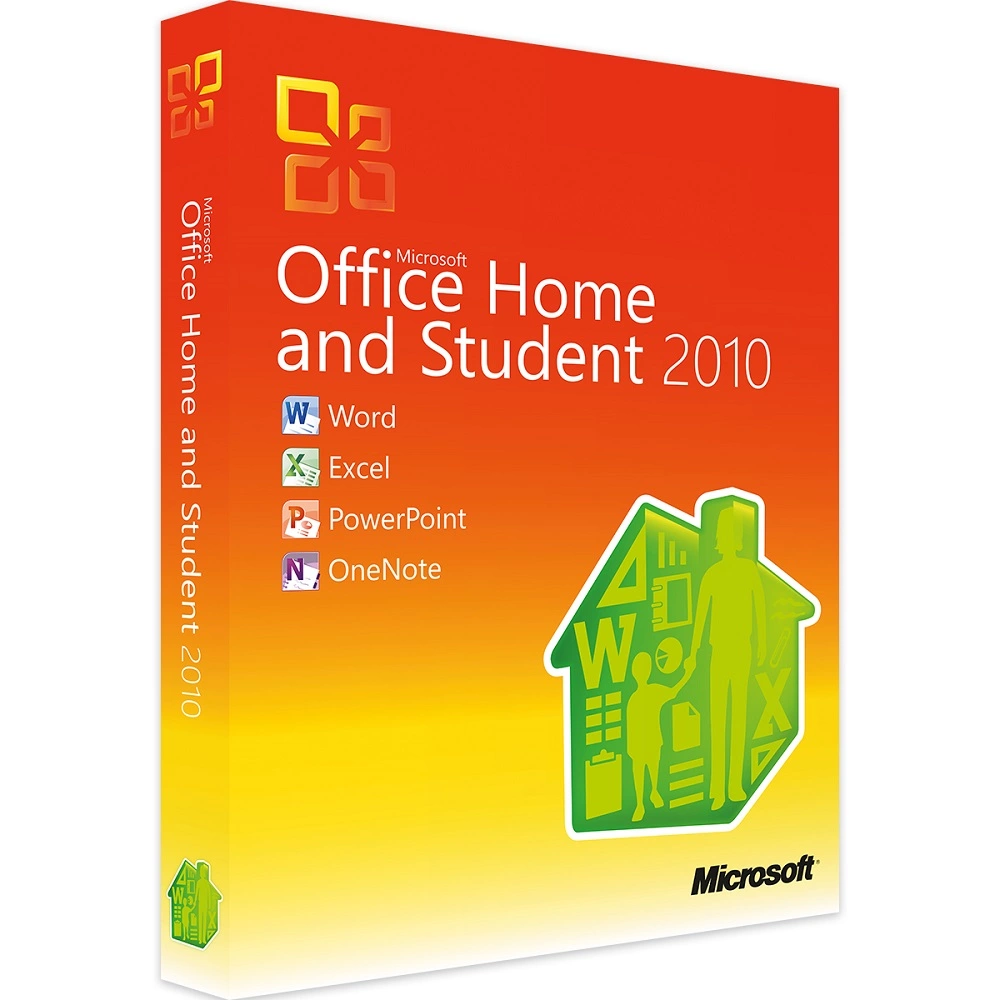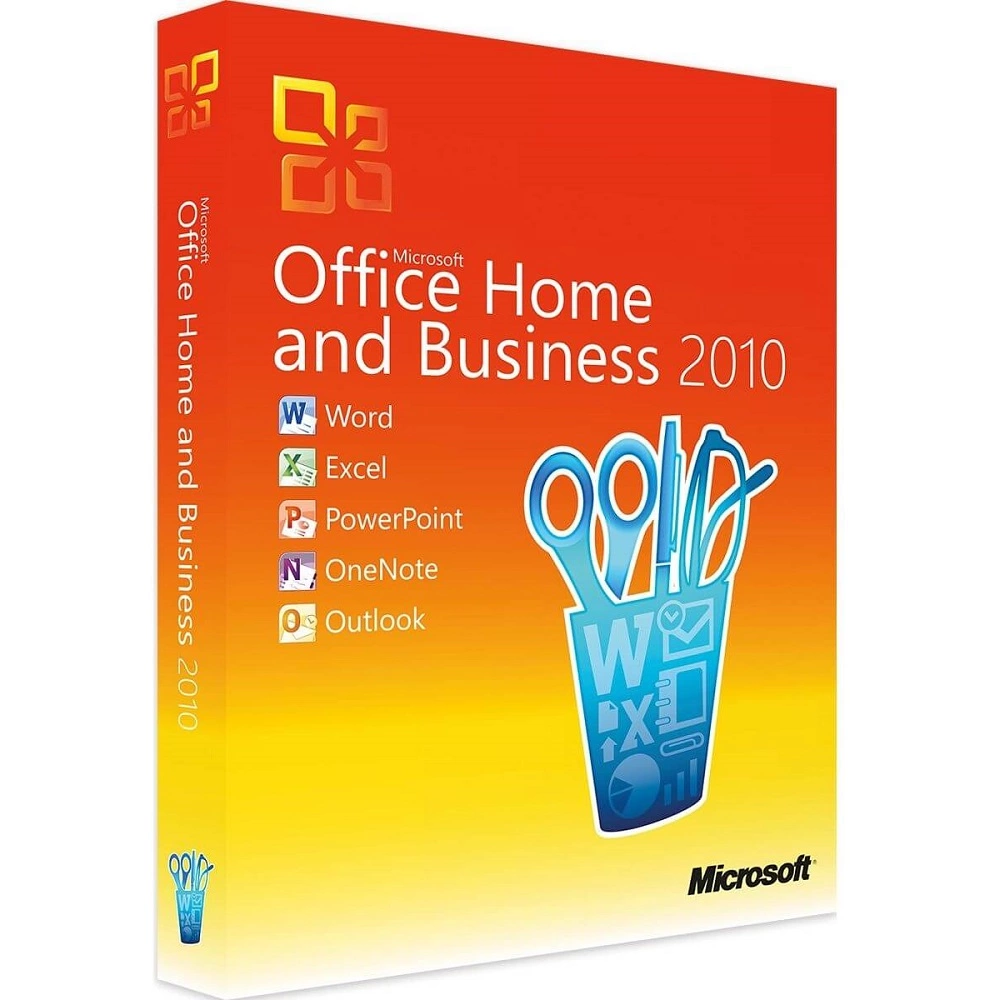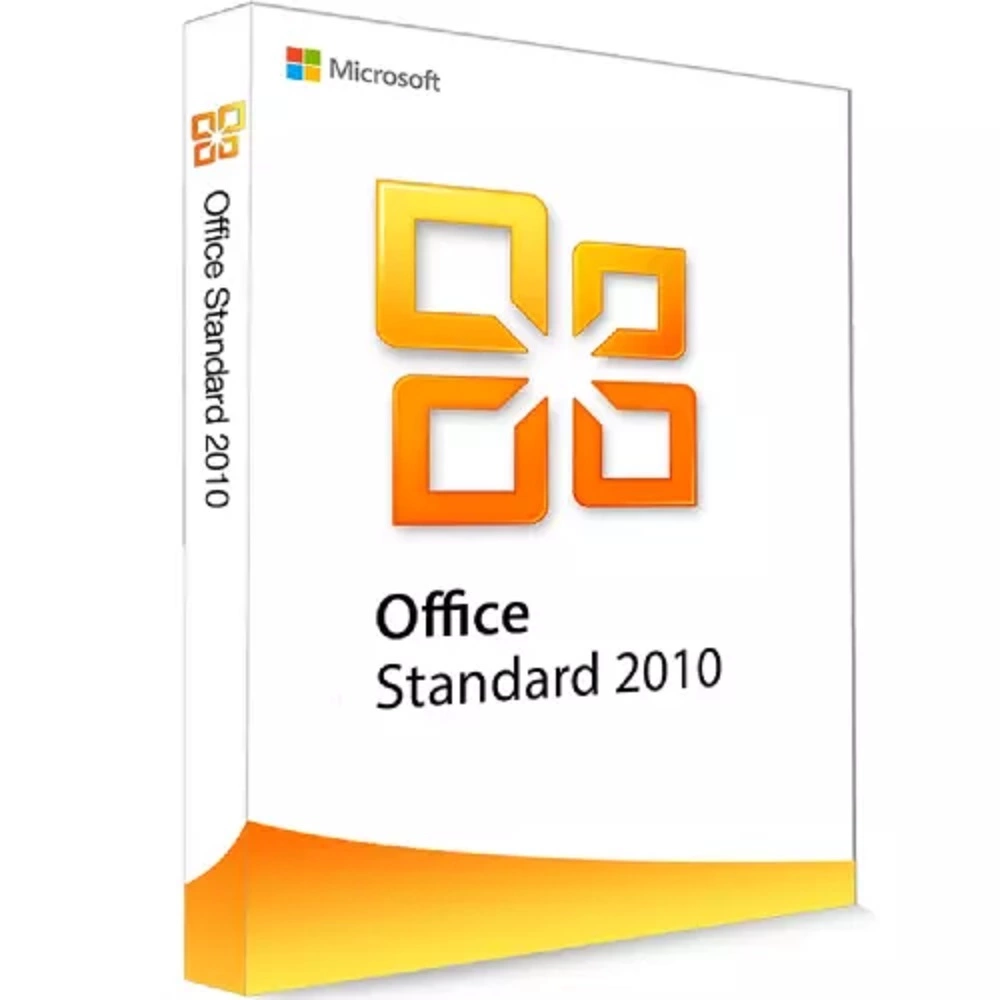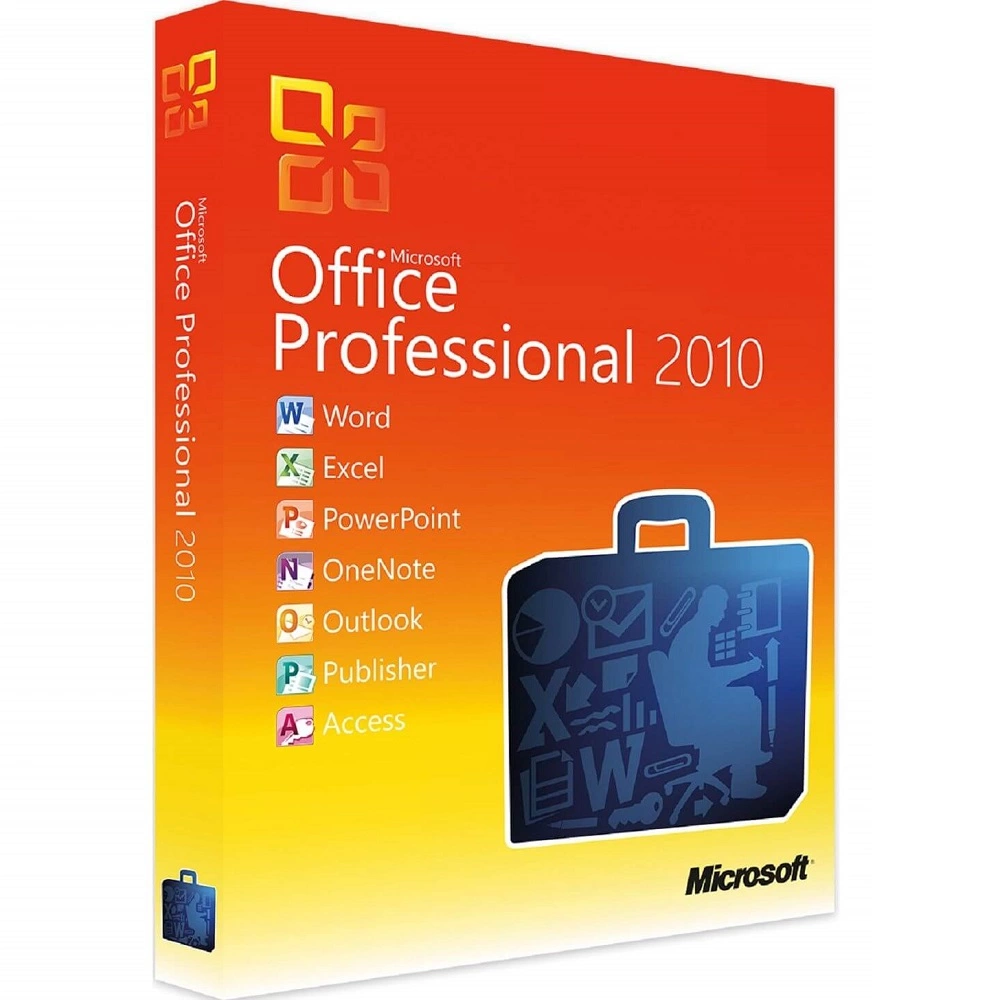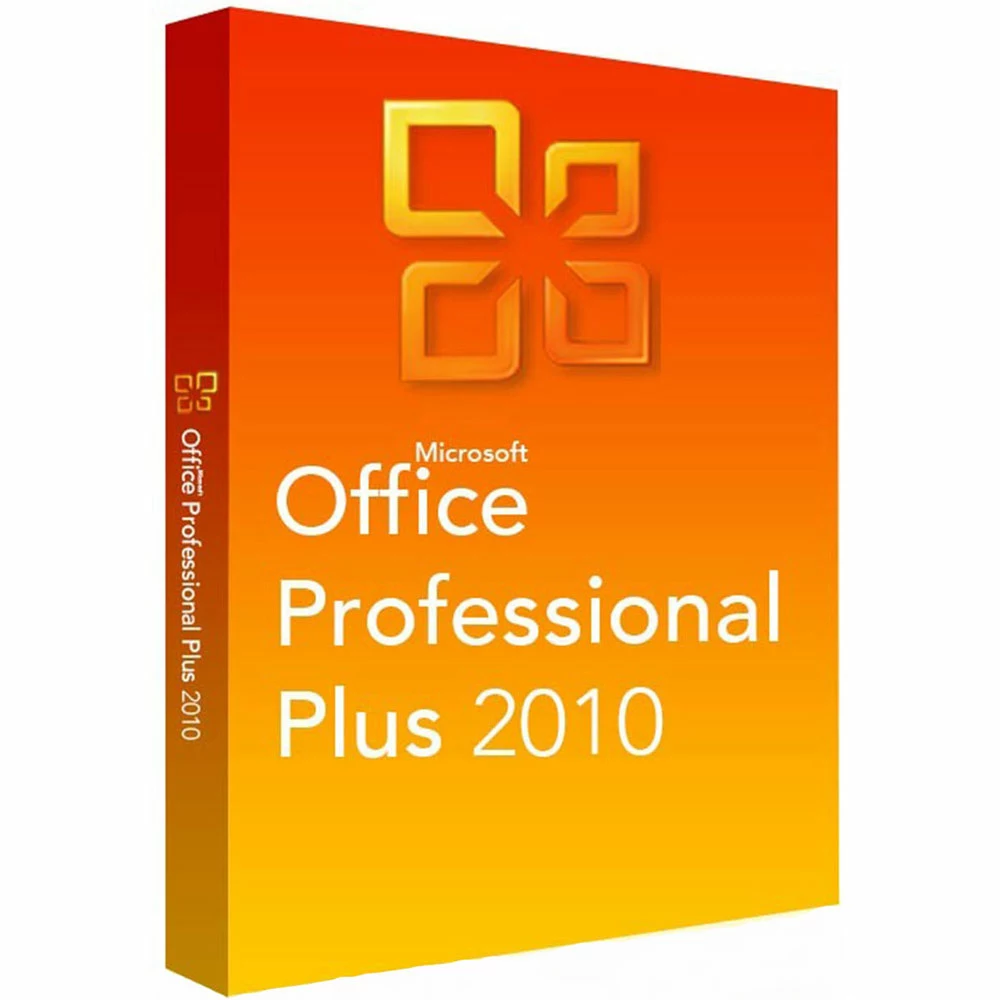Office 2010 Home and Student
Guaranteed Authenticity
All our softwares are 100% authentic, directly from official manufacturers.
Warranty
Enjoy peace of mind with our during the product's validity warranty, far beyond the standard 30 days.
Free Installation
Enjoy a free installation service for a hassle-free setup.
24/7 Customer Support
Our dedicated team is available anytime to assist you.
Best Prices
Get the best prices: CAD49.99 instead of CAD113.99 and save! CAD64!
Description
Microsoft Office 2010 Home and Student: Overview
- Designed for school children, students, and families.
- Includes essential applications: Word, Excel, PowerPoint, and OneNote.
- Facilitates easy document creation, editing, and sharing.
- Improved user interface for quick access to features.
- Advanced capabilities like media insertion and customizable SmartArt graphics.
- Cloud integration for document accessibility from any device.
- Enhanced security features to protect against viruses and malware.
Key Features of Microsoft Office 2010 Home and Student
User-Friendly Applications
Microsoft Office 2010 Home and Student offers a suite of applications tailored to meet the needs of students and families. Word is ideal for document creation, while Excel provides robust data organization and analysis capabilities. PowerPoint helps users craft engaging presentations, and OneNote serves as an excellent tool for note-taking.
Cloud Accessibility
The integration of cloud services allows users to access their documents from anywhere with an internet connection. This feature enhances productivity and flexibility, enabling users to work on their projects seamlessly across multiple devices.
Enhanced Security Features
Microsoft Office 2010 includes advanced security measures that protect users from malware and other threats, ensuring safe sharing of documents. This feature provides peace of mind for users who frequently collaborate or share sensitive information.
Who Can Benefit from Microsoft Office 2010 Home and Student?
- Students: Essential for creating assignments, projects, and presentations.
- Home Users: Great for managing personal finances and organizing family tasks.
- Small Businesses: Useful for creating professional documents and managing business processes.
- Educators: Enhances the efficiency of lesson planning and curriculum development.
- Freelancers and Adult Learners: Aids in creating invoices and reports while improving skills.
How to Purchase, Download, and Activate Microsoft Office 2010 Home and Student
Visit licensekey24.com and select Microsoft Office 2010 Home and Student in just a few clicks. Once you've completed your purchase, you'll instantly receive a secure download link and a valid license key by e-mail. Follow the installation instructions, enter your product key, and start usingMicrosoft Office 2010 Home and Student immediately.
System Requirements for Microsoft Office 2010 Home and Student
- Processor: 500 MHz or higher
- Memory: 256 MB RAM or more
- Hard Disk Space: 3 GB free space
- Screen Resolution: 1024 x 768 pixels or higher
- Graphics Card: DirectX 9.0c compatible with 64 MB or more video memory
- Operating System: Windows XP (SP3), Windows Vista (SP1), or Windows 7
- 64-bit Version Requirements: For the 64-bit version, the requirements include a processor with 1 GHz or higher, 2 GB RAM or more, and a DirectX 10 compatible graphics card. A more powerful configuration can improve the user experience significantly.
Frequently Asked Questions About Microsoft Office 2010 Home and Student
-
What applications are included in Microsoft Office 2010 Home and Student?
The suite includes Word, Excel, PowerPoint, and OneNote.
-
Is cloud storage available with this version?
Yes, users can access their documents via cloud integration.
-
Can I use this version for commercial purposes?
This version is designed primarily for home and educational use, not for commercial applications.
-
What if I encounter issues during installation?
If you face difficulties, support is available through our customer service.