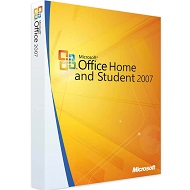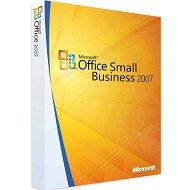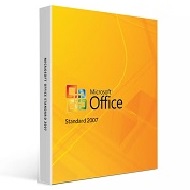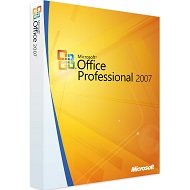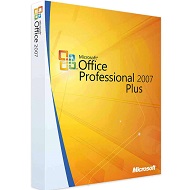Office 2007 Professional
Guaranteed Authenticity
All our softwares are 100% authentic, directly from official manufacturers.
Warranty
Enjoy peace of mind with our during the product's validity warranty, far beyond the standard 30 days.
Free Installation
Enjoy a free installation service for a hassle-free setup.
24/7 Customer Support
Our dedicated team is available anytime to assist you.
Best Prices
Get the best prices: CAD54.99 instead of CAD167.99 and save! CAD113!
Description
Microsoft Office 2007 Pro - Overview
- Enhance collaboration and communication within teams.
- Access essential applications for document creation, data analysis, and presentations.
- Streamline information storage and retrieval across your organization.
- Improve business processes with integrated solutions.
Why Choose Microsoft Office 2007 Pro?
In today's fast-paced work environment, efficiency is crucial. Microsoft Office 2007 Pro offers a suite of applications designed to meet the demands of modern businesses:
Successful Communication
Time is a valuable asset in professional settings. Employees need applications that help them navigate the daily influx of information. Microsoft Office 2007 presents new documents in a clear format for quick comprehension, allowing users to differentiate between critical and less important information seamlessly.
Collaboration with Colleagues
The software ensures optimal communication and rapid data exchange among team members. Centralized databases provide universal access to data, allowing employees to manage file permissions effectively—deciding who can view or print documents.
Enhancing Business Processes
Applications in Office 2007 facilitate better understanding of company information. They provide practical search options with minimal effort, integrating directly into business processes and enabling data sharing across various systems and platforms.
Suite of Applications
Microsoft Office 2007 Pro includes the following applications:
- Microsoft Word 2007 (Word Processing)
- Microsoft Excel 2007 (Spreadsheet)
- Microsoft PowerPoint 2007 (Presentations)
- Microsoft Access 2007 (Database Management)
- Microsoft Outlook 2007 (Email)
- Microsoft InfoPath 2007 (Form System)
- Microsoft Publisher 2007 (Desktop Publishing)
System Requirements
To ensure optimal performance, please verify that your system meets the following requirements:
- Computer and Processor: x86/x64 processor with a minimum of 1 GHz and SSE2 instruction set.
- Memory: 1 GB of RAM for 32-bit versions; 2 GB of RAM for 64-bit versions.
- Hard Disk: 3.0 GB of available space.
- Display: Monitor with a resolution of 1366 × 768.
- Operating System: Windows 7, Windows 8, Windows 10, Windows Server 2008 R2, and .NET Framework 3.5.
- Graphics: Hardware acceleration requires a DirectX 10 compatible graphics card.
How to Purchase, Download, and Activate Microsoft Office 2007 Pro
Visit licensekey24.com and select Microsoft Office 2007 Pro with just a few clicks. Once your purchase is complete, you will receive a secure download link and a valid license key via email. Follow the installation instructions, enter your product key, and start using Microsoft Office 2007 Pro immediately.
Frequently Asked Questions
-
What is included with my purchase?
Your purchase includes the original license key for activation, a high-speed download link for the software, an invoice, and easy installation instructions.
-
Can I use Microsoft Office 2007 Pro on multiple devices?
The license typically allows installation on one device. Please refer to the license agreement for details on multi-device usage.
-
Is support available for installation issues?
Yes, customer support is available to assist with any installation or activation issues you may encounter.