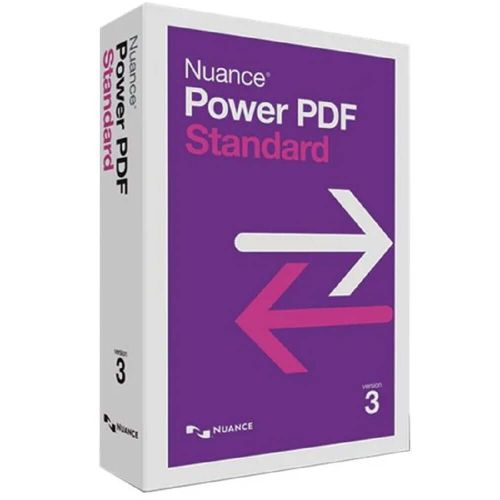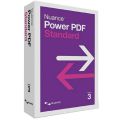Guaranteed Authenticity
All our softwares are 100% authentic, directly from official manufacturers.
Warranty
Enjoy peace of mind with our during the product's validity warranty, far beyond the standard 30 days.
Free Installation
Enjoy a free installation service for a hassle-free setup.
24/7 Customer Support
Our dedicated team is available anytime to assist you.
Best Prices
Get the best prices: CAD76.99!
Description
Nuance Power PDF 3.1 Standard: Overview
- Versatility: Whether you need to create, edit, convert, or secure PDF documents, Power PDF 3.1 Standard provides all the tools necessary for comprehensive PDF management.
- Time-saving: The ability to edit PDFs directly and convert files effortlessly reduces the time spent preparing and reviewing documents.
- Enhanced collaboration: Integrated collaboration features streamline the review process, making it easier to work with others on shared documents.
- Guaranteed security: With reinforced security measures, you can confidently manage sensitive documents and protect your data from unauthorized access.
Key Features of Nuance Power PDF 3.1 Standard
Nuance Power PDF 3.1 Standard is a comprehensive PDF management tool designed to meet the needs of both individual users and businesses. Its robust features and user-friendly interface allow efficient creation, editing, conversion, and sharing of PDF documents.
PDF Creation and Conversion
Users can create PDFs from various file formats, including Word, Excel, PowerPoint, and scanned documents. The software supports batch conversion of multiple files simultaneously, saving time when handling large volumes of documents. PDFs can also be converted back into editable formats while preserving original layouts and formatting.
Powerful Editing Tools
The software enables direct text editing within PDF documents, including font styles, sizes, and colors. Images can be inserted, resized, and manipulated with ease. Tools for reorganizing, deleting, and extracting pages make document structuring simple and efficient.
Collaboration and Annotation
Users can add comments, highlights, and annotations to documents, facilitating feedback and discussions among team members. Streamlined tools enable easy document sharing for review and approval, improving collaboration.
Robust Security Features
Password encryption can be applied to restrict access to sensitive documents. The software includes redaction tools for easily masking confidential information, ensuring sensitive data remains secure. It also supports electronic signatures, enabling secure and legally compliant document signing.
Form Creation and Management
Users can create interactive and fillable PDF forms that clients and colleagues can complete electronically. The software captures responses from form submissions, simplifying data collection and analysis.
Integration and Compatibility
Power PDF integrates seamlessly with Microsoft Office applications, streamlining document transitions. Support for online storage services provides easy access to documents stored in the cloud, enhancing mobility and remote work.
System Requirements for Nuance Power PDF 3.1 Standard
- Operating System: Windows 11, Windows 10, Windows 8.1, Windows 7 SP1. Supports macOS 10.12 (Sierra) and later up to Catalina. Not compatible with Big Sur or later versions.
- RAM: Minimum 512 MB, recommended 1 GB
- Disk Space: 700 MB of free space for application files; additional space required for temporary installation files and additional user interface languages.
- Sound Card: For use with the included speech synthesis engine (optional). Dragon Notes dictation requires a noise-canceling microphone headset.
- Internet Connection: Required for PowerPoint or PDF/A format conversion.
- Microsoft .NET Framework: .NET Framework Version 4.5
- FR | EN | DE | IT | NL | CN | CZ | DK | FI | HU | JP | TR | SE | ES | RU | PL | NO
This product is available in the following languages
Frequently Asked Questions
-
What is Nuance Power PDF 3.1 Standard?
Nuance Power PDF 3.1 Standard is a comprehensive PDF management tool designed to create, edit, convert, and share PDF documents. It is suitable for both individual users and businesses looking to enhance document management capabilities.
-
Can I edit text and images in PDF documents?
Yes, Power PDF 3.1 Standard allows users to edit text, images, and layouts directly within PDF documents without the need for prior conversion.
-
How do I purchase, download, and activate Nuance Power PDF 3.1 Standard?
Visit licensekey24.com and select Nuance Power PDF 3.1 Standard in just a few clicks. Once your purchase is complete, you will receive a secure download link and a valid license key via email. Follow the installation instructions, enter your product key, and start using Nuance Power PDF 3.1 Standard immediately.